What is Visual Studio Code
Visual Studio Code is a lightweight, open-source code editor developed by Microsoft. It supports a variety of programming languages and markup formats and provides developers with built-in debugging, intelligent code completion, snippets, and git integration.
VS Code has a minimalist design and can be customized via themes, extensions, and settings to suit each developer’s needs. It is available for Windows, macOS and Linux operating systems. VS Code is free to download and use for commercial, private or education purposes.
It has quickly become one of the most popular code editors due to its ease of use, flexibility through extensions, constant updates from Microsoft, and large open source community supporting its growth. Overall, Visual Studio Code provides developers with a fast, customizable, and feature-rich editing experience for modern application development.
Features
Advantages
- Cross-platform support – VS Code is available on Windows, Mac and Linux allowing developers to use the same editor across different operating systems.
- Lightweight and fast – It starts up quickly and runs fast even on lower resource machines. The memory footprint is relatively small.
- Free and open source – VS Code is free to download and use with an open source MIT license allowing customization.
- Great built-in features – Debugging, intelligent code completion, embedded Git control, syntax highlighting, code snippets, and more come built-in.
Disadvantages
- Not as fully featured as full IDEs – While extensible, VS Code lacks some complex IDE features for certain languages out of the box. Extensions help fill gaps.
- Performance issues with large projects – Large codebases and projects can slow down the editor and impact responsiveness.
- Limited debugging support – Debugging works well for Node.js and other web languages but is more limited for other languages like C++ without installing extensions.
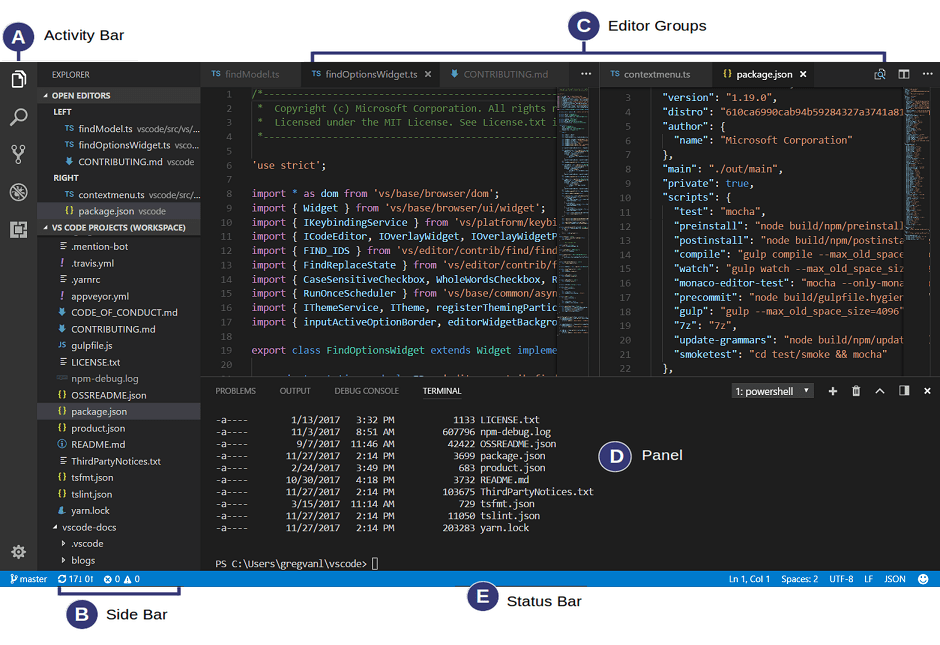
How to use Visual Studio Code
- Install extensions – Install extensions for languages, themes, debuggers, and tools you need. Popular ones include Python, C/C++, VS Code Icons, Bracket Pair Colorizer.
- Set keybindings – Customize shortcuts by browsing keybindings and setting your own for efficiency.
- Use the Sidebar – The sidebar lets you switch between files, search/replace, source control and more.
System Requirements Visual Studio Code
- Windows 7 or later (64-bit)
- 1.6 GHz or faster processor
- 1 GB RAM minimum (2 GB recommended)
- 800 MB storage
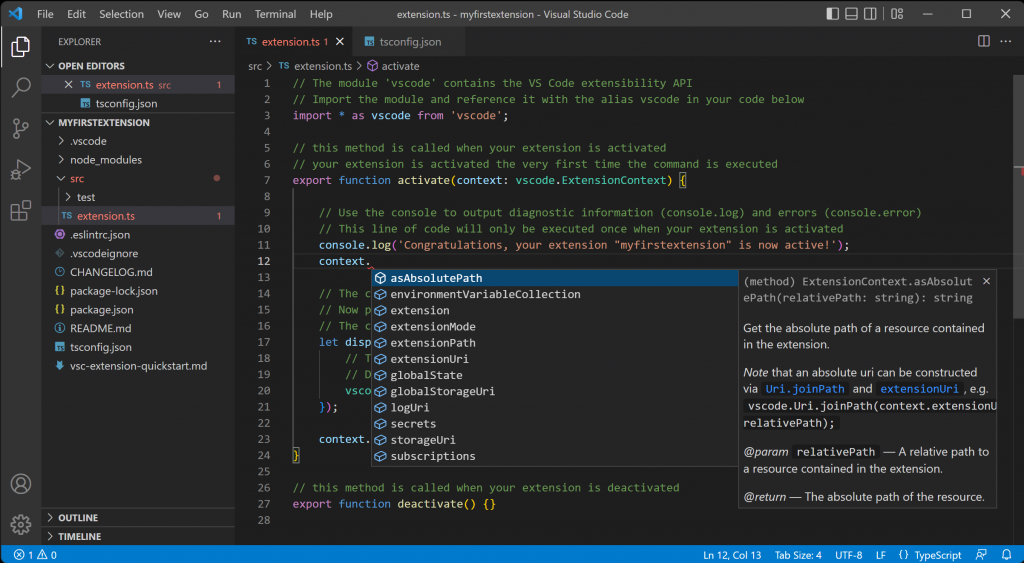
How to Download Visual Studio Code on Your PC for Free
- On this page, click the download button for the platform you want to download VS Code for – Windows, macOS or Linux.
- Once downloaded, open the .exe file for Windows or .dmg file for macOS and follow the prompts to install VS Code. For Linux, unpack the .tar.gz file into your desired directory.
- Accept the license agreement during installation. The default options should work for most users during the install process.
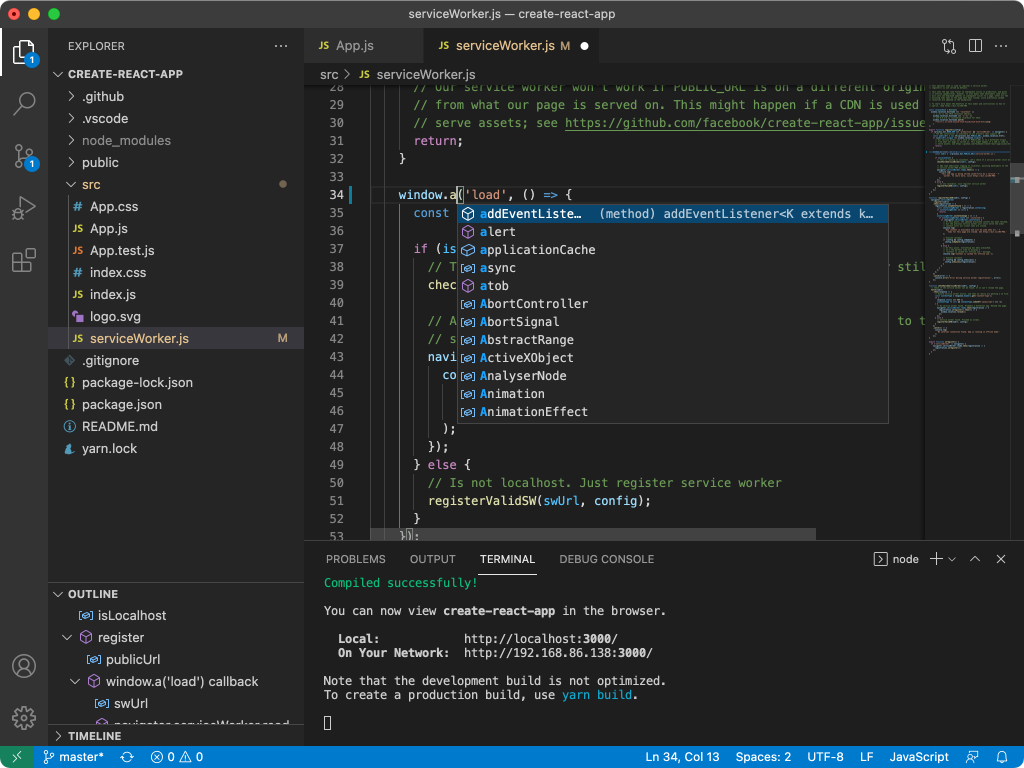
Free Alternatives to Visual Studio Code
- Atom – Created by GitHub. Cross-platform, open source, and has strong community support. Highly customizable through plugins and themes.
- Brackets – Developed by Adobe. Built in preview and live editing for web design. Excellent for front-end web development.
- Sublime Text – Fast and lightweight with extensive plugin support. Powerful search and excellent performance.
- Notepad++ – Windows-only text editor with syntax highlighting and code folding. Lightweight and fast with minimalist interface.
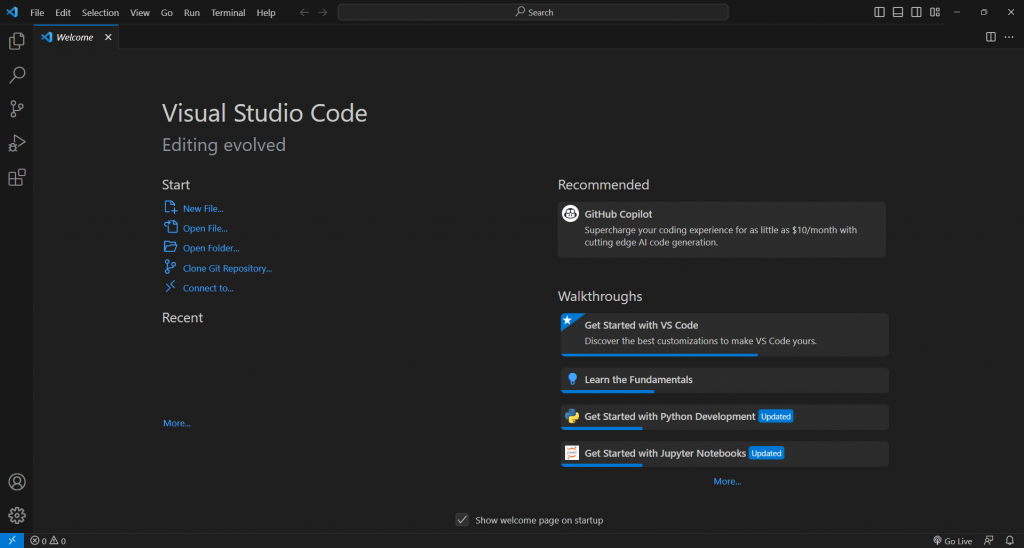
FAQ
A: Visual Studio Code is a lightweight, open-source code editor developed by Microsoft. It supports many programming languages and provides developers with features like debugging, intelligent code completion, and Git integration.
A: Some key features include extensions for adding new functionality, cross-platform support for Windows, macOS and Linux, a built-in terminal, debugging tools, embedded Git control, and a large ecosystem of open-source extensions.
A: Yes, Visual Studio Code is completely free to download and use, including for commercial purposes. It is distributed under an open-source MIT License. There are no product licensing fees to use VS Code.
Conclusion
In conclusion, installer Microsoft Visual Studio is a powerful source code editor that provides built-in support and a seamless integrated development environment for developers. It offers features such as intellisense, autocompletion, and debugging tools, making it a highly efficient development tool.
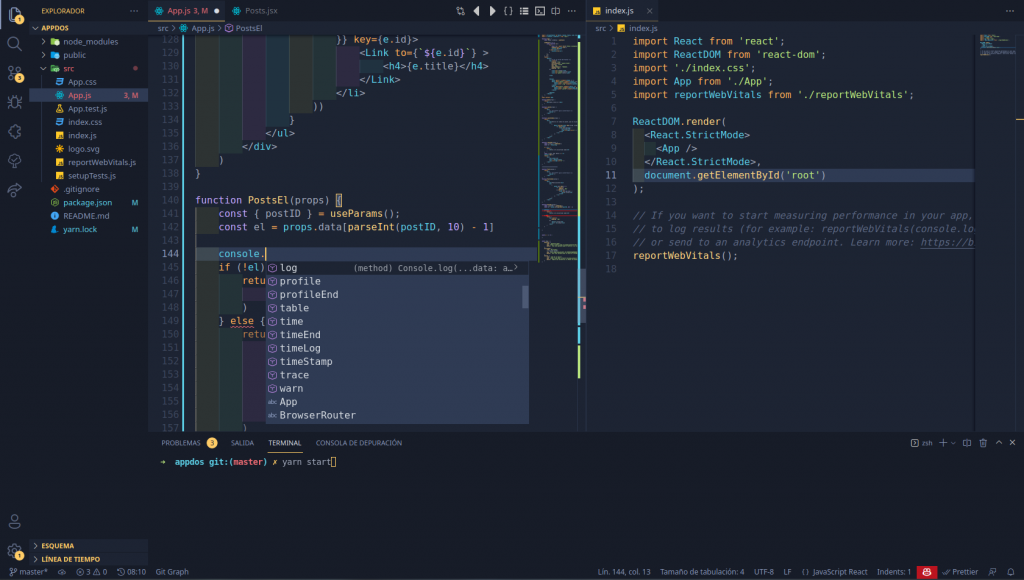
With Microsoft Visual Studio, developers have access to a free source code editor that can be installed on a 32-bit system. It also provides a user-friendly interface and supports multiple programming languages such as JavaScript, CSS, and HTML.
Additionally, Microsoft Visual Studio offers additional services autocomplete and plugins that enhance the development experience, making it a comprehensive and reliable choice for developers.
