What is a KMS Server?
A KMS server is a key component of Microsoft’s volume licensing service. KMS stands for Key Management Service. Organizations can set up an on-premises KMS server to activate Microsoft products like Windows and Office within their network. The KMS server itself needs to be activated, but then it can activate an unlimited number of clients automatically without needing individual product keys.
When a client connects to the KMS server, the server provides an activation license good for 180 days. As long as clients reconnect within 180 days, their Microsoft products stay activated indefinitely. This automated activation method simplifies license management for large organizations.
KMS servers reduce administrative overhead since IT departments don’t have to manually activate each computer. Overall, KMS servers provide centralized and automated activation of Microsoft volume licensed products in an organization’s network.
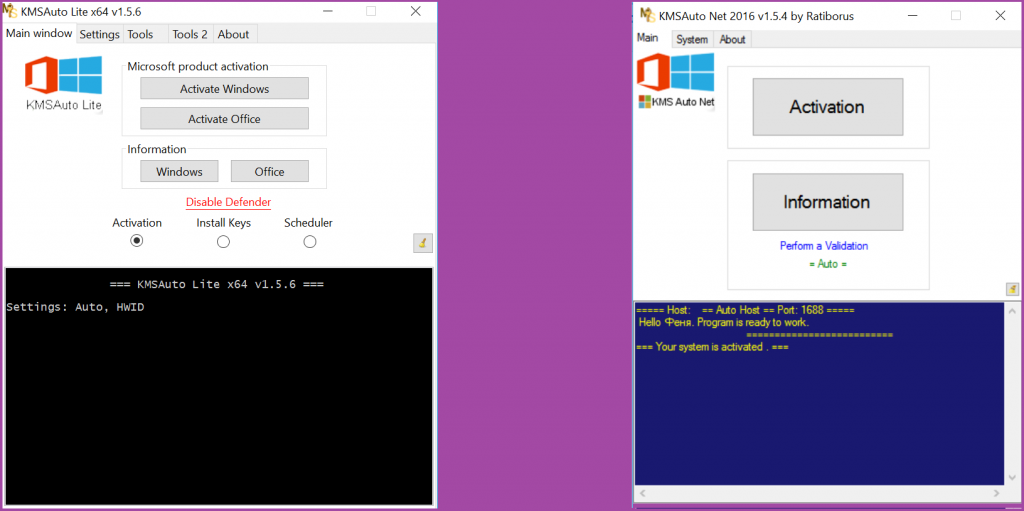
Activating Windows Server 2019 using KMS
Windows Server 2019 integrates with KMS for automated activation just like previous Windows Server versions. After installing Windows Server 2019, it needs to be activated. This can be done by entering a MAK key or connecting to an organization’s KMS server. When connecting to the KMS server, Windows Server 2019 will automatically activate using the available Volume License key the KMS server holds.
Once activated against the KMS server, Windows Server 2019 does not need to be connected to the internet as long as it reconnects to the organization’s KMS server every 180 days.
This allows reliable offline activation for Windows Server 2019 using KMS on an internally hosted Windows server. Automated KMS activation ensures Windows Server 2019 machines stay activated and compliant with licensing requirements through integration with the on-prem KMS environment.
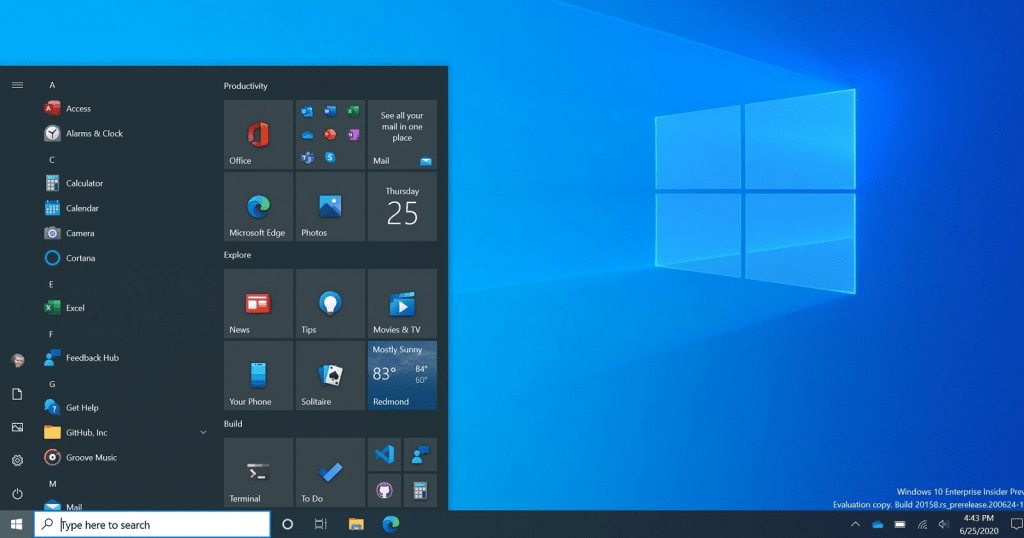
Setting up KMS Server on Windows Server
- Install the Volume Licensing or Retail version of Windows Server (Essentials, Standard or Datacenter). KMS is not supported on the evaluation version.
- Activate the Windows Server installation using a KMS client setup key (GVLK) or MAK key. This prepares it to be a KMS host.
- Enable the Key Management Service role on the Windows Server. This can be done through Server Manager or PowerShell.
- Configure the KMS Host Key which was provided when signing the Microsoft Volume Licensing Agreement. This key allows the KMS to activate clients.
- Set KMS listening TCP port to 1688, which is the default port that KMS clients will check. This port can be changed if needed.
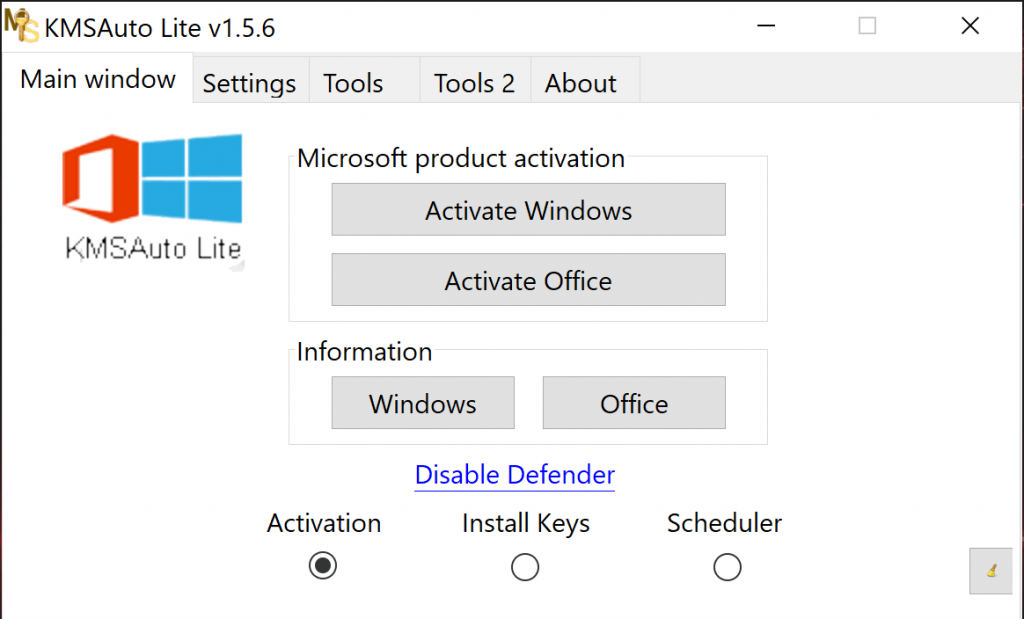
How to Activate Windows Using KMS Server
- Step
Ensure the Windows edition supports KMS activation. Windows 10, 8.1, 7 and Windows Server editions can activate via KMS.
- Step
Connect the Windows machine to the network or domain where the KMS server is accessible.
- Step
Open command prompt and type “slmgr /skms” followed by the KMS server hostname or IP address. This points the machine to the KMS server.
- Step
Run “slmgr /ato” in command prompt to trigger activation. This contacts the KMS server to activate Windows.
- Step
The KMS server will activate Windows for 180 days, after which the machine needs to reconnect for renewal.
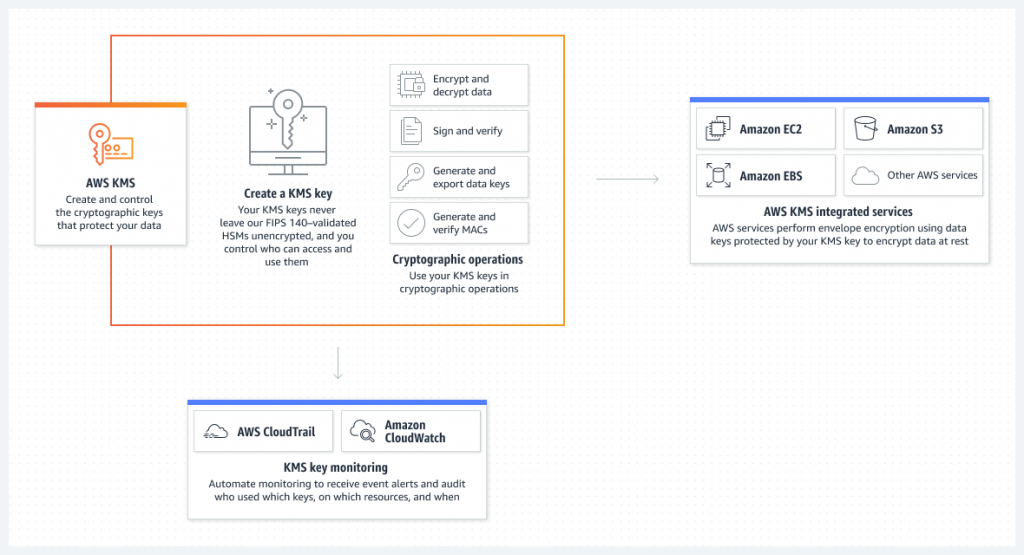
Troubleshooting KMS Activation Issues
- Check that the TCP port 1688 (default port) is open on the KMS server and any firewalls between the clients and server. Port blocking will prevent activations.
- Verify the KMS client setup keys (GVLKs) are entered correctly on client machines trying to activate. Incorrect keys will prevent activation.
- Check that the DNS SRV records have been created and published correctly for automatic KMS discovery. Clients may not be finding the server.
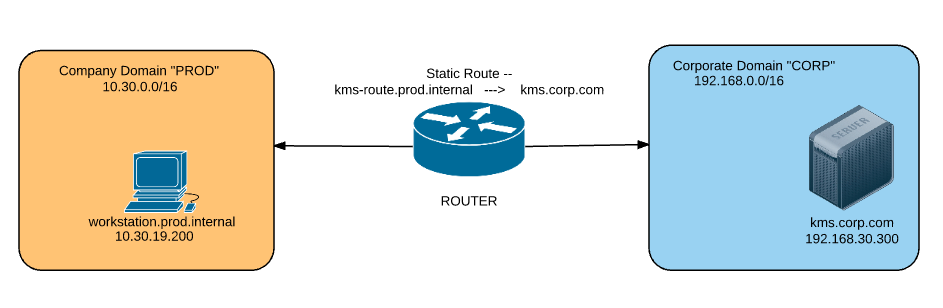
Best Practices for KMS Activation
- Activate client machines using GVLK keys prior to having them connect to the KMS server.
- Confirm client counts stay under KMS activation thresholds to avoid errors.
- Use strong encryption and limited admin rights on the KMS server for security.
- Log activations, errors, and blacklisted keys on KMS host for troubleshooting issues.
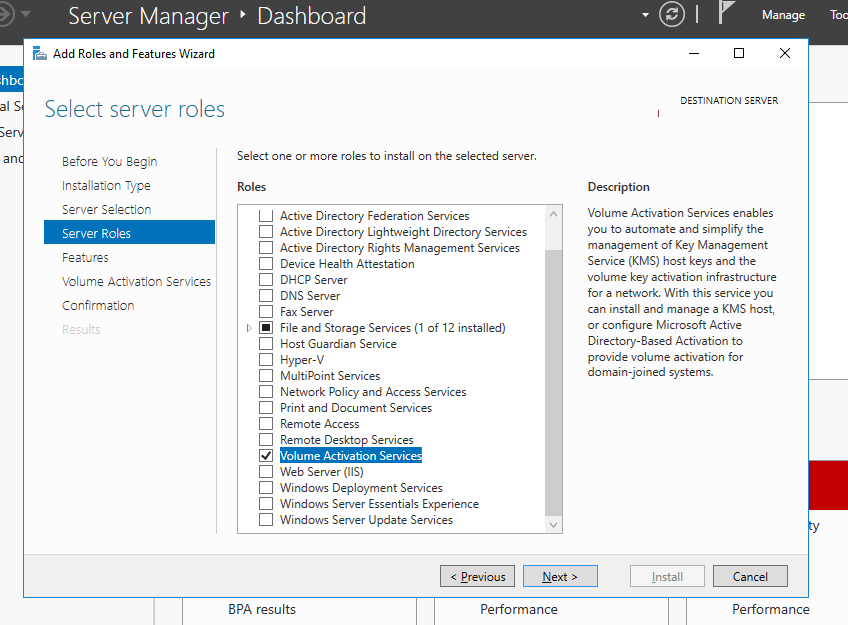
FAQ
A: A KMS server is an on-premises activation server used for automated activation of Microsoft products like Windows and Office as part of volume licensing agreements.
A: KMS servers activate client machines by installing a local licensing service and providing activation licenses when clients connect to the server over TCP port 1688. Activations last 180 days before renewal is required.
A: Benefits include simplified activation management, reduced costs through volume licensing, and automated activation of client machines without needing individual product keys.
Conclusion
In conclusion, volume activation is a crucial process for activating running Windows Server 2016. However, there can be instances where volume activation fails, and this usually requires troubleshooting with volume activation services. To activate Windows, an activation key is required, and for this purpose, a new KMS key can be obtained from the Volume Licensing Service Center.
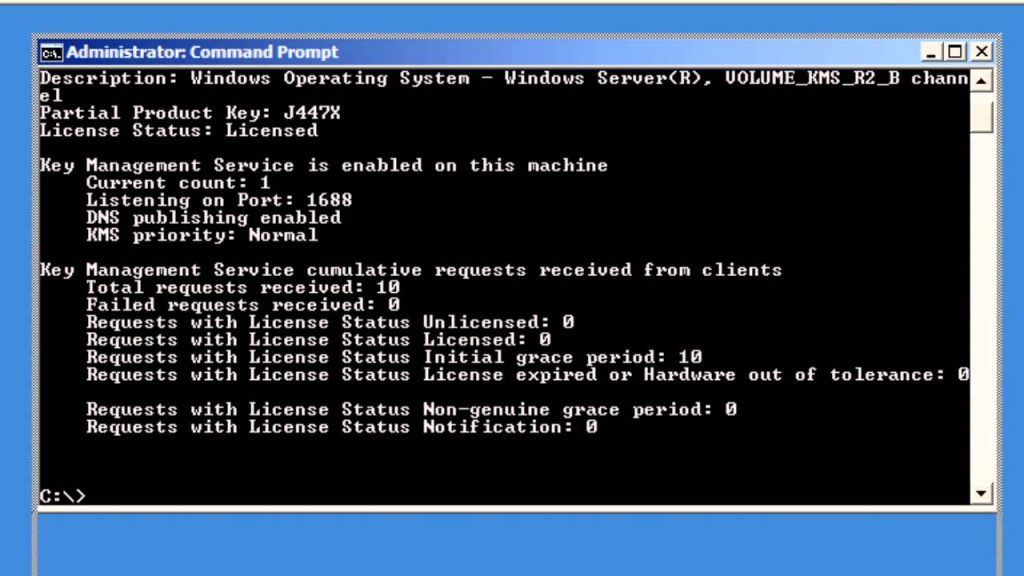
It is important to note that the Volume Activation Services Role is only available on Windows Server 2012 R2. In the event that a generic volume license key is needed, it can be obtained from the Microsoft Volume Licensing Service Center.
To install and activate the KMS, a PowerShell command can be used. This applies not only to multiple activation Windows OS, but also need to install a new Microsoft Office products.
![✅ Activate Windows Server 2019 and Windows Server 2022 Using KMS Activation Free Download| Activate Windows with KMS Server For Free, No Charges, No Notifications [2023] Tech Mine All Soft](https://techaminesoftreview.com/wp-content/uploads/2023/09/techamine-302x97.jpg.webp)