Program description
As a photography enthusiast, I love using Polarr as my go-to photo editor. It provides a complete suite of powerful editing tools for enhancing my photos, all accessible from any web browser. With Polarr, I can crop, resize and rotate my pictures seamlessly.
Adjustment tools like exposure, contrast, white balance, and shadows & highlights give me fine-grained control over lighting and color. The array of filters lets me get creative and add different styles and moods to my photos with just a few clicks. One of my favorite features is the face editing toolkit for retouching facial features and applying makeup effects.
Polarr makes my portrait shots really pop! And it’s all so easy to use with their clean, intuitive interface. The ability to edit my pictures from anywhere, on any device is a game changer. Polarr takes my photography to the next level.
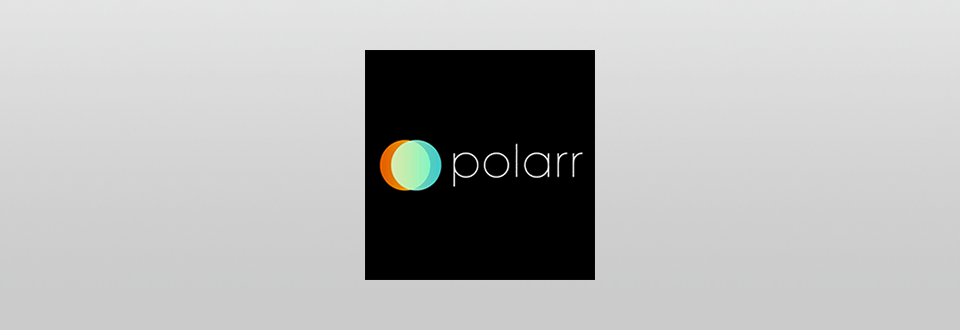
Technical characteristics
- Built with JavaScript, HTML5 and CSS3 for full scan browser compatibility
- Leverages canvas, WebGL and WebAssembly for image rendering and effects
- Provides AI-powered auto enhancement tools using machine learning
- Image editing engine optimized for performance via multithreading
- Supports high-res images up to 16MP

Features in Polarr
Advantages
- Intuitive interface – Clean, uncluttered interface with simple controls makes Polarr easy to use even for novices. Short learning curve.
- Powerful AI tools – AI powers handy auto-enhancements and face detection/editing to streamline common tasks.
- Real-time previews – Adjustments and filters are previewed live on images to immediately see the effect. Saves trial and error.
- Non-destructive editing – Original image data is never altered, so you can go back and tweak or undo at any point.
Disadvantages
- No plugin support – Cannot extend functionality through plugins like desktop apps. Reliant on native features.
- No offline access – As a web app, Polarr requires internet connectivity.
- Collaboration options limited – No built-in collaboration workflows for team revising.

What’s new
I am excited to share with you some of the new features in Polarr! One of the biggest changes is the introduction of our subscription model, which allows you to access exclusive features and content from Polarr creators. We have also added a range of new regular filters and LUT (Look-Up Table) options for even more creative possibilities.
In addition to this, we have enhanced our face adjustments and global adjustments for a more personalized editing experience. Another exciting update is the ability to change the currency base for local pricing, meaning that the subscription rate selected will depend on your country and may vary in local currency.
This allows for a more convenient and tailored experience for our users around the world. Overall, we strive to make Polarr more accessible and versatile for all photographers and creators.

System Requirements Polarr for PC and Android
- Mobile browser – For mobile use, an up-to-date version of Chrome or Safari is recommended.
- Processor – A multi-core Intel or AMD processor is recommended. More cores will help with intensive revising.
- RAM – 8GB of RAM is the minimum suggested. 16GB or higher is better for complex revising and large files.
- Storage – Having some free hard drive space is required for browser caching and temporary files that are created.

How to use app?
- Import photos
Upload photos from your device into Polarr or connect cloud storage like Google Drive.
- Organize photos
Use the Photo Room to sort images into albums and favorites. Add tags, locations, etc.
- Apply auto revise
Let Polarr instantly improve photos with the one-click Auto Enhance option.
- Make manual adapting
Use the sliders and tools like exposure, color, contrast, white balance and more.
Activation keys
- BHP6J-87KB5-C3A5J
- 23KNR-598NL-AAPQO
- S5F98-M6617-O5J9J
- 6QPME-J5CD3-3698A
- PTP8J-OF7MC-I3ENL
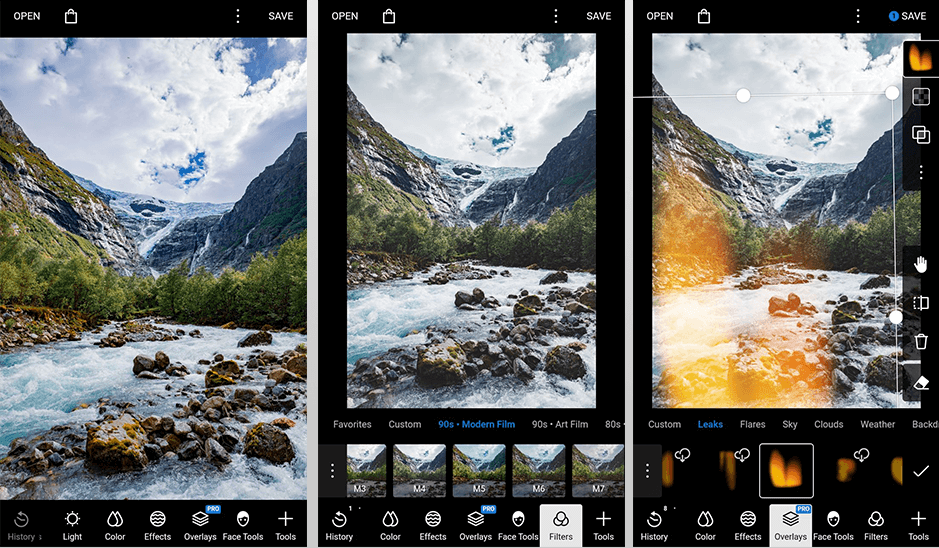
Alternative programs
- Pixlr – Pixlr offers full-featured photo revising for free but with fewer advanced capabilities than Polarr.
- Photopea – Photopea provides Photoshop-level editing tools for free but is better suited for graphics than photography.
- Canva – Canva has simplified tools for easy image revising and templates for social media graphics.
- BeFunky – BeFunky focuses on quick revising with creative filters and auto enhancement abilities.

FAQ
A: Yes, Polarr is fully compatible with mobile browsers on iOS and Android devices. Separate mobile apps are also available.
A: Polarr has many pro-level tools, but still lacks some higher-end capabilities compared to Lightroom. But it’s an affordable option.
A: Polarr combines powerful AI-based auto-enhancements with detailed manual controls suited especially well for portrait retouching workflows.
Conclusion – Polarr Download
In conclusion, Polarr is a fantastic photo editing tool that offers a wide range of features and options. The ability to use a code or subscribe for premium access provides flexibility for both casual and professional users. The creators of Polarr have done an excellent job in providing a user-friendly platform that allows for easy sharing and object manipulation.

The availability of Polarr on the Google Play Store means that updates and new features are regularly included, giving users a constantly evolving set of tools to work with. The range of filters and adjustments, including HSL, tone, fringe, vignette, and grain, allows for extensive customization options. The free trial period is a great way to try out these features before making a commitment.
Users can create and share their edited photos with ease, and the premium option gives the ability to choose platform and access to additional face and global adjustments. It’s important to note that rates may vary depending on the country you live in, and the local currency may be used for payment. Overall, Polarr is a powerful and versatile tool for photo editing.
![Polarr: Photo Filters & Editor APK for Android [Free Download photo editor] Tech Mine All Soft](https://techaminesoftreview.com/wp-content/uploads/2023/09/techamine-302x97.jpg)