Review for Pixlr
As a photography enthusiast, I’m always looking for powerful yet affordable photo editing software. Recently, I discovered Pixlr, a free online photo editor that provides robust tools without needing to download any programs. After playing around with Pixlr for a few weeks now, I’m really impressed with what it can do.
The interface reminds me a lot of Photoshop but streamlined for quick online use. I like that all the main editing features are easily accessible – layers, filters, adjustments, brushes, and more. While it doesn’t have the huge array of options you’d find in desktop software, the basics are all covered for cropping, resizing, color correction, and applying effects.
One of my favorite Pixlr capabilities is opening photos from my computer or URLs, revising them right in the browser, then exporting the finished product. The edits are non-destructive so I can go back and modify layers or undo adjustments anytime before exporting. I also appreciate that Pixlr autosaves periodically so I don’t lose work if my browser crashes.

Technical characteristics
- Has selection tools like marquee, lasso, magic wand for selecting specific parts of an image to revise.
- Includes filter effects like blur, sharpen, distort, pixelate to enhance or alter images.
- Has layer blending modes like overlay, multiply, screen and opacity control.
- Provides brushes for freehand drawing and painting on images. Brush size, hardness, opacity can be adjusted.
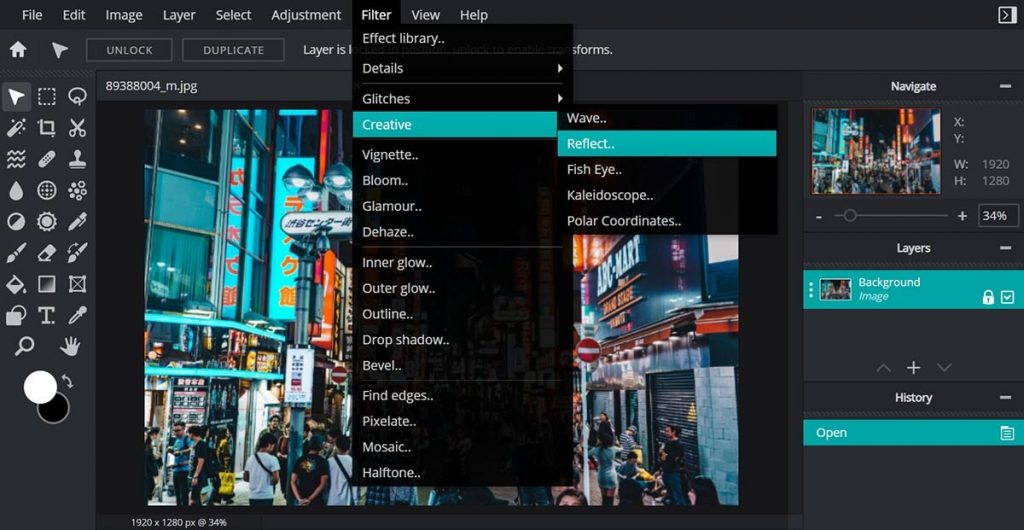
Features
Advantages
- Browser-based – Since Pixlr is web-based, it can be accessed from any computer through a browser. There are no system requirements to install or configure.
- Intuitive interface – Pixlr has an easy-to-use UI that is great for beginners but still powerful enough for more advanced photo editing. The workflow is streamlined and user-friendly.
- Extensive editing tools – Pixlr offers a wide array of image revising features, including layers, filters, adjustments, brushes, text tools, and more. It has robust tools comparable to desktop programs.
Disadvantages
- Being web-based, functionality is dependent on internet connection and speed. Any lag or loss of connection can disrupt the revising process.
- Image quality and resolution is lowered when saving revising on Pixlr, especially JPEG compression. This can be problematic for printing or publishing photos.
- The free version contains ads which can be distracting and annoying while editing photos.
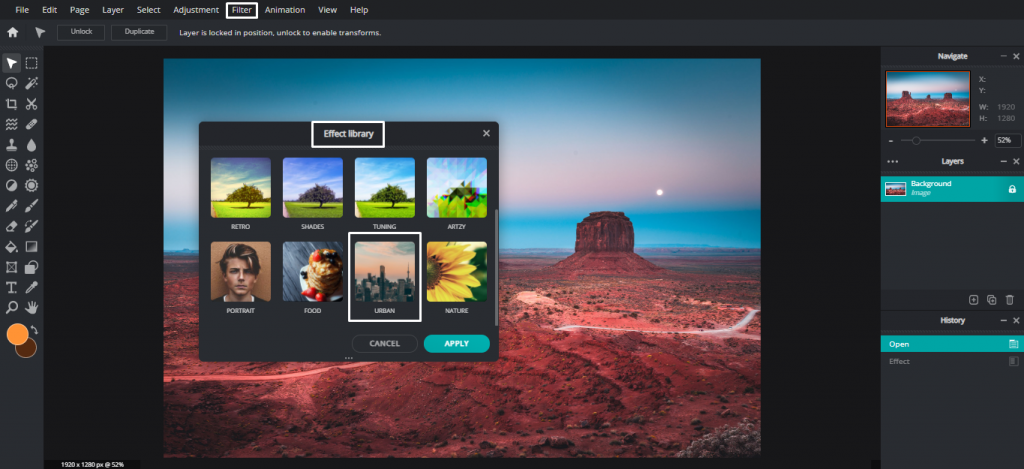
What’s new
- Additional tools for editing layers, masks or blending modes. This would enhance compositing capabilities for combining images.
- New brushes, textures or stickers for creating graphics, textures and illustrations.
- Expanded file format support for TIFF, PNG, PSD, etc. This would allow for higher quality images.
- New one-touch presets for applying a look with one click. Presets make consistent styling easier.
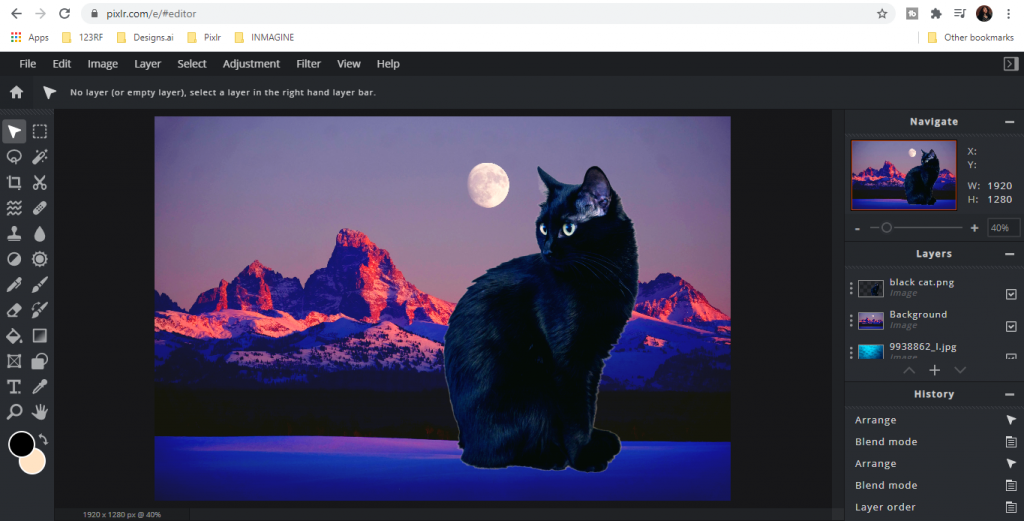
System Requirements
- Operating system – Pixlr works on Windows, Mac, Linux operating systems as long as the OS can run a standards-compliant browser. A recent OS version is preferred.
- Screen resolution – A minimum screen resolution of 1024×768 is recommended for adequate editing workspace. Higher resolutions are better for detail.
- CPU – A dual core processor is recommended for smooth performance. Quad core or better is ideal for working with high resolution images.
- RAM – 2GB RAM minimum is needed, though 4-8GB RAM is better for a fluid revising experience.
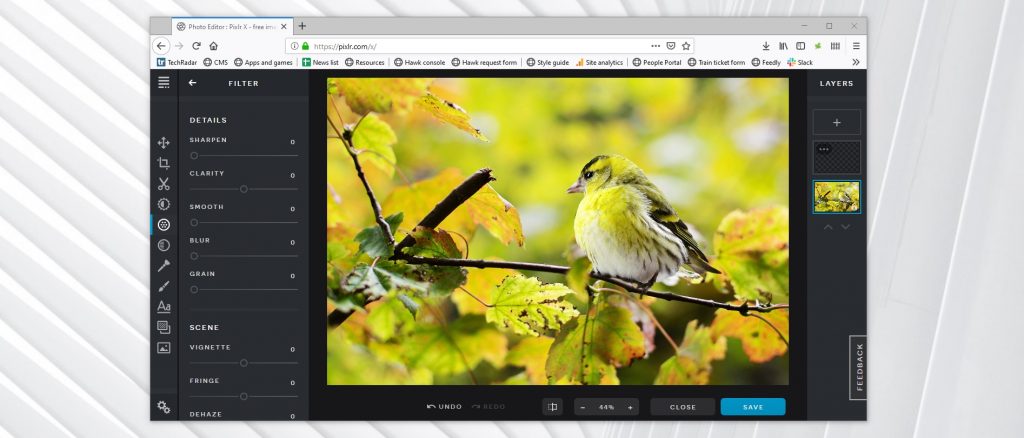
How to download Pixlr latest version
- Step
Click on the download button below “Pixlr X Desktop” to download the Pixlr X installer file.
- Step
Open the installer file and follow the setup prompts.
- Step
During installation, you will be asked to enter your Pixlr license key to activate Pixlr X. Enter your purchased license key.
- Step
Once installation is complete, you can launch Pixlr X and start using the premium version.
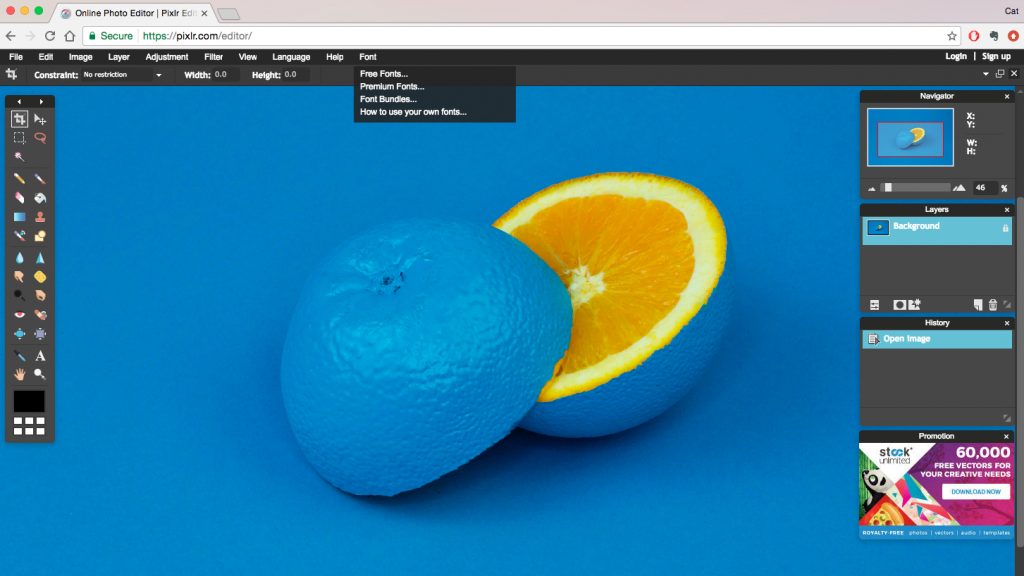
Activation keys
- B99T9-F6G39-496JD
- 769GF-44ND3-P392B
- Q6DP4-499AH-K9P5O
- 1388B-DE875-574MN
- 6PG57-F6OOF-NDP3L
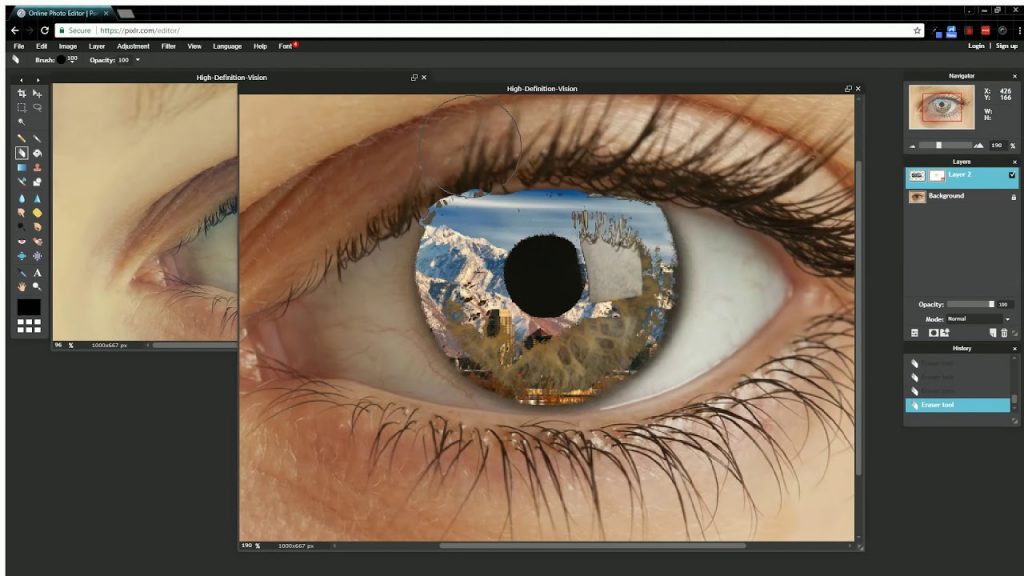
Alternatives similar to Pixlr
- BeFunky – Easy to use with good number of effects. Interface not as smooth as Pixlr. Requires subscription for full access.
- PicsArt – Better for drawing, graphics. Very popular mobile app but web version is decent too.
- Editor by Pixlr – Pixlr’s more advanced editor. Still easy to use but has more capabilities like double exposure.
- Photopea – Full featured advanced editor that mimics Photoshop UI. Steeper learning curve.
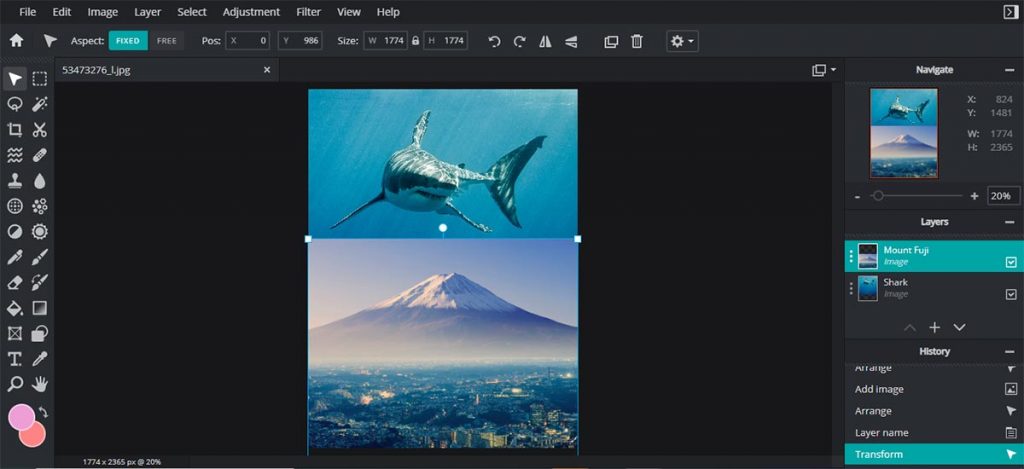
FAQ
A: Pixlr supports JPG, PNG, WEBP and PSD formats. You can open and revising photos in any of these formats in Pixlr. The edited images can be exported back into these formats or as PDF.
A: Yes, Pixlr has mobile apps for both Android and iOS. The mobile apps provide the core Pixlr editing tools optimized for touchscreens. You can revise photos right on your phone or tablet using the Pixlr app.
A: No, Pixlr does not directly save your edited images. You have to manually download or export your edits to your device or cloud storage. Pixlr is a web app so it cannot write to your local storage.
Conclusion
In conclusion, I have had a positive experience with Pixlr. The user interface is easy to navigate, and I appreciate the ability to access it on any device. I find the “add” feature very useful, as it allows me to incorporate additional elements into my images.
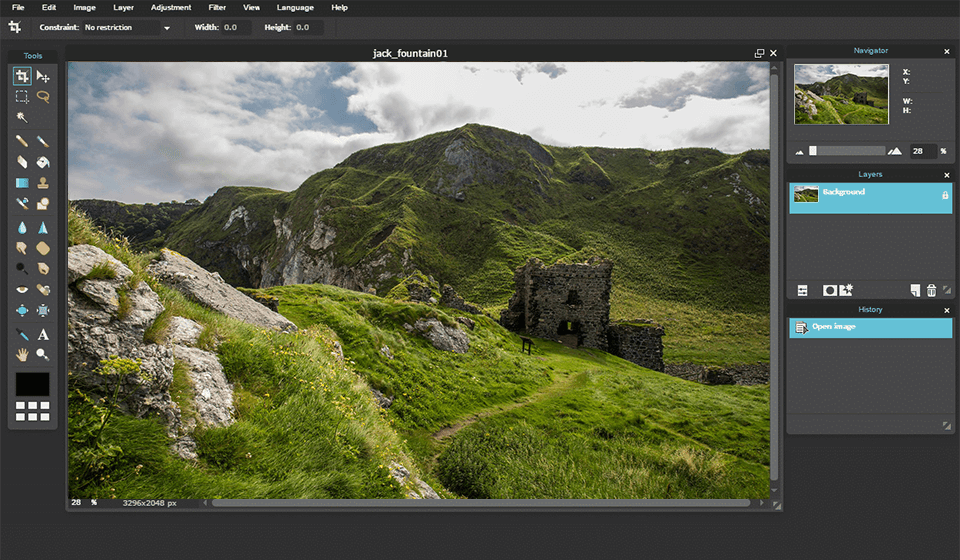
The status bar keeps me informed about the progress of my edits, and I appreciate the option to customize the language to my preference. The Pixlr Express category offers a wide range of editing tools, and I have found that the “remove” feature is particularly handy.
Uploading images is a seamless process, and the integration with Instagram and Facebook is convenient. I also enjoy the ability to add a signature to my creations and receive a rating of my edits. While I appreciate Pixlr, I still use other editing software like Gimp for more advanced features such as background and border adjustments. Overall, I would recommend Pixlr for its easy-to-use interface, extensive editing options, and vintage touch.
![Download Pixlr Desktop for PC and Android [Review Advanced Free Photo Editor] Tech Mine All Soft](https://techaminesoftreview.com/wp-content/uploads/2023/09/techamine-302x97.jpg)