What is Krita?
I first discovered Krita when I was looking for an open source and free alternative to expensive digital drawing programs. Krita immediately impressed me with its intuitive user interface and incredibly versatile brush engines. It has a wide array of configurable brushes that simulate both natural media like oils and pencils, as well as imaginative brushes that help unleash my creativity.
I enjoy Krita’s non-destructive workflow and layers system which allows me to freely experiment without worrying about messing up my original. The Wraparound painting mode helps recreate the natural feel of painting. With stability improvements and an ever-growing set of features in each release, Krita has become my daily driver for illustrations and concept art.
Its passionate community provides great learning resources and addons to push Krita to new heights. For amateur digital painters and illustrators like me, Krita is an invaluable open source tool that removes all barriers to expressing my artistic imagination.
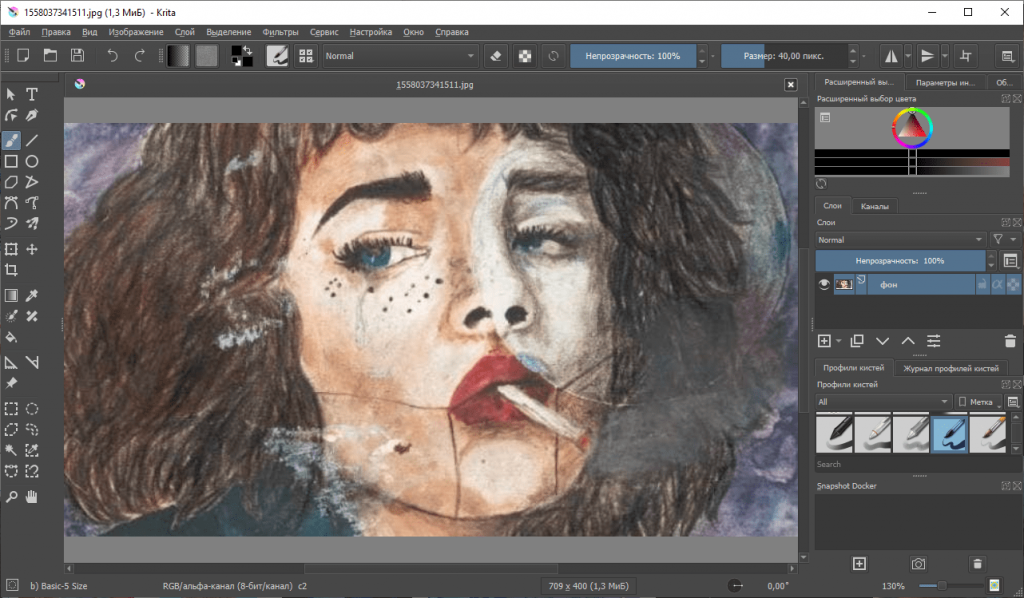
Technical characteristics
- Customizable brushes – It has over 100 configurable brush engines for customized brushes. Artists can tweak brushes to suit their style.
- Non-destructive layers – Works on a non-destructive layer-based workflow for flexible editing. Layers can be rearranged, grouped etc.
- Wrap-around mode – Provides a continuous canvas experience by allowing drawing across edges. Mimics natural media.
- Perspective assist tools – Features assistants for 1, 2 and 3-point perspective to aid technical illustration.
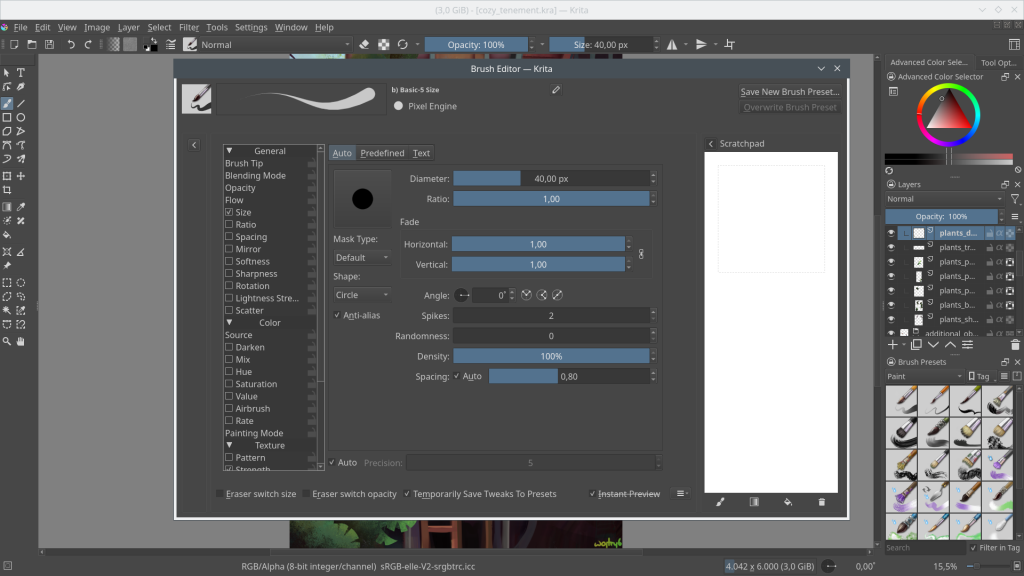
Features
Advantages
- Intuitive interface – Made specifically for digital painting. Everything is streamlined for creating art.
- Customizable brushes – Ability to tweak brushes for personalized feeling suits artistic creativity.
- Non-destructive workflow – Layers allow non-permanent edits. Allows experimenting liberally.
- Active community – Support, resources, addons provided by large community of users.
Disadvantages
- Limited photography tools – Not designed for detailed photo manipulation. Lacks non-destructive adjustments.
- No CMYK support – Cannot work with CMYK color spaces used for print production. RGB only.
- Weak text functionality – Text tools are basic. Typography controls are lacking.
- Smaller community than GIMP – Not as well known so less tutorials/resources available.
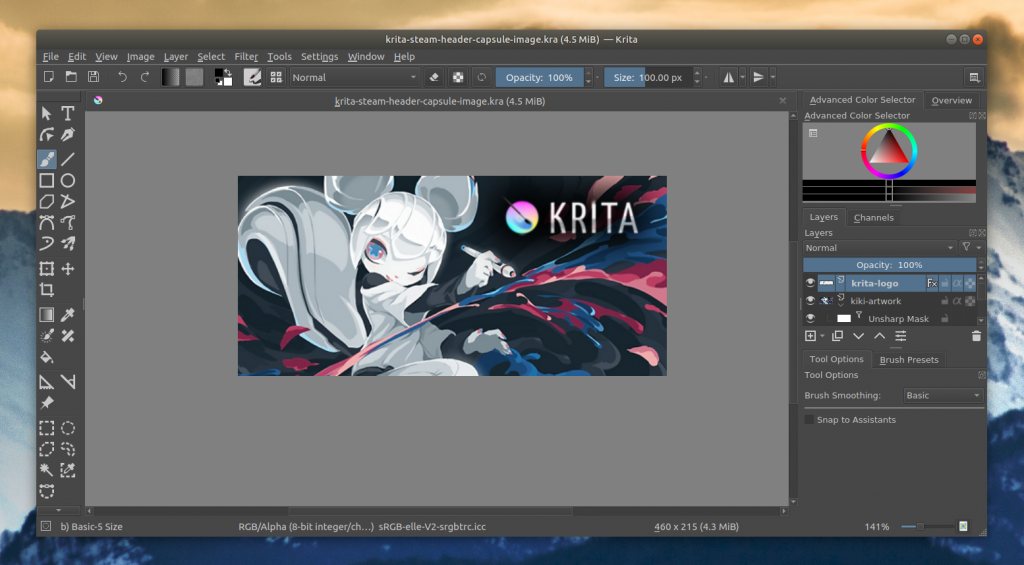
What’s new
- Animation features – Support for frame-by-frame animation and onion skinning added.
- New brush engines – New chalk, thick paint, pixel brushes for added styles.
- Perspective tool – Assistants added for 1, 2 and 3-point perspective drawing.
- Color selector docker – New docker for quickly sampling colors from canvas.
- Wraparound mode improvements – Edge panning and infinite canvas behavior enhanced.
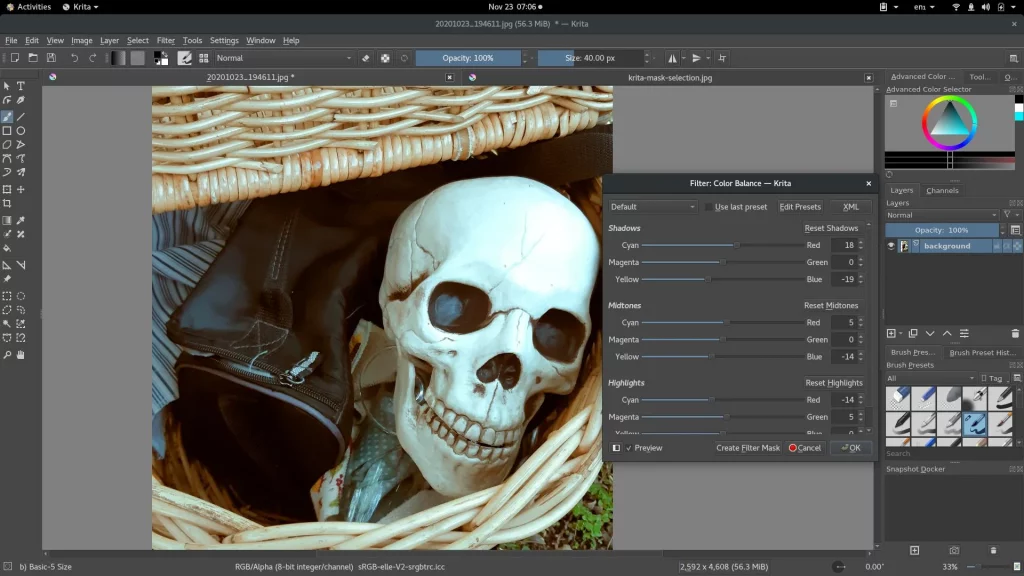
System Requirements
- Operating System – Works on Windows, Mac OSX, Linux. Latest OS versions recommended for compatibility.
- CPU – A dual core Intel or AMD CPU at 2.0+ GHz. Quad-core recommended for complex brushes.
- RAM – Minimum 4GB RAM required. 8-16GB recommended for handling large canvas sizes.
- Storage – Requires 2GB free space minimum. SSD storage recommended for faster access.
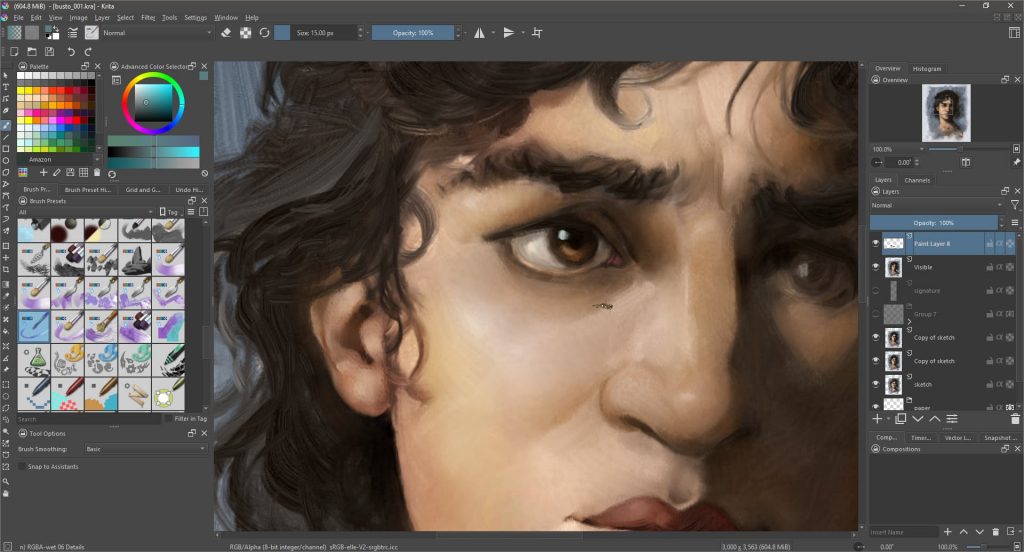
How to download latest version
- Install
Run the Krita install file and proceed through the installation wizard. Select all default options.
- Launch
Once installed, launch the Krita desktop application. It will open in trial mode.
- Register
In the menu bar, go to Help > Register Krita. The registration window will appear.
- Enter License
In the registration window, select “I have a license§ key”. Then enter your purchased license key.
- Activate
Click on the “Activate” button. The license key will be verified and Krita will refresh in licensed mode.
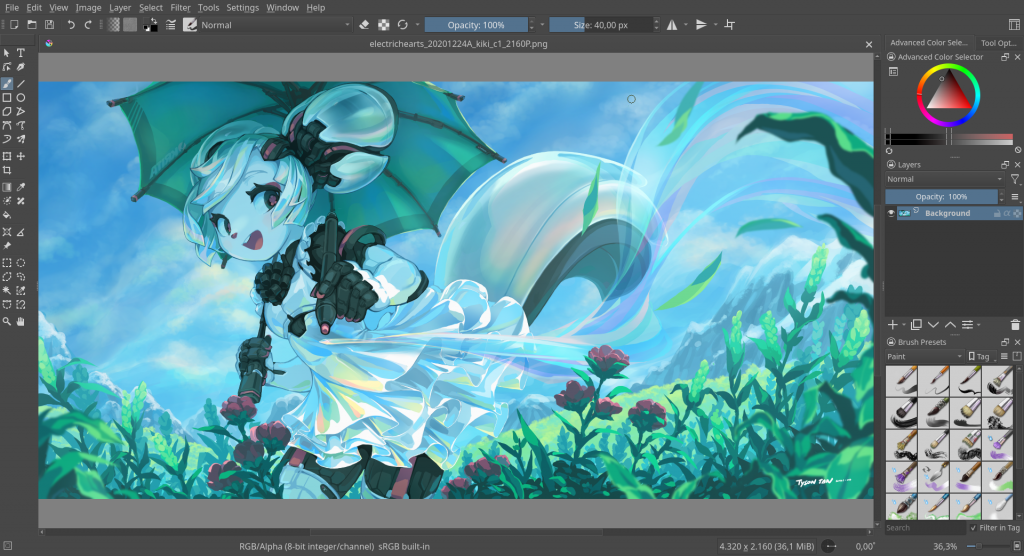
Activation keys
- JNFA9-5NB79-TQCP4
- BETBP-A73F1-QM388
- BDPF5-PHJ39-I2RBE
- 8F1GT-23LFO-6HQC9
- FSK38-NCO4R-K8Q58
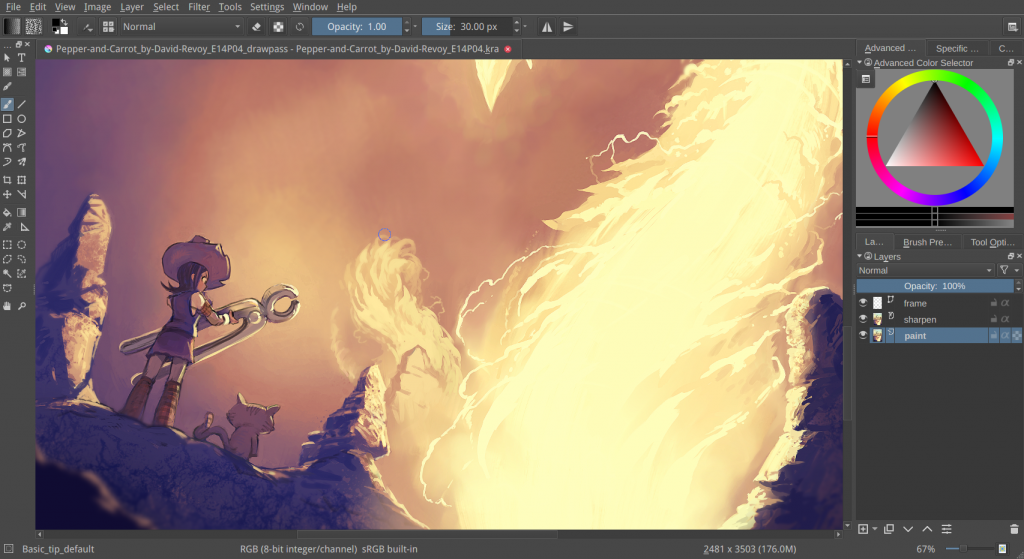
Programs Similar to Krita
- Corel Painter – Advanced natural media simulation. Priced for professionals.
- PaintTool SAI – Lightweight like Krita. Very popular with anime/manga artists.
- MediBang Paint – Free lightweight program good for comics/manga. Lesser features than Krita.
- GIMP – Open source editor like Krita. Not focused only on painting though.
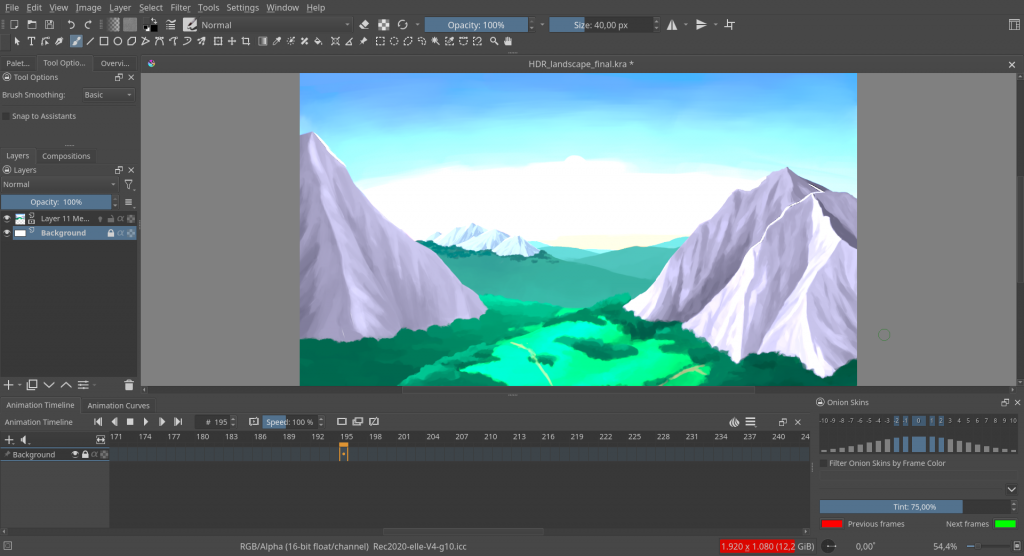
FAQ
A: Krita is available on Windows, Mac OSX, and Linux. There are also unofficial ports for ChromeOS and Android but with limited functionality.
A: Yes, Krita has support for opening and editing PSD files with layers intact. However, some advanced Photoshop features may not transfer over into Krita.
A: Yes, Krita is designed specifically for use with a pen tablet. It provides an excellent experience for digital drawing and painting when used with a graphics tablet. The pressure sensitivity gives a natural feel.
Conclusion – Krita Download for Windows
After using Krita for Windows, I can confidently say that it is a comprehensive and impressive program for digital art and comic creation. The open-source software offers a wide range of features from retouching and image editing to vector and palette creation. The user-friendly platform is easy to navigate, and the free program automatically updates, ensuring that I always have the latest tools at my disposal.

The variety of filters and color palettes available in Krita make it a versatile option for creating digital art. Additionally, the ability to work with Adobe Photoshop format and the option to download various templates further enhances the software’s flexibility.
The program’s language support and stroke customization confirms its adaptability to different user needs. Overall, the Krita app has exceeded my expectations and I highly recommend it to anyone in the digital art and comic industry.
![Download Krita Desktop for Windows [Free Latest Version for PC] Tech Mine All Soft](https://techaminesoftreview.com/wp-content/uploads/2023/09/techamine-302x97.jpg)