What is Microsoft Office Excel 365?
Microsoft Excel 365 is the cloud-based subscription version of Excel included in Microsoft 365 plans. It provides the full functionality of Excel desktop application with the added benefits of cloud collaboration, automatic updates, and mobile access.
Key features include live co-authoring to allow multiple people to work together on a greed simultaneously, @mentions to flag collaborators, unlimited cloud storage and file sharing through OneDrive, AI-powered insights and suggestions, data types like stocks and geography, advanced data analysis tools, and over 400 functions.
It also enables accessing spreadsheets on desktop, web and mobile using the same Microsoft account. For personal, team, and enterprise scenarios, Excel 365 aims to provide a robust collaborative greed experience across devices and locations.
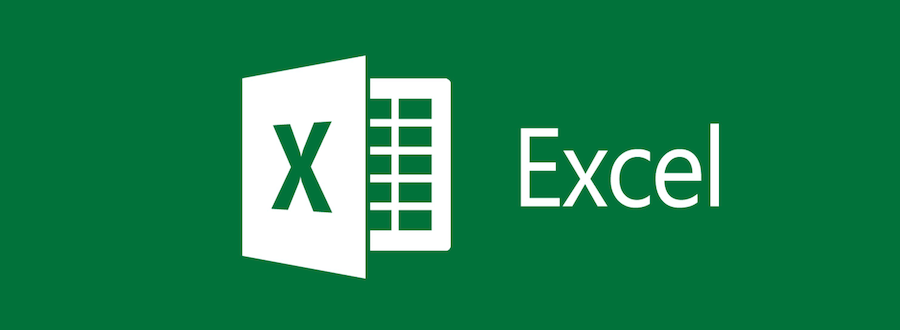
Key Technical characteristics of Excel Office 365
- Cloud-based – Excel files stored in cloud storage on OneDrive or SharePoint. Available across devices.
- Live collaboration – Co-authoring allows real-time collaboration on spreadsheets with other Excel 365 users.
- Updated automatically – New features/updates added regularly to Excel 365 with no patches needed.
- Mobile support – Excel apps available for Android, iOS devices to complement desktop app.
Key Features of MS Excel 365 Product
- Formulas and Functions – Over 400 formulas and functions for executing calculations and advanced analysis. Includes financial, statistical, logical, text, and math functions.
- Data Analysis Tools – PivotTables, Slicers, Goal Seek, Scenario Manager, Solver aid in sorting, filtering, forecasting and analyzing data.
- Charts and Graphs – Wide selection of 2D and 3D charts like line, column, pie, bar, area, stock to visualize data.
- Worksheet Sharing and Co-authoring – Simultaneous editing of worksheets and live collaboration on spreadsheets.
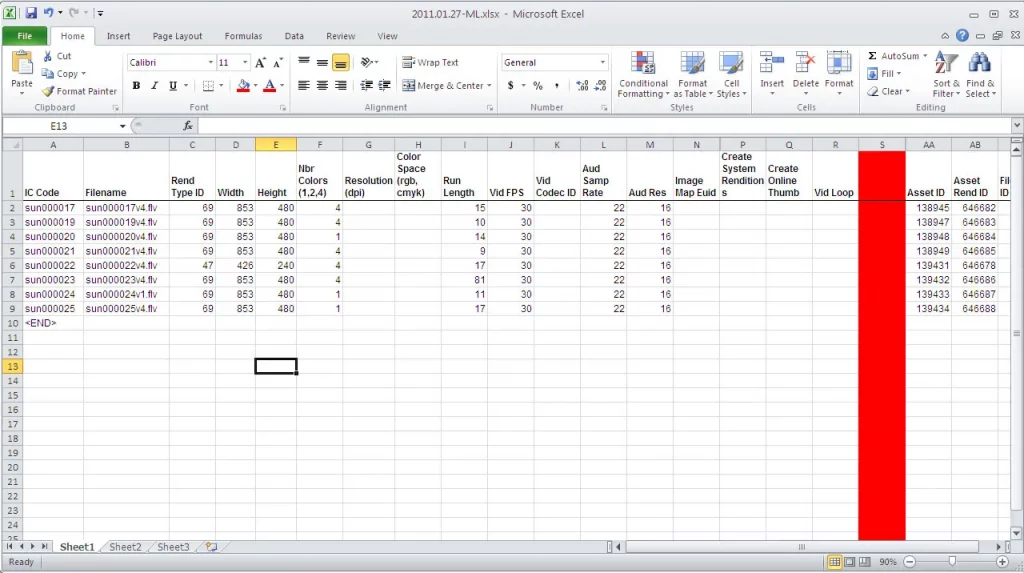
How to download and install Microsoft Office 365 Applications on your computer
- Step
Click on the “Install Office” button.
- Step
On the Office 365 download page, select the “Office 365 Apps” install option under the “Office Apps” section.
- Step
Click on the “Office 365 installer” download button to get the small setup file on your computer.
- Step
Once downloaded, run the Office 365 installer application and follow the on-screen prompts to complete the installation process.

FAQ
A: Office 365 includes full versions of popular applications like Word, Excel, PowerPoint, Outlook, Teams, OneDrive, and SharePoint. It provides the standard Office desktop suite.
A: Office 365 plans include Home, Personal, Family, Business (Essentials, Premium, E3, E5), Education (A1, A3, A5), and Nonprofit (E1, E3, E5). Each is suited for different use cases.
A: Office 365 uses a subscription-based licensing model. You pay a monthly or annual fee to use the software and services. It can also be purchased as a one-time, perpetual license.
Alternative programs MS Excel 365
- Google Sheets – Web-based spreadsheet app part of Google Workspace. Offers real-time collaboration.
- Apple Numbers – Spreadsheet app included in Apple’s iWork suite. Integrates well with macOS and iOS.
- Zoho Sheet – Feature-rich online spreadsheet app with free and paid plans. Offers team plans.

Conclusion
In conclusion, to download and install or reinstall Microsoft 365, users can follow the prompts on the Microsoft website. Firstly, they need to crack the activation code to get access to the app. Users can then download the Microsoft 365 app or the Microsoft Office suite.

To ensure the confidentiality of sensitive data, the Excel spreadsheet was encrypted with a strong password and could only be accessed on authorized mobile devices.
They can choose between the free version of Microsoft or the paid version by purchasing a Microsoft 365 subscription. Once the download of the Office suite is complete, users can install or reinstall it on their PC.
To activate Office, they need to select the “install” option and follow the instructions provided. After successful installation, they can access the app using their work or school account. Additionally, if users want to download Visio, they should follow the same steps as downloading and installing Microsoft 365.
![Download Microsoft Excel 365 Free On a PC or Mac [Latest Version] Download and Install Microsoft free version Without Notifications, No Charges Tech Mine All Soft](https://techaminesoftreview.com/wp-content/uploads/2023/09/techamine-302x97.jpg)