About Microsoft Word 2013
Microsoft Word 2013 was released in 2012 as part of the Microsoft Office 2013 suite. Word retained the ribbon interface first introduced in Word 2007 while offering new collaboration and cloud functionality. Some key new features in Word 2013 included real-time co-authoring, which allowed multiple users to edit a document simultaneously, and integration with Microsoft’s cloud storage service SkyDrive (now OneDrive).
Read mode offered an distraction-free reading layout, and comments could now be threaded for easier tracking. Word also provided new templates, themes, and style sets to quickly apply professional formatting.
While not as big of a leap as the radical redesign of Word 2007, Word 2013 brought helpful updates for document creation, review, and sharing with other users. Under-the-hood improvements like faster loading times and reduced memory usage also improved overall performance.
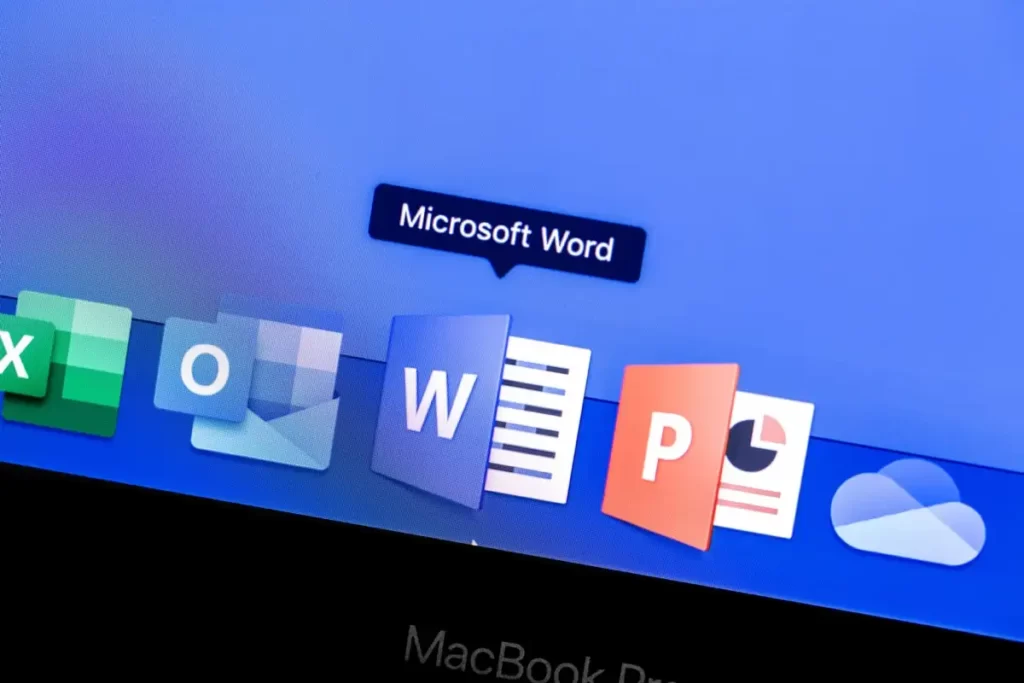
MS Word 2013 System Requirements
- Processor: 1 GHz or faster x86 or 64-bit processor
- RAM: 1 GB RAM (32-bit); 2 GB RAM (64-bit)
- Hard Disk Space: 3.0 GB available
- Display: 1024 x 768 screen resolution
- Graphics Card: Graphics hardware acceleration requires a DirectX10 graphics card
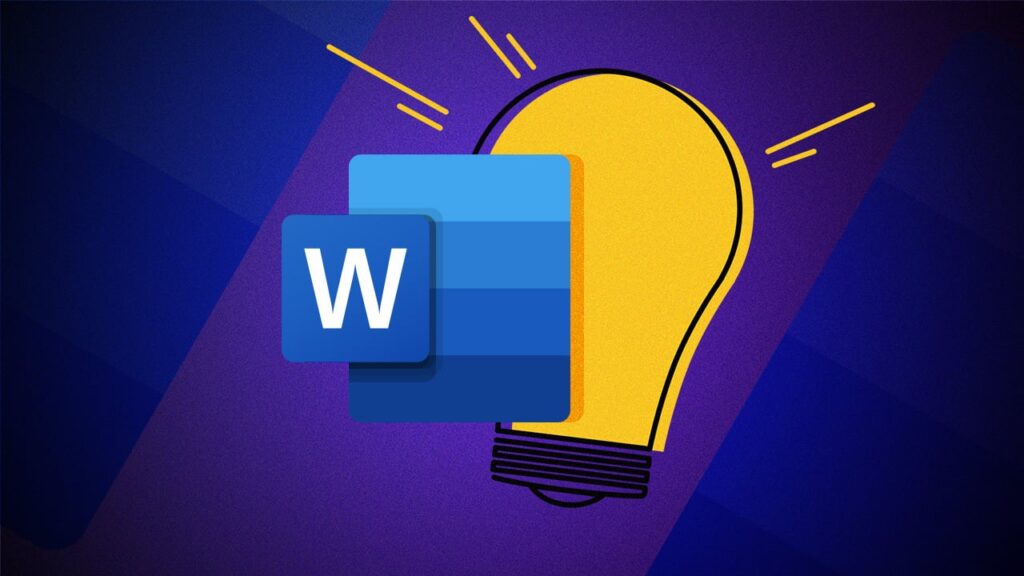
How to Download and Install Free MS Word 2013
- Download MS Word 2013. Go to Microsoft’s website and download the free trial of Word 2013. Make sure to select the 64-bit or 32-bit version depending on your system.
- Install Microsoft Word. Once the download is complete, run the Word 2013 setup exe file. Follow the on-screen instructions to install Word on your Windows PC.
- Activate Microsoft Word. On first launch, Word will ask you to activate it. You can activate the trial version for free which lasts 30 days. After the trial expires, Word will go into reduced functionality mode.

Key Features of MS Word 2013
Advantages
- Improved Interface – Word continues with the intuitive ribbon interface that made its debut in Word 2007. The various tools and functions are easier to find and use.
- Cloud Integration – Word has deep integration with Microsoft’s OneDrive cloud storage. You can access and share documents on the go across devices.
- Real-time collaboration – The real-time co-authoring feature allows multiple people to work on the same document simultaneously. It helps teams collaborate better.
Disadvantages
- Learning curve – The ribbon interface and new features may require some learning and time for existing users to get accustomed to.
- Limited customization – Compared to older versions, Word 2013 has fewer options for customizing menus, toolbars and workflow.
- Compatibility issues – Opening and editing documents with older *.doc formats can sometimes lead to formatting and compatibility issues.

Versions MS Word 2013
- Word 2013 Home & Student – A lightweight version with essential Word features for home and student use.
- Word 2013 Home & Business – A version with a few more business capabilities over Home & Student.
- Word 2013 RT – A touch-optimized version for devices running Windows RT like Microsoft Surface. Had reduced functionality.
FAQ
A: Some key new features are real-time co-authoring, read mode, comments threading, new templates, touch mode support, and tighter OneDrive integration.
A: No, Word 2013 is only available through various Office 365 subscription plans. There is no longer a perpetual license model.
A: Yes, Word 2013 retains compatibility with older .doc and .docx file formats. However, some formatting issues may arise occasionally with complex documents created in older Word versions.

Conclusion
In conclusion, Microsoft Word is a powerful word processor and a key product in the Microsoft Office suite. It is available for free download as part of the Microsoft Office 2013 free download version, which is compatible with Windows 10, Windows 8, and Windows 7.
With the latest version, users can improve their productivity and efficiency when creating documents. Along with PowerPoint and Excel, Microsoft Word is one of the essential office applications offered by Microsoft Corporation.
Whether you are using the full version of Microsoft Office 2010 or the Microsoft 365 version, downloading Microsoft Office 2013 will give you access to a wide range of office apps, including MS Word and Excel 2013.
