About Windows 8
Windows 8 was released by Microsoft in 2012 as the successor to Windows 7. It featured a dramatically redesigned user interface optimized for touchscreens, with a Start screen replacing the traditional Start menu and featuring dynamic live tiles.
The new interface and removal of the Start button was controversial among desktop users. Underneath the new Metro design language interface, the core of Windows 8 64 bit shared the same kernel and core architecture as Windows 7. Some significant new features included faster boot times, integrated ISO mounting, natively running apps designed for ARM processors, support for USB 3.0, and cloud synchronization with SkyDrive (later OneDrive).
Windows also came with an updated version of Internet Explorer, Microsoft’s web browser. Though initial adoption was slower than expected, Windows was eventually surpassed by Windows 8.1, which reintroduced the Start button and allowed more desktop customization. Overall, Windows signified Microsoft’s attempt to usher Windows into the post-PC touchscreen era.

Technical characteristics
- Architecture – Windows 11 has a 64-bit architecture only, unlike 32-bit support in earlier versions. The underlying architecture is x86-64. Arm64 architecture is also supported on certain hardware.
- File system – The default file system is NTFS. It supports advanced features like encryption, compression, permissions, auditing. The older FAT32 is still accessible but not recommended.
- Processor support – Windows 11 requires a 64-bit 1GHz processor with two or more cores. Compatible processors include Intel 8th gen and above, AMD Zen 2 and above. Arm64 chips like Qualcomm Snapdragon are also supported.

What are Windows 8 key features?
Advantages of Windows 8
- Faster boot times – Windows booted much faster than previous versions of Windows due to optimizations.
- Improved security – Windows had security improvements like UEFI Secure Boot, built-in antivirus, and BitLocker encryption.
- Better resource usage – Windows ran well on lower-powered devices due to reduced resource usage. Useful for laptops and tablets.
- Cloud integration – Deep OneDrive (SkyDrive) integration allowed syncing files and settings across devices.
Disadvantages of Windows 8
- Steep learning curve – The new Metro interface was difficult to adapt to for desktop/mouse users accustomed to previous versions.
- Confusing dual interfaces – Windows had both the touch-optimized Metro interface as well as the traditional desktop interface, which was jarring.
- Loss of Start menu – The removal of the iconic Start menu and Start button was controversial and problematic for many users.

Windows 8 System Requirements
- Processor (CPU): 1 gigahertz (GHz) or faster with support for PAE, NX, and SSE2. 32-bit (x86) or 64-bit (x64) processor.
- RAM (Memory): Minimum 1 gigabyte (GB) for 32-bit or 2 GB for 64-bit. Recommended 2 GB for 32-bit or 4 GB for 64-bit.
- Hard Disk Space: 16 GB for 32-bit OS or 20 GB for 64-bit OS (free space required).
- Graphics Card (GPU): DirectX 9 graphics device with WDDM 1.0 or higher driver.

How to Free Download and Install Windows 8 Full Version
- Back Up Data
– As a precaution, make sure to back up your important files and data before installing. Use external drives or cloud backup services.
- Download Windows 8 ISO
– Go to Microsoft’s website and download the official Windows 8 ISO file for free. Pick 32-bit or 64-bit as needed.
- Make Installation Media
– Use the ISO file to create bootable USB or DVD installation media. Microsoft’s Media Creation Tool can do this automatically.

How to Open ISO Files?
An ISO file is designed to be burned to a CD/DVD. On Windows, you can right click the ISO and select “Burn disc image”. On Mac, drag the ISO file to the Burn icon. This physically creates the disc the ISO represents.
Activation keys for Windows 8
- VDGKG-N3B97-CC73Q-9H9FQ-Y4DHC
- BHM36-NC98B-C6BC6-PMHTC-V8MQP
- BH8M3-YJN8D-PWVTB-G3HCM-X4PK2
- 6PN82-R4BBH-XX8K2-DCK84-VMFDH
- 967N4-R7KXM-CJKJB-BHGCW-CPKT7
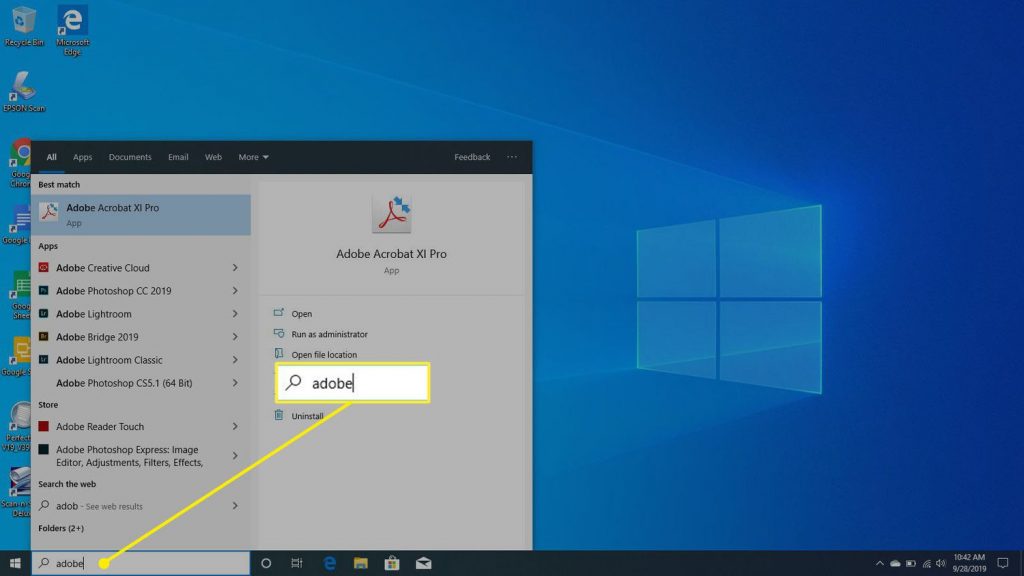
Alternatives to Microsoft Windows 8
- Windows 10 – Microsoft’s newer OS with restored Start menu and desktop focus. More polish and features than Windows 8.
- MacOS – Apple’s intuitive and user-friendly macOS for Macintosh computers. Great for creative work.
- Chrome OS – Google’s lightweight OS for Chromebooks focused on cloud apps. Simple and fast.
What’s new in Microsoft Windows 8?
- Windows Store – New unified store for downloading touch-friendly Metro style apps built on WinRT framework.
- Enhanced boot time – Windows 8 booted much quicker thanks to optimizations and UEFI secure boot.
- Built-in Hyper-V – Virtualization technology allows running virtual machines natively in Windows 8 Pro and Enterprise.
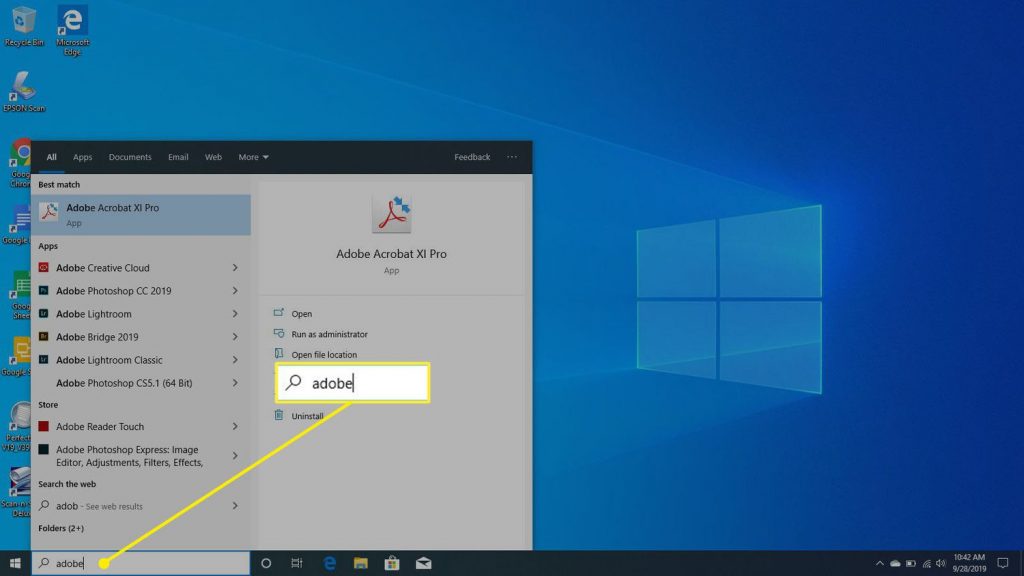
FAQ
A: Windows 8 features a new tile-based, touch-optimized interface called Metro or Modern UI. It replaces the traditional desktop and Start menu.
A: Major new features include faster boot time, built-in virtualization with Hyper-V, new native apps, deeper OneDrive integration, support for USB 3.0, and upgraded security tools.
A: Key complaints include the steep learning curve from the radically new Metro interface, lack of Start menu, confusing dual interfaces, and issues with the Windows Store app ecosystem.
Conclusion
In conclusion, Windows 8.1 is an operating system designed for both 32-bit and 64-bit computers. It offers a wide range of features and improvements compared to its predecessor, Windows 8.
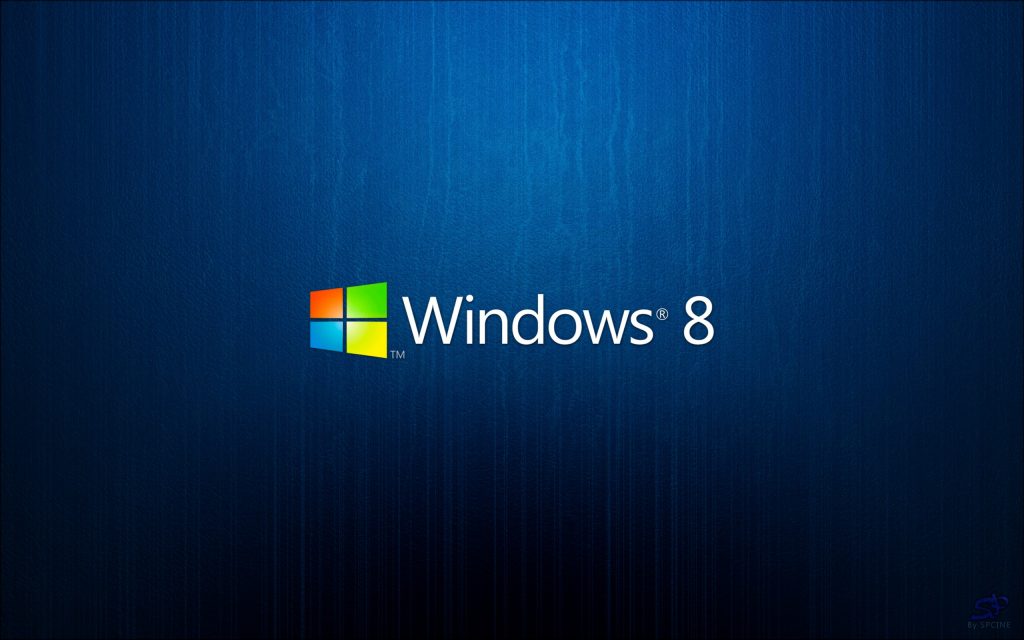
The 32-bit version is suited for computers with limited RAM and resources, while the 64-bit version allows for higher performance and support for larger amounts of RAM.
Users can download Windows 8.1 from the official Microsoft website or through authorized retailers. Overall, this product provides users with a versatile and user-friendly operating system that caters to their specific needs and requirements.
