About Windows 11
Windows 11, the latest operating system by Microsoft, has taken the tech world by storm. With its sleek design and enhanced features, Windows 11 offers a truly immersive computing experience. But how can users get their hands on this exciting new OS? Well, it’s as easy as using Windows to create installation media and downloading the Windows 11 disk image.
By following these simple steps, users can upgrade their current operating system to Windows 11 and enjoy all the benefits it has to offer.
Whether you’re a tech enthusiast or simply someone looking for a more streamlined computing experience, Windows 11 is definitely worth a try. So, why wait? Get ready to embrace the future of computing with Windows 11.

Technical characteristics
- Updated core architecture – Built on a modified Windows 10 NT kernel with architectural improvements to optimize performance and compatibility.
- Enhanced security features – Adds hypervisor-protected mode, Secure Boot requirement, Windows Hello, and virtualization-based security among other security enhancements.
- UI/UX changes – Centers the Start menu and taskbar icons. Rounded corners, pastel colors, softer visuals overall. Snap window layouts and desktops for multitasking.
What are Windows 11 key features?
Advantages of Windows 11
- Superior touchscreen support – Optimized for touch input with gestures and stylus pens. Smoother experience on touchscreen PCs.
- Cloud integration – Tight integration with Microsoft 365 and OneDrive for effortless cross-device syncing and access to files/settings.
- Android app support – Able to natively run Android apps and games from Amazon Appstore. Large mobile app ecosystem opens up.
Disadvantages of Windows 11
- Familiarity – The interface and layout has changed from Windows 10, so there is a learning curve to get used to it. This could cause initial frustration.
- Removed features – Some features like Timeline have been removed. Users who relied on those may be unhappy.
- More cloud integration – Windows 11 is more tied to having a Microsoft account and cloud services. Those wanting a more standalone OS may see this as a negative.
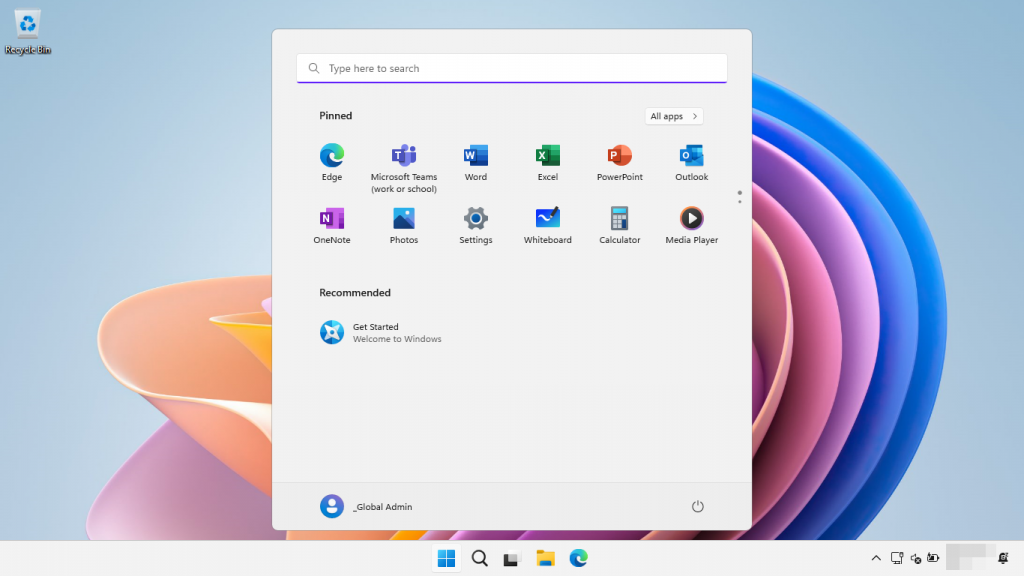
Windows 11 System Requirements
- Processor: 1 GHz or faster with at least two cores on a compatible 64-bit processor. Compatible processors include Intel 8th gen or newer, AMD Ryzen 2000 or newer, and Qualcomm 7 and 8 series.
- RAM: 4GB minimum, 8GB recommended.
- Storage: 64GB minimum.
- System firmware: UEFI, Secure Boot enabled.
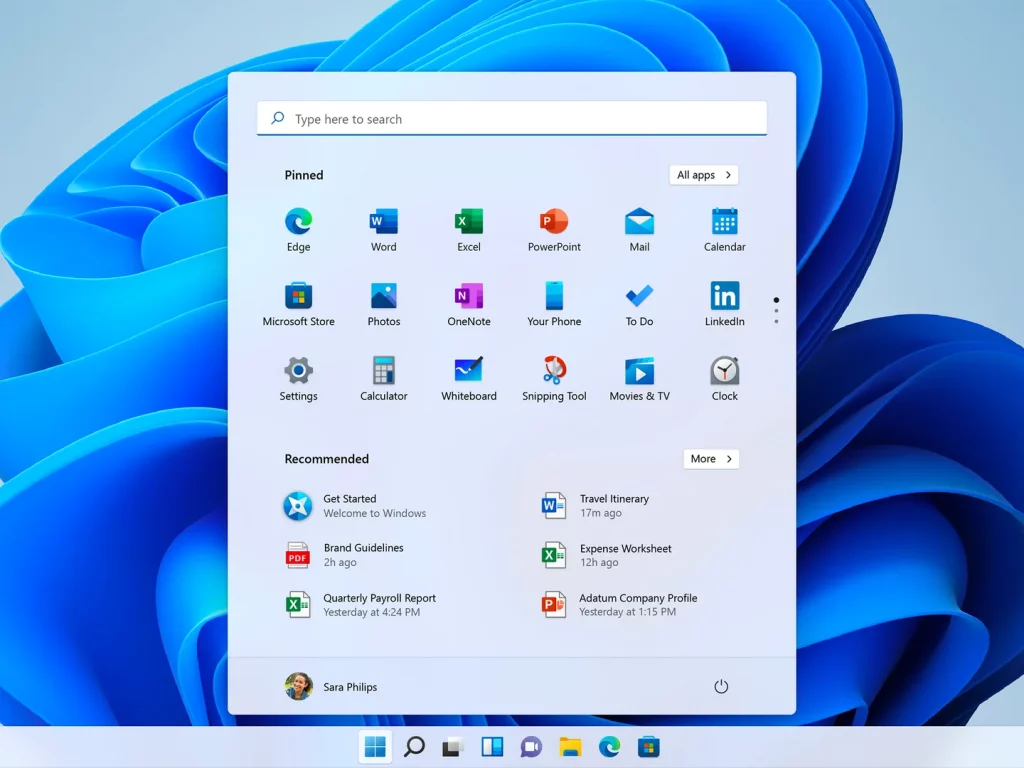
How to Free Download Windows 11 Full Version
- Back up data
– As a precaution, back up important data in case anything goes wrong during installation. Use built-in backup tools or third party software.
- Download Windows 11 installation media
– Go to Microsoft’s website and download the Windows 11 ISO file. You can also use the Media Creation Tool to make a bootable USB drive.
- Create installation media
– Once downloaded, create bootable installation media on a USB drive or DVD. The Media Creation Tool can do this automatically.
How to Open ISO Files?
Programs like WinRAR, 7-Zip, PowerISO, and UltraISO allow you to open and explore ISO files. Some also let you extract files out of the ISO. These provide more flexibility for handling ISOs.

Activation keys for Windows 11
- VK7JG-NPHTM-C97JM-9MPGT-3V66T
- W269N-WFGWX-YVC9B-4J6C9-T83GX
- 2B87N-8KFHP-DKV6R-Y2C8J-PKCKT
- MH37W-N47XK-V7XM9-C7227-GCQG9
Alternatives to Microsoft Windows 11
- Mac OS (macOS) – Made by Apple for Macintosh computers, it offers a polished Unix-based OS experience. Great for creative professionals.
- Linux – Open-source OS with many different distributions like Ubuntu, Fedora, Mint, etc. Highly customizable and stable. Strong community support.
- Chrome OS – Designed by Google around the Chrome browser. Simple interface based on web apps. Mainly for Chromebooks.

What’s new in Microsoft Windows 11?
- Widgets – New personalized feed powered by AI in the taskbar with news, weather, stock prices, calendar, etc.
- Snap layouts – Easier window snapping and arrangements in various configurations for better multitasking.
- Virtual desktops – More seamless creation and switching between multiple virtual desktops.
FAQ
A: Windows 11 requires a compatible 64-bit processor, TPM 2.0, 4GB RAM, 64GB storage, UEFI secure boot, DirectX 12 compatible graphics, 720p display. Older hardware may not be supported.
A: Windows 11 features a refreshed visual design with rounded corners, centered Start menu and taskbar, new app icons, and UI effects like blur. There is also improved multitasking with snap layouts and virtual desktops.
A: Windows 11 brings security improvements including TPM 2.0 and secured-core PC requirements, encryption enhancements, and features like hypervisor-protected code integrity and Pluton security processor support.
Conclusion – Download Windows 11 Disk Image
In conclusion, if you want to install create Windows 11 installation media, you will need to obtain a license for the product. Once you have the license, you can choose to either upgrade to Windows 11 from a previous version or perform a clean install. To run Windows 11, download and install the update or upgrade using the Windows Update feature.
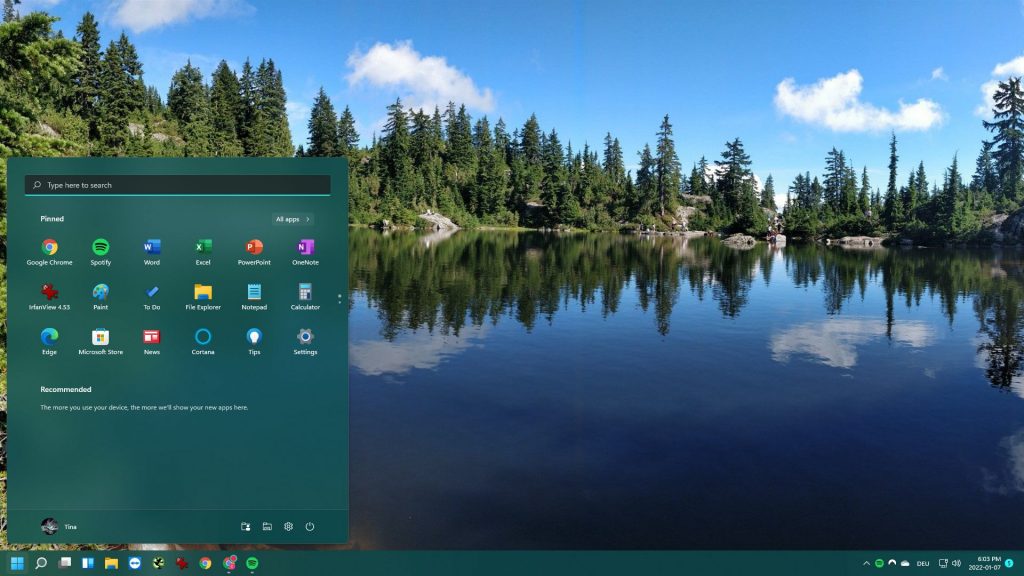
Another option is to create a bootable version of Windows 11 using a USB flash drive. This can be done by downloading the Windows 11 disk image and using software to create the installation media.
Before proceeding, it is recommended to check your PC’s health with the PC Health Check tool. Once you have installed Windows 11, you can enjoy the new features and functionalities of Windows 11 Home.
