About SmartDraw
SmartDraw is a powerful and easy-to-use diagramming and graphic design software that helps professionals create a wide variety of visuals. The intuitive drag-and-drop interface makes it simple for anyone to quickly create flowcharts, org charts, floor plans, business presentations, and over 70 other types of Infographics.
It has built-in templates and customization options to enhance graph in any field like business, engineering, healthcare, and education. SmartDraw works on Windows and integrates with Office applications. It saves time by automating repetitive graphic tasks.
The software is available in different versions including a full-featured desktop app, a web-based app, and a mobile version for on-the-go diagramming. With its combination of simplicity and advanced functions, SmartDraw provides an efficient tool for both novice and experienced users to clearly visualize and communicate information.
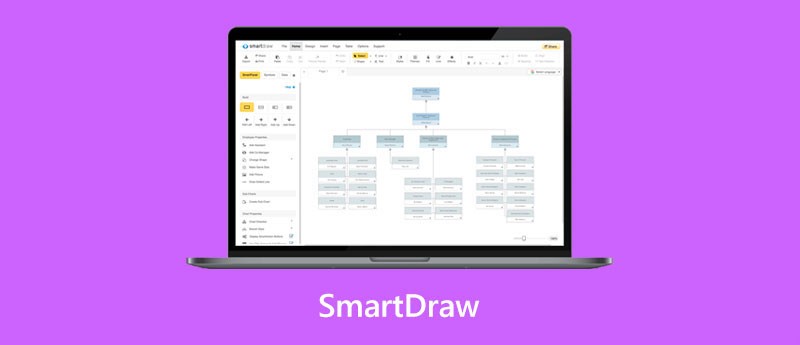
Technical characteristics
- Platforms: Available as Windows desktop application, web-based app, and mobile app for iOS and Android. Integrates with Microsoft Office.
- Graph Types: Supports over 70 graph types including flowcharts, org charts, mind maps, floor plans, Gantt charts, and more.
- Template Library: Provides thousands of professionally designed template examples and samples to start any blueprint.
- Customization: Various tools to customize diagrams including formatting shapes, fonts, color schemes, and layouts.
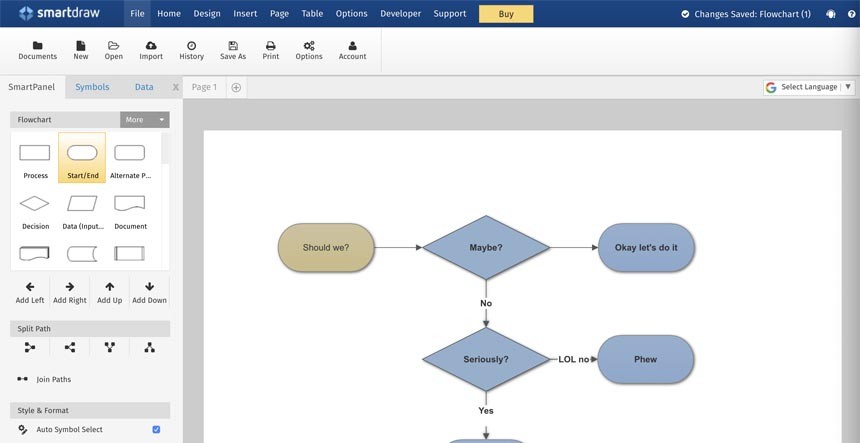
What are SmartDraw key features?
Advantages of SmartDraw
- User-friendly interface – SmartDraw v27.0.2.5 is designed for simplicity and ease-of-use, with an intuitive drag-and-drop workflow. This allows users to create professional diagrams quickly with minimal learning curve.
- Massive library of templates – It offers thousands of ready-made templates for flowcharts, network diagrams, floor plans, and more. This enables users to get a headstart on designs.
- Works across multiple platforms – SmartDraw software design has Windows desktop, web-based, and mobile versions for creating diagrams on any device.
Disadvantages of SmartDraw
- Steep learning curve for advanced features – While the basic interface is very easy to use, some of the more advanced capabilities have a steep learning curve.
- Limited customization for shapes – Ability to customize shapes, color schemes, and visual styles is more limited compared to advanced illustration tools.
- Less effective for artistic drawings – Since it focuses on structured diagrams and visuals, SmartDraw is not ideal for free-flowing artistic drawing and illustrations.
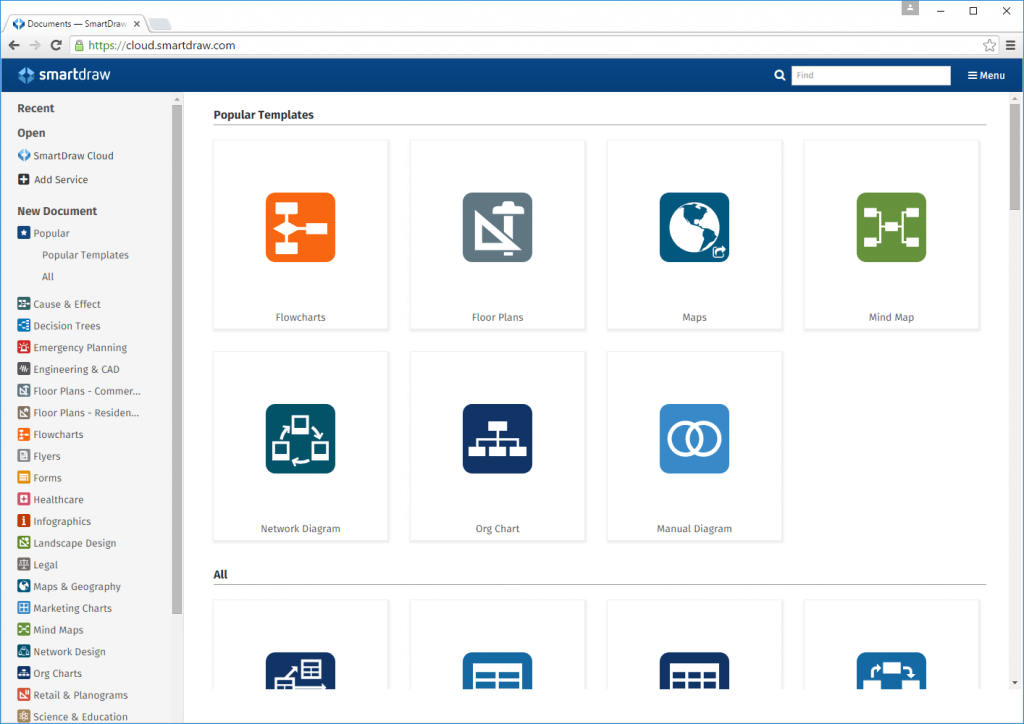
SmartDraw System Requirements
- Operating System: Windows 11, 10, 8.1, or Windows 7 SP1
- Processor: Intel Core 2 Duo or better
- RAM: 4 GB minimum, 8 GB recommended
- Hard disk space: 4 GB free space
- Monitor resolution: 1280 x 800 or higher
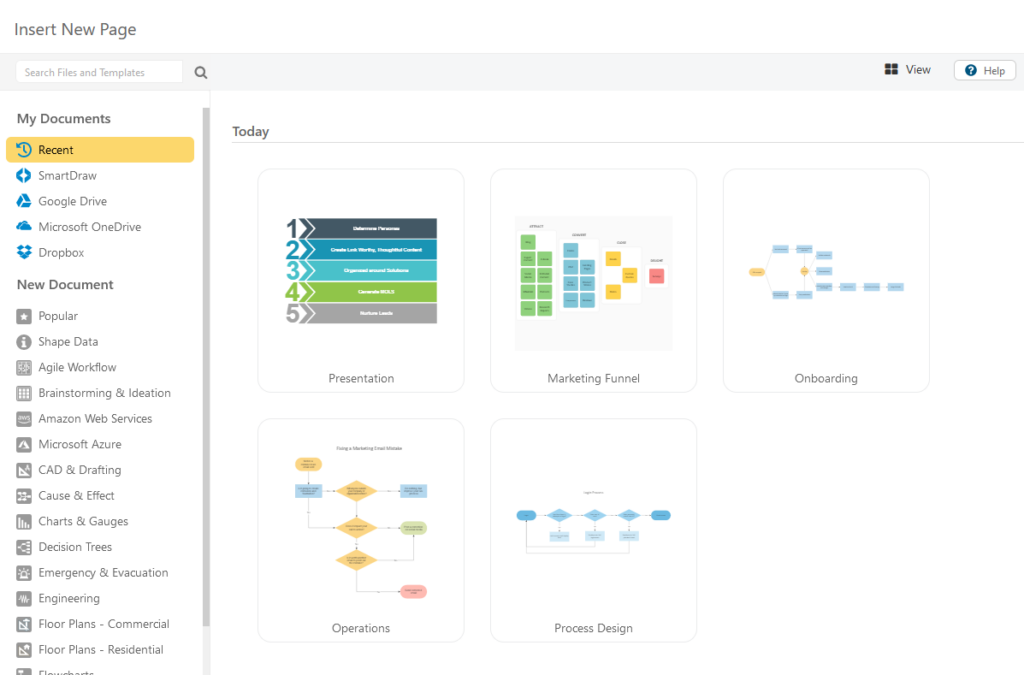
How to Free Download SmartDraw Full Version
You can download SmartDraw serial key on our website. At the bottom of the article, there will be a download link.
How To Install SmartDraw
Short guied step by step about How To Install SmartDraw
- Double click the downloaded .exe or .dmg file and allow the installer to run. Accept any security prompts during installation.
- On the setup screen, choose your edition – such as SmartDraw Standard or SmartDraw Professional. Select any additional custom options you want.
- Accept the license agreement terms and click Install. The installer will now copy SmartDraw onto your system.
- After installation is complete, SmartDraw will launch automatically. Sign in with your SmartDraw account credentials or create a new account if first time user.
How To Activated SmartDraw
- Select “Activate your software” and enter the license key you received via email.
- If you are starting a free trial, select “Start Free Trial” and enter your email address. You will receive a free 30-day trial license key via email.
- Enter the license key and click Activate. SmartDraw torrent will verify the key with its servers and activate the software.
- The activation process usually completes within seconds. You will see an “Activation Successful” message if it was completed properly.
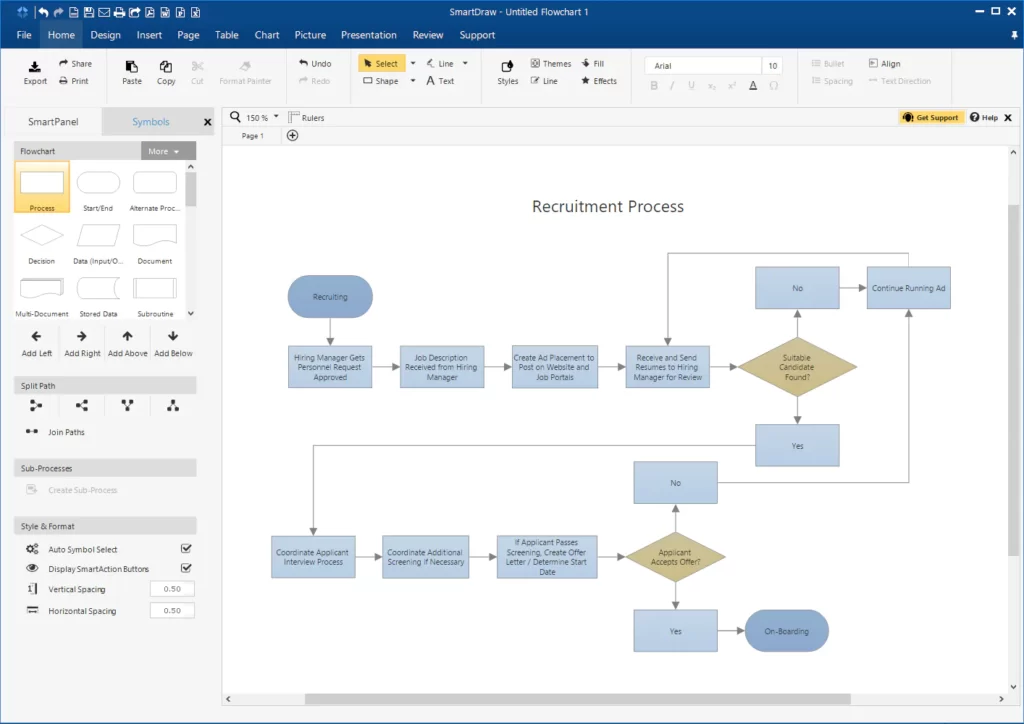
SmartDraw Activation Key 2023
- 1PKTB-KF9CN-5D1TI
- NK648-78E95-FR8DS
- 394IL-MSH27-44MA3
- 8M42B-G1C83-34PDJ
- 9HF86-BEEKF-4O8RH
Alternatives to SmartDraw
- Microsoft Visio – The leading diagramming software with robust features aimed at business users. More complex but very powerful.
- Lucidchart – Web-based graph software with real-time collaboration capabilities. Intuitive and great for flowcharts.
- Draw.io – Free and open-source diagramming tool with drag-and-drop simplicity. Great for basic diagrams.
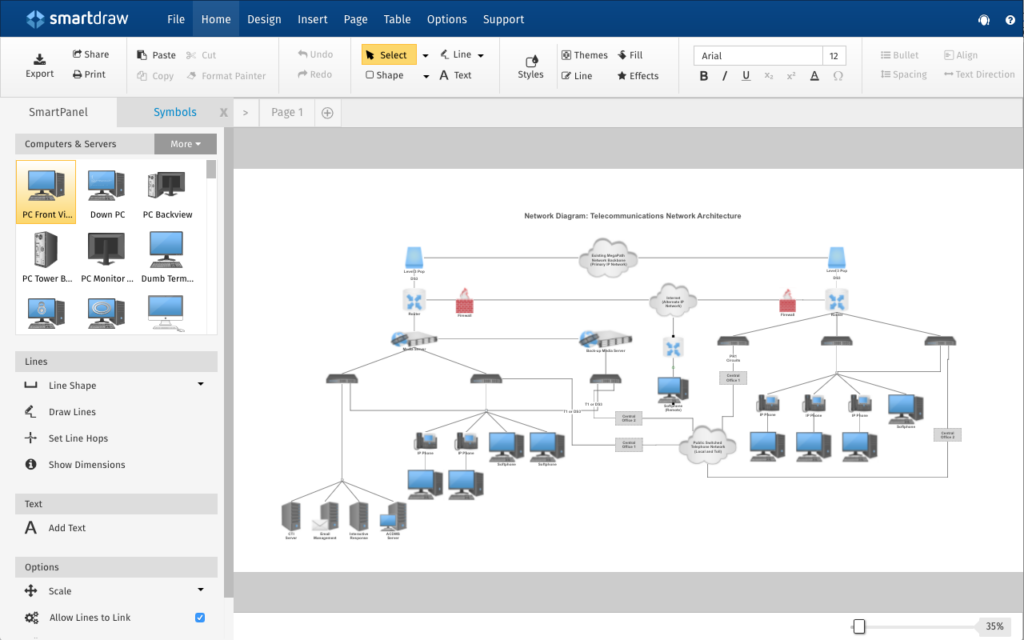
What’s new in SmartDraw?
- New modern interface – Redesigned user interface for cleaner look and easier access to tools.
- Enhanced search – Improved searching to quickly find diagrams, templates, and visuals.
- Style presets – New style presets and effects let you stylize diagrams faster.
- Presentation mode – New presentation mode for diagrams to better display and present visuals.
All versions SmartDraw
- SmartDraw Free – Allows anyone to create basic diagrams with limited features and templates. Ideal for evaluating SmartDraw.
- SmartDraw Standard – The basic paid version with more advanced tools and larger template library. Good for individuals.
- SmartDraw Professional – Adds more templates, chart types, visuals and integration with Office. For power users.
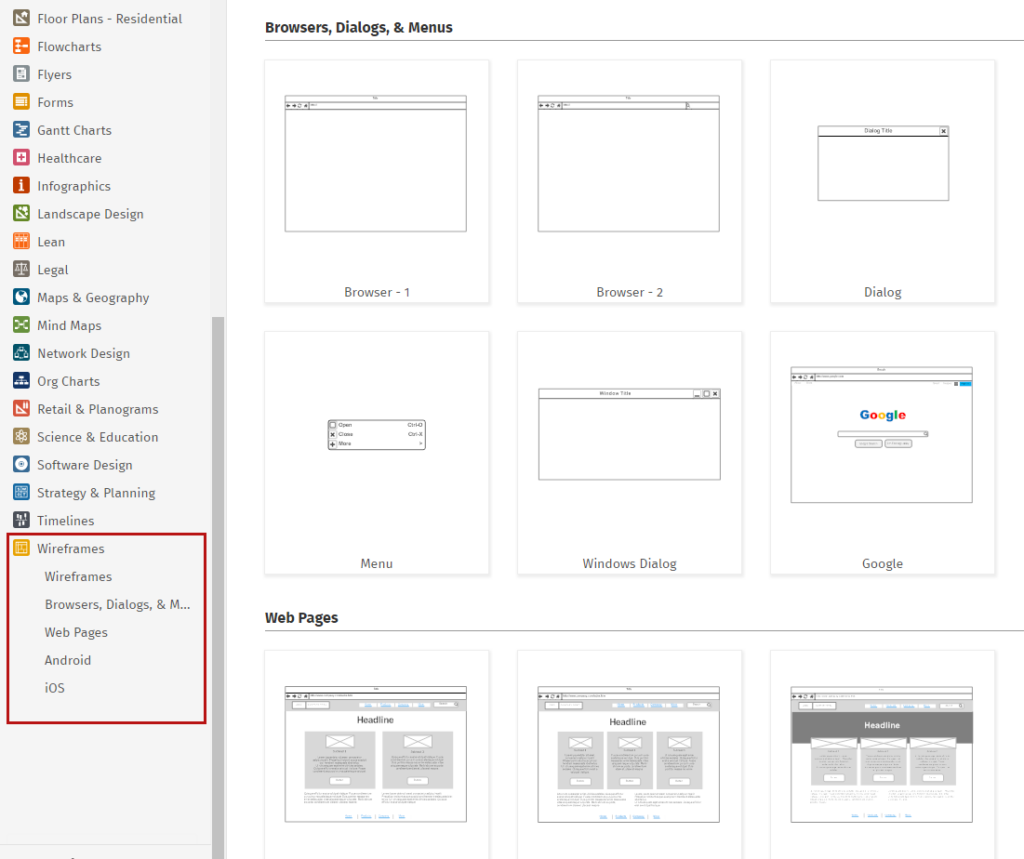
FAQ
A: SmartDraw allows you to create over 70 different types of diagrams including flowcharts, organizational charts, network diagrams, floor plans, Gantt charts, wireframes, and many more.
A: Yes, SmartDraw 2023 serial key has direct integration with Microsoft Office applications like Microsoft Word, Excel, and PowerPoint, allowing you to easier to use, create and insert diagrams into Office documents.
A: SmartDraw has collaboration features like shared folders, team member permissions, commenting tools, and multiple export formats to facilitate working on diagrams together with colleagues and stakeholders.
Conclusion
SmartDraw is a program that offers various features for creating graphs and diagrams. However, it is important to obtain a smartdraw license key in order to access all the functionalities of the software. Unfortunately, some people may be tempted to download a smartdraw license key torrent or a smartdraw crack in order to bypass the licensing process.
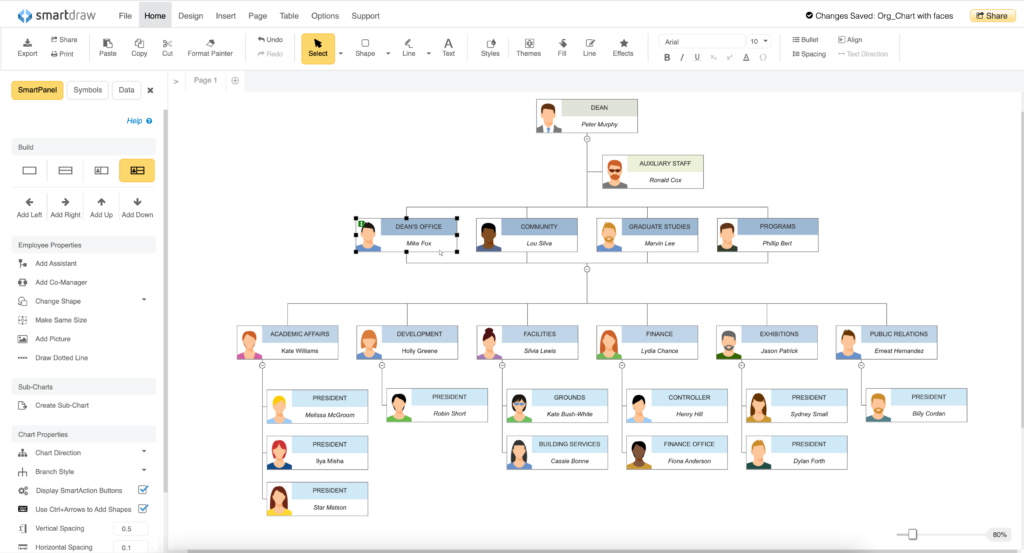
This is not recommended as it is illegal and may lead to serious consequences. It is always safer to use smartdraw keygen or activation code provided by the official website. Moreover, the latest version of SmartDraw, 27.0.2.5, includes improvements such as easier usability and better results compared to previous versions.
Additionally, SmartDraw 2023 license key allows for importing and exporting files easily. To ensure security, it is advisable to use a firewall and keep the software updated.
Another advantage of SmartDraw is its integration with Rest API, which further enhances its functionality. Overall, SmartDraw is a reliable software for creating graphs and diagrams on Windows PC.
![SmartDraw 2023 Crack With License Key Free Download [Latest] Tech Mine All Soft](https://techaminesoftreview.com/wp-content/uploads/2023/09/techamine-302x97.jpg)