Program Description
Paint.NET has become my go-to photo editing software over the years. As a casual hobbyist photographer, I find Paint.NET strikes the perfect balance of being easy to use while still providing powerful features to enhance my photos. I really like that the interface is intuitive with simple tools, unlike complex programs like Photoshop that have steep learning curves. But Paint.NET still lets me do nifty things like layering effects and making selections.
I can crop, rotate, adjust colors, sharpen details, and apply fun artistic filters. Yet my favorite part is how Paint.NET improves photos automatically – with just one click, the auto-level function brings out vivid colors and balances shadows and highlights. I don’t need to be a pro to make my pictures pop!
The wide array of user-created plugins also allow me to easily extend the functionality for specialized tasks. At the end of the day, Paint.NET enables me to edit my photos quickly and achieve truly professional-looking results that make me proud to display my work.
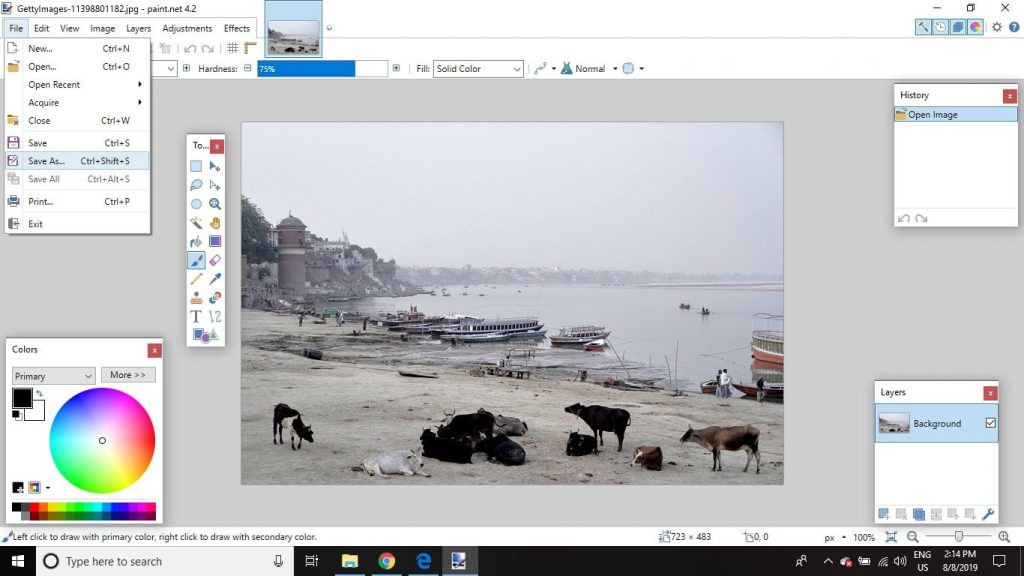
Technical characteristics
- Employs a modular plugin architecture – many features are implemented as plugins that can be added to expand the functionality.
- Utilizes a modern tabbed document interface to allow working on multiple images simultaneously.
- Offers layers and layer blending modes, providing non-destructive editing capability.
- Supports popular image formats like JPEG, PNG, GIF, TIFF for input and output.

Features
Advantages
- Active user community – An active user community continuously expands capabilities through new plugins, scripts, and help resources.
- Extensibility – The plugin architecture allows nearly endless expansion of features by installing user-created add-ons.
- Non-destructive editing – With layers and undo history, images can be edited safely without permanent changes.
Disadvantages
- No color separation – No built-in tools for separating colors channels, limiting advanced image manipulation.
- Limited automation – Can’t record and batch process complex macro scripts for efficient workflows like in Photoshop.
- Reliant on plugins – Many advanced functions are only available through plugins, some of which are unreliable.
- Smaller community – Much smaller user community than leaders like Photoshop, so less knowledge resources available.
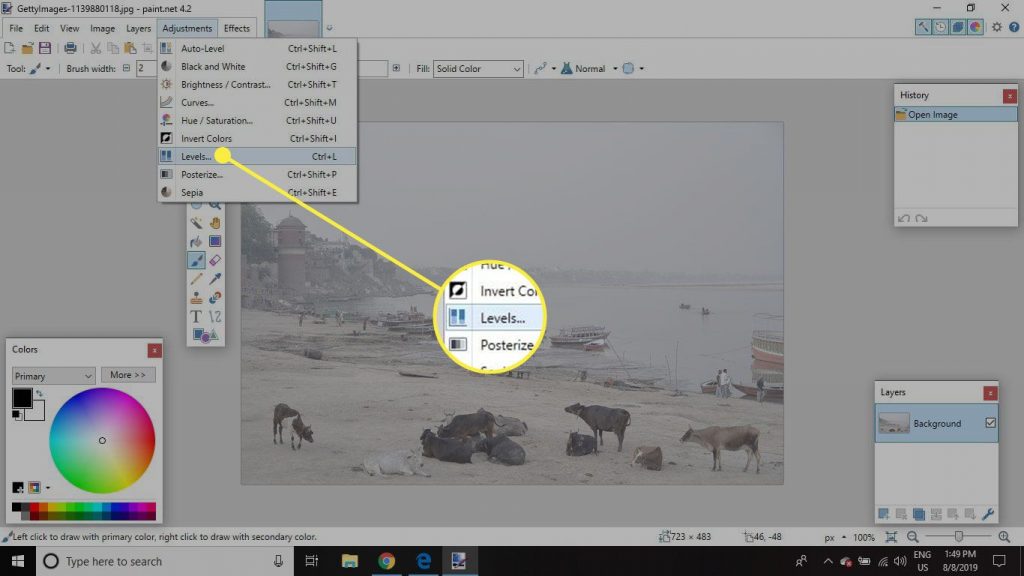
What’s new
What’s new in Paint.NET? Well, for one, it’s still a free paint software that was originally intended as a free replacement for Adobe Photoshop. Developed by Rick Brewster during his undergraduate college years, it’s now a widely used pixel editor tool that comes with Windows. Unlike its paid counterparts like Corel Draw, Paint.NET is a free program and runs on Windows.
It features an intuitive user interface with support for unlimited undo and redo, automatic updates, and friendly help. The software also includes features like zoom, eraser, and the ability to run additional software packages such as GIMP and Krita.
With its extensive range of features, Paint.NET is a great photo editor tool for those who need a free, user-friendly alternative to paid programs like Microsoft Photo Editor or Paint Shop.
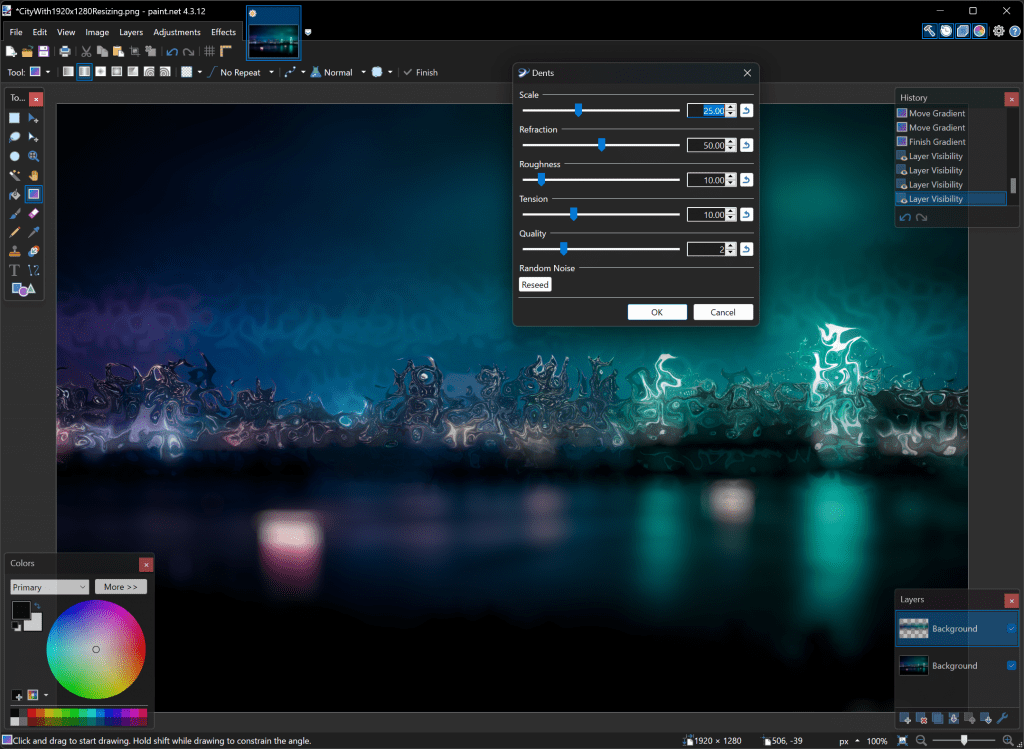
System Requirements
- Operating System: Works on Windows 7 SP1 or newer. Won’t run on Mac or Linux.
- CPU: Requires a processor that supports SSE2 instructions. Works best with a multi-core processor.
- RAM: Minimum of 1GB RAM, 2GB or more recommended for larger/complex images.
- Graphics: Requires a DirectX 9 capable GPU. Dedicated GPU recommended for advanced filters.
- Disk Space: Around 200MB for the program installation. More space needed for working with large image files.
How to use image and photo editing software?
- Learn the interface
Take some time to understand where tools are located and how to navigate the menus. Knowing the interface helps work more efficiently.
- Understand layers
Layers allow you to edit images non-destructively. Utilize layers for adjustments, effects, touch ups.
- Learn keyboard shortcuts
Keyboard shortcuts speed up your workflow. Memorize the shortcuts for common tools you use frequently.
- Adjust resolution appropriately
Size your image’s resolution based on how it will be used (web, print, etc). Higher resolution provides more detail.
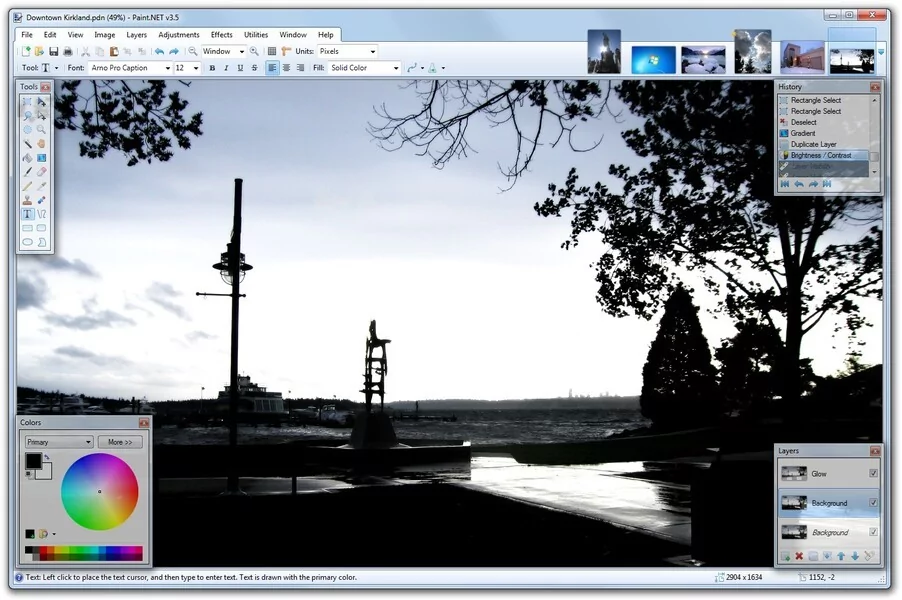
Activation keys
- 86E3R-MK547-8NF1R
- SCEJ8-AL6DQ-J2RFR
- M53OF-5EPB3-R6B36
- 9O51R-HR3TT-TF9LT
- 3RM95-TFB59-E67T5
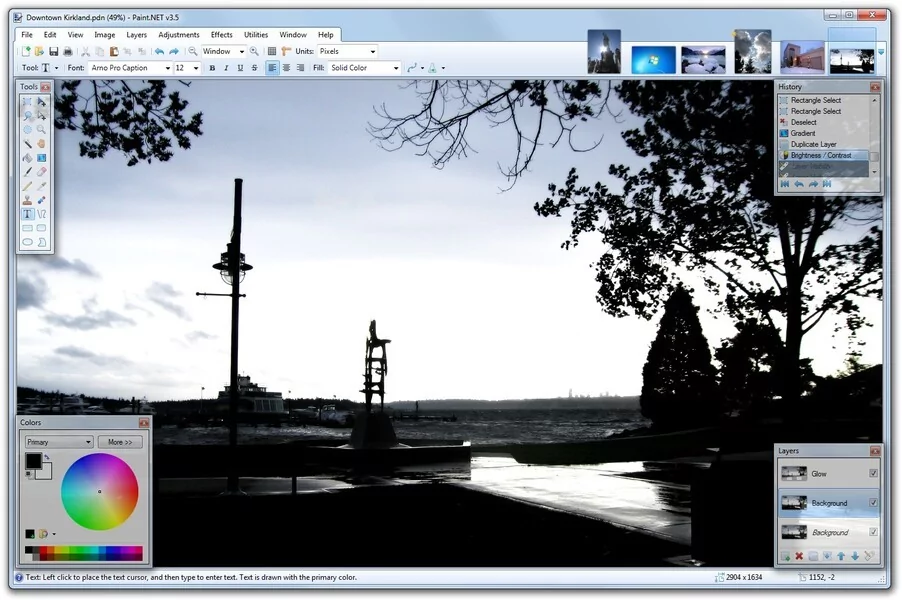
Alternative programs
- Affinity Photo – Newer Photoshop alternative focused on UI and performance. One-time purchase instead of subscription.
- Pixelmator – Full-featured image editor for Mac OS. More user-friendly workflow than Photoshop. Reasonably priced.
- Photos – Included free with Windows 10. Provides basic image editing tools and filters for hobbyists.
- Corel PaintShop Pro – Veteran image editor with beginner-friendly tools but fewer advanced features.
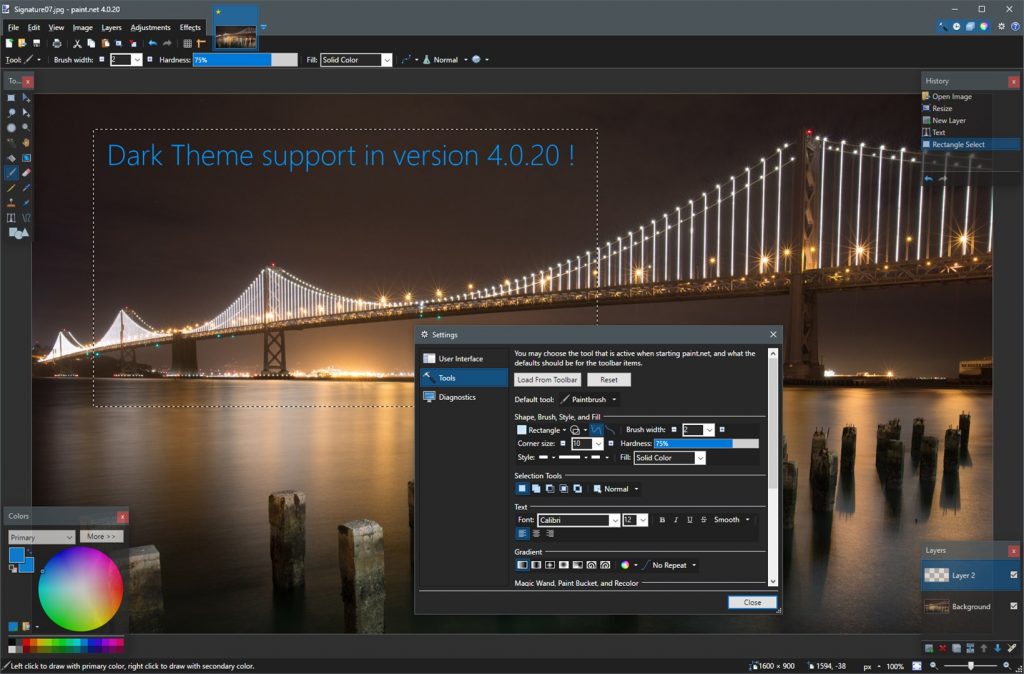
FAQ
A: Paint.NET is a popular free image and photo editing program for Windows. Some of its key features include layers, a wide range of effects and filters, and an active community providing plugins and add-ons. It provides more tools than basic paint apps but is easier to use than advanced editors like Photoshop.
A: Paint.NET runs on Windows 7 or newer. It requires at least 1GB of RAM, a graphics card supporting DirectX 9, and the .NET Framework 4.7.2 installed. For best performance, a multi-core processor and dedicated GPU is recommended.
A: Paint.NET has a more intuitive interface and is easier to learn than Photoshop. It’s capable of full image editing and layers but has fewer advanced capabilities like batch processing, macros, and 3D tools. Paint.NET is also completely free, while Photoshop requires a paid subscription.
Conclusion – Download Paint.NET License Key, Paid Version
I have been using Paint.NET for some time now and I have to say that it is an incredible photo editor. The latest version I have is the free one, which I appreciate because it is a great replacement for Microsoft Paint. This software offers a wide range of special effects and powerful tools, making it perfect for any design project I am working on.
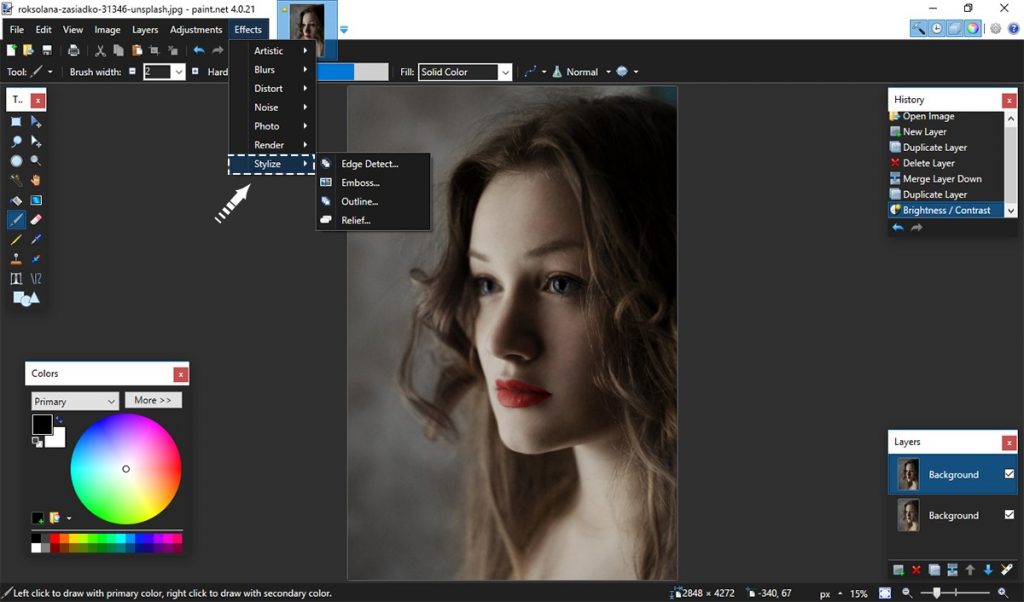
The software is easy to use and runs on windows, with a simple image editing tutorial that helped me get the hang of it quickly. I was also pleased to learn that it was mentored by Microsoft, which gives me extra confidence in the product.
Overall, I highly recommend Paint.NET to anyone in need of a free, user-friendly photo editor with innovative user interface and digital photo manipulation features.
