Introduction to Microsoft Office 2016
Microsoft Office 2016 is a version of the Microsoft Office productivity suite released in 2015. Office 2016 includes updated versions of Word, Excel, PowerPoint, Outlook, and other apps. New features in Office 2016 focused on collaboration, ease of use, and intelligently organizing information. Real-time co-authoring allows multiple users to work on the same documents simultaneously.
Smart Lookup brings insights from the web directly into documents using Bing. Excel 2016 has powerful new chart types and advanced data analysis capabilities. Presenter View in PowerPoint 2016 lets presenters see notes, next slides and timings while the audience only views the presentation on the big screen. Outlook 2016 provides quick access to frequently used commands and improved search.
Office 2016 also introduced the Tell Me intelligent assistance feature that enables users to get help through natural language queries. Overall, Office 2016 provides incremental improvements in functionality, collaboration, and intelligence over previous Office versions.

Features Microsoft Office 2016
Advantages of Microsoft Office 2016
- Enhanced collaboration features – Real-time co-authoring, easier sharing, commenting allow teams to collaborate more seamlessly.
- New intelligent capabilities – Smart Lookup, Tell Me, Insights provide contextually-relevant information.
- Improved security – Multi-factor authentication, data loss prevention, encryption enhance security.
- Better touch and pen support – Fully optimized for touchscreens and stylus input.
- Cloud connectivity – Tight integration with OneDrive, SharePoint, Skype, Yammer.
Disadvantages of Microsoft Office 2016
- Expensive one-time cost – Buying a license and upgrades is costly compared to subscription or free options.
- Older codebase – Built on dated Office 2013 code, lacks newer capabilities of Office 365.
- Limited cloud functionality – Less tight integration with Microsoft cloud services like Office 365.
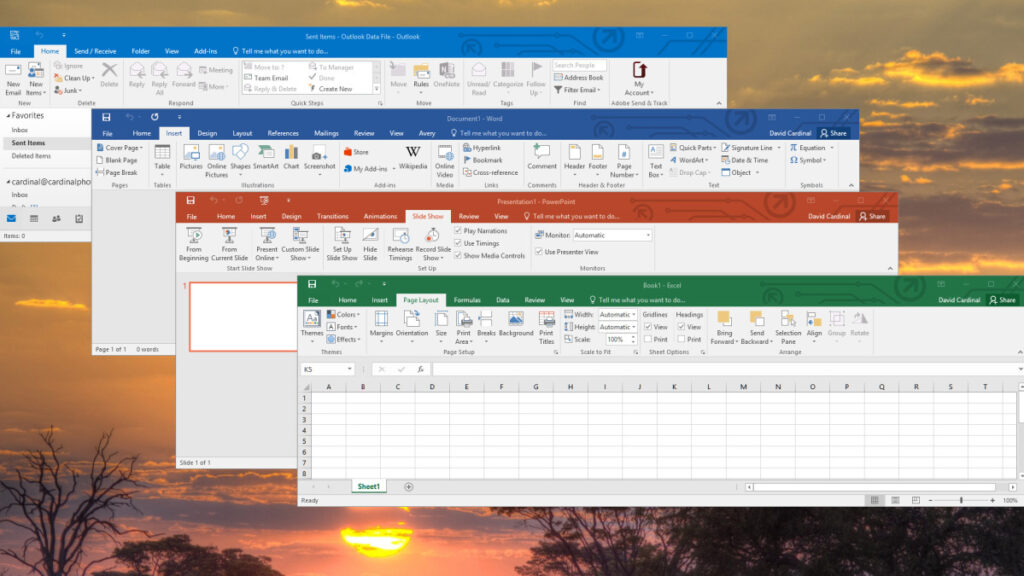
MS Office 2016 System Requirements
- Windows 10, Windows 8.1, or Windows 7 SP1
- 1 GHz or faster x86 or 64-bit processor
- 2 GB RAM minimum (32-bit); 4 GB RAM recommended (64-bit)
- 4.5 GB of available hard disk space
- 1024 x 768 display resolution or higher
Basic Functions – Office 2016
Word 2016:
- Create, edit, format and print text documents
- Styles, themes, templates for consistent formatting
Excel 2016:
- Create and format data-rich worksheets
- Calculate with formulas and advanced functions
PowerPoint 2016:
- Create and personalize slide show presentations
- Animate text, graphics, transitions in slides
Outlook 2016:
- Email with calendar, contacts, tasks management
- Group email conversations with threads

How to Install MS Office 2016
- Download Office 2016 setup files – Go to office.com, log in with your Microsoft account, and download the Office 2016 installer for your edition (Home & Student, Home & Business etc).
- Run the Office setup exe – Locate the setup .exe file and double click to launch. Grant admin privileges if prompted.
- Activate Office – The installer will prompt you to enter your Office product key to activate. If you don’t have one, you can buy one online.
Activation Keys for MS Office 2016
- G8NQB-9PCX3-CF8VH-HBVJ6-RRGJW
- 94HD7-NG7HV-7JGR7-CXP9G-PDJ8W
- NFWKW-TXMYX-4CF7D-7DJJ3-3PFQP
- JNDYX-2PTGT-76GTX-6QF63-QRTK2
- JFVWP-DTN4F-FQ2XW-DTK9W-PKCX2

FAQ
A: Key new features include real-time co-authoring, Smart Lookup insights, Tell Me assistant, enhanced security, and collaboration via comments, Skype integration. Excel has new chart types and PowerPoint has new presentation capabilities.
A: Minimum requirements are 1 GHz processor, 2GB RAM (32-bit) or 4GB RAM, 4.5GB storage space, .NET Framework 4.5.2+ and Windows 7 SP1 or later. Higher specs provide better performance.
A: Office 2016 is a one-time, perpetual license purchase. It does not require a monthly or annual Office 365 subscription, but has a shorter support lifespan and lacks cloud benefits.
Alternative programs
- Google Workspace (Docs, Sheets, Slides) – Web-based office suite, free.
- Apple iWork (Pages, Numbers, Keynote) – Mac/iOS office apps.
- LibreOffice – Open source office suite.
- Apache OpenOffice – Open source office software.
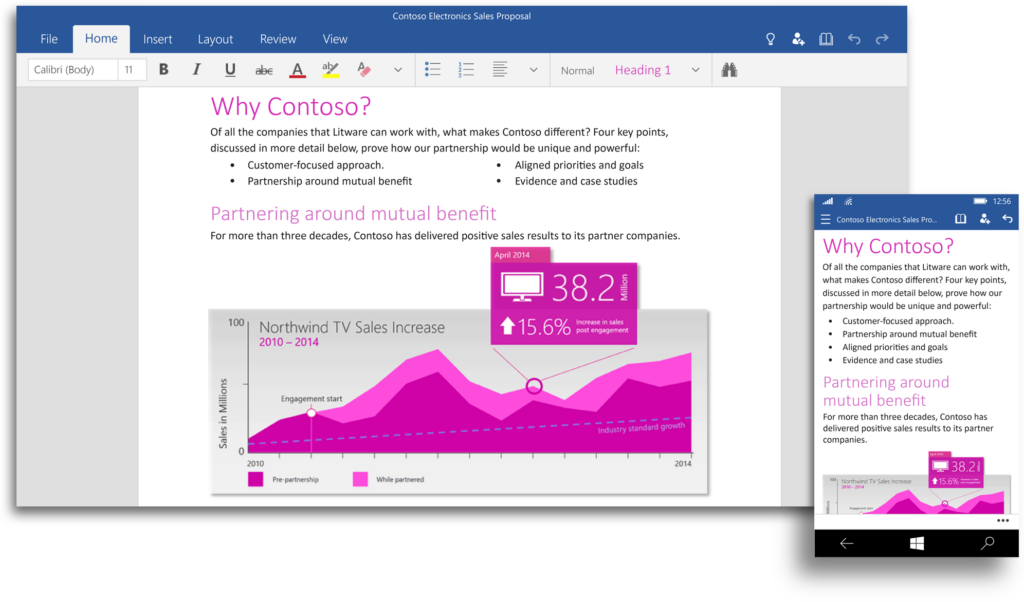
Conclusion – Downloading and Installing Office 2016
In conclusion, Microsoft Office 2016 is a professional plus suite of office applications that can be downloaded for free. The operating system keygen activator txt can assist in installing the latest version of Microsoft Office 2016 for free. This version is compatible with both Windows and Mac operating systems.

For Mac users, there is also the option to download Office for Mac. Additionally, there is a 64-bit version available for those who require it.
While there are other office suites available, such as WPS Office, Microsoft Office 2016 remains a popular choice due to its wide range of features and compatibility with Microsoft Word, which is essential for many professional tasks.
