What is Microsoft Excel 2016?
Microsoft Excel 2016 is a robust spreadsheet program and part of the Office 2016 suite. It provides powerful tools for organizing, calculating, analyzing, and visualizing data. New features in Excel 2016 include chart types like waterfall, boxplot, and treemap that help uncover insights.
The Get & Transform tools provide quick ways to connect, shape, and clean data from different sources. Slicers give users visual filtering controls for pivot tables. Excel 2016 also has fast automatic forecasting for time-based data, time grouping and pivoting in charts, and advanced lookup functions.
Collaborative features like sheet comparison, comments, and simultaneous co-authoring enable teams to work together on data and models. With its deep calculation engine, vast array of formulas and functions, and visualization capabilities, Excel 2016 enables businesses to derive key information from their data and make better data-driven decisions.
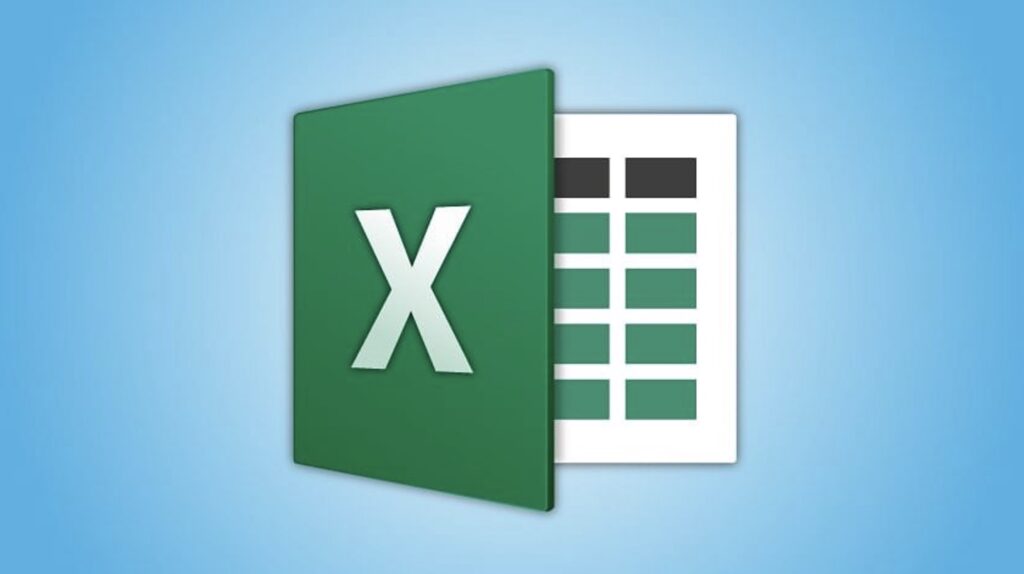
Technical characteristics Excel
- Platforms: Available on Windows and Mac operating systems. Excel is part of Microsoft’s Office suite of productivity applications.
- File formats: Native file format is .xlsx (XML-based). Can open/save to other formats like .xls, .csv, .pdf, etc.
- Calculation engine: Uses an optimized calculation engine that can recalculate formulas and update data very quickly. Supports complex formulas with logical, math, text, financial functions.
Features Microsoft Excel 2016
- Interface & Ribbon – An improved ribbon interface provides quick access to commonly used commands and tools. It’s customizable for your workflow.
- Charts – New chart types like treemap, sunburst, waterfall, histogram and box & whisker Plots. More customization options.
- PivotTables & PivotCharts – Enhanced pivot capabilities to easily summarize and analyze data. New forecasting, grouping and timelining features.
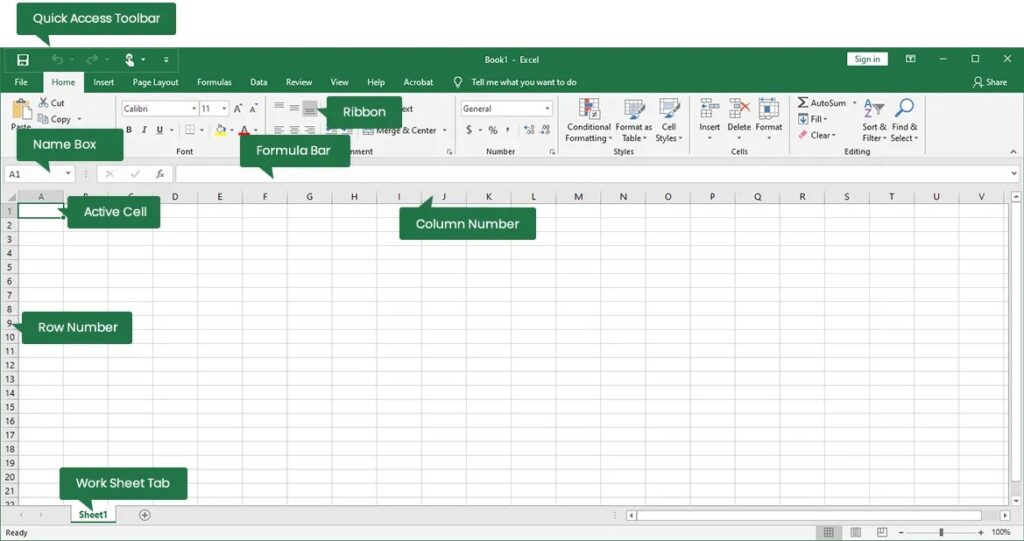
How To
How to download Microsoft Excel
Short guide about How to download Microsoft Excel
- Under “Office Applications”, click on “Excel”. This will take you to the Excel product page.
- On the Excel page, click on the “Get Excel” button. This will open up the different purchase options.
- Choose whether you want a one-time purchase, annual subscription, or monthly subscription. Click on “Buy now” for the option you want.
- Login with your Microsoft account or create a new one. Choose your version of Excel (Windows or Mac) and follow the prompts to complete your purchase and download.
How to install Microsoft Excel
- Locate the installer file on your computer after the download is complete. It will typically be found in the Downloads folder.
- Double click the Excel installer file to launch the setup wizard.
- Follow the on-screen instructions to complete the installation. Key steps include:
- Agree to the license terms and conditions.
- Select the installation location on your hard drive.
- Confirm the components and features you want to install.

Activation Keys for Microsoft Excel
- MTDNG-PDDGD-MHMV4-F2MBY-RCXKK
- N2P94-XV8HD-W9MHF-VQHHH-M4D6X
- N4M7D-PD46X-TJ2HQ-RPDD7-T28P9
- KBDNM-R8CD9-RK366-WFM3X-C7GXK

FAQ
A: Excel is a spreadsheet program used for accounting, financial analysis, reporting, and visualizing data through charts and graphs. It offers powerful tools to organize, analyze, and share data in a tabular format.
A: Some major features include mathematical and statistical formulas, pivot tables for data summarization, data analysis tools, macro programming with VBA, and collaboration features like sharing workbooks online. Advanced functions like Power Pivot and Power Query enhance business intelligence capabilities.
A: Excel is available on both Windows and macOS operating systems. The core functionality is the same on both platforms. Users can freely switch between Windows and Mac versions and share Excel files across platforms. Excel is part of the Microsoft Office suite for both operating systems.
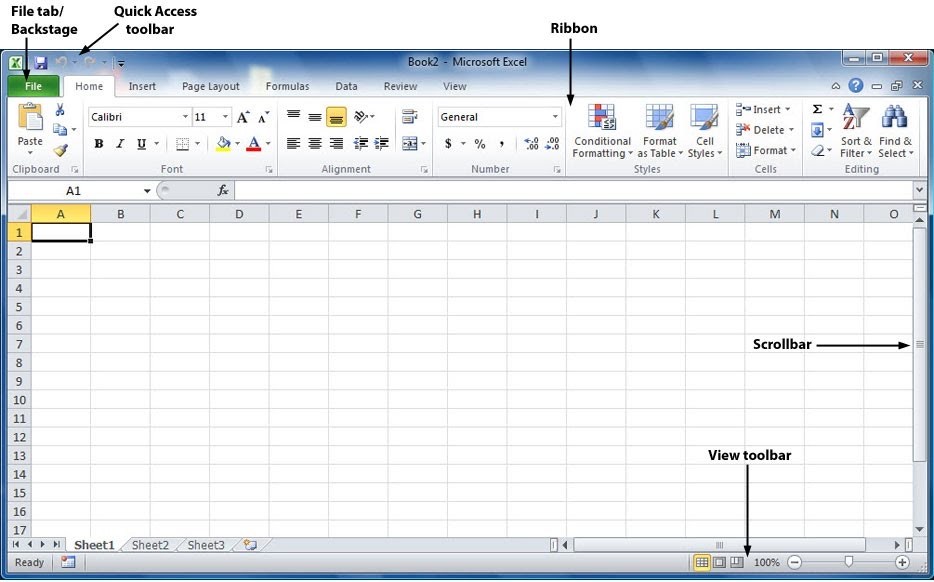
Alternative programs
- Google Sheets – Web-based spreadsheet app that is part of Google’s free cloud office suite. Great for real-time collaboration and sharing.
- Apache OpenOffice Calc – Open source spreadsheet software with similar features to Excel. Compatible with Excel files. Available on Windows, Mac and Linux.
- LibreOffice Calc – Another open source option with full spreadsheet capabilities. Also cross-platform compatible.
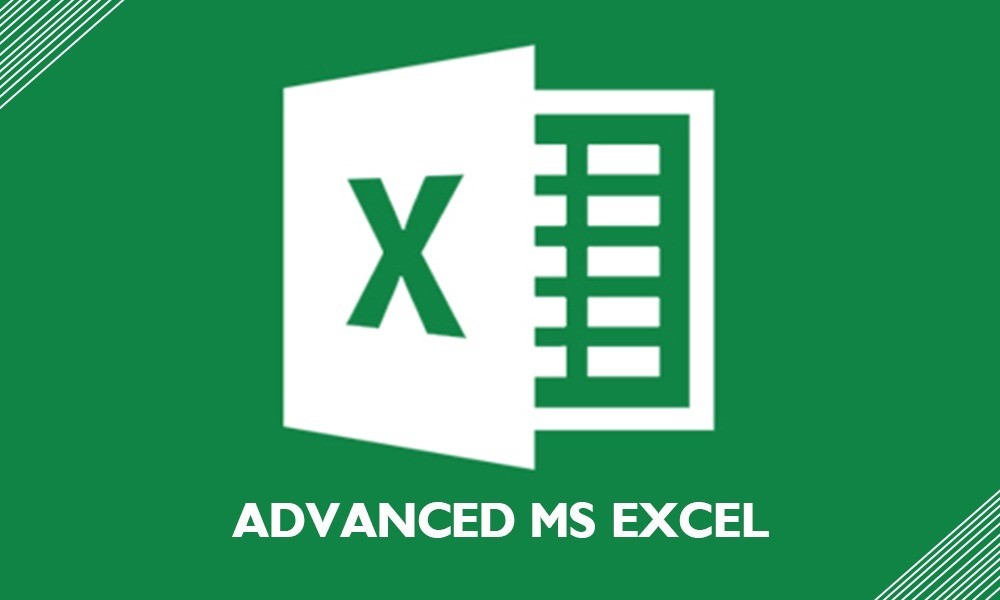
Conclusion – MS Excel 2016 Activation Product Key
In conclusion, Microsoft Excel is a valuable tool within the Microsoft Office suite. With the use of the Microsoft Office 2016 product key, users can have access to all the features and functions of Excel. Whether it is the Office Professional or the Professional Plus version, having the correct product key is essential.
Users can also secure their Excel worksheets by setting a password, ensuring their data remains protected. Microsoft Office Professional Plus 2016 also comes with the added benefits of accessing Office 365 and activating Microsoft Office 2016.
Finding a key for Microsoft Office 2016 is crucial, as it allows users to activate the office product and have full access to Word 2016 and other applications. It’s important to note that using a license key is necessary to activate Office 2016 and use it without any limitations .
