About Microsoft Office 2013
Microsoft Office 2013 is a version of the Microsoft Office productivity suite released in 2012. Office 2013 includes updated versions of Word, Excel, PowerPoint, Outlook, and other productivity apps. Major new features in the 2013 edition included Touch Mode support designed for Windows 8 touchscreen devices, cloud integration with Microsoft OneDrive, and a refreshed visual design with a flat, modern look.
Office 2013 continued focus on collaboration with better support for real-time co-authoring on documents. Other improvements included new data analysis tools in Excel like Power View and PowerPivot, an enhanced Presenter View in PowerPoint, and new presentation modes in Word.
While Office 2013 brought useful updates, it was ultimately transitional as Microsoft moved towards the software-as-a-service model of Office 365.
Mainstream support for Office 2013 ended in 2018, though extended support continues until 2023. In summary, Office 2013 delivered incremental improvements to Microsoft’s productivity suite while pioneering touch interface features and cloud connectivity that would influence future versions.

Microsoft Office 2013 System Requirements
- 1 GHz processor or faster x86 or 64-bit processor with SSE2 instruction set
- Windows 7, Windows 8, Windows Server 2008 R2, or Windows Server 2012
- 1GB RAM for 32-bit OS or 2GB RAM for 64-bit OS
- 3GB available hard disk space
- Graphics hardware acceleration requires DirectX10 graphics card
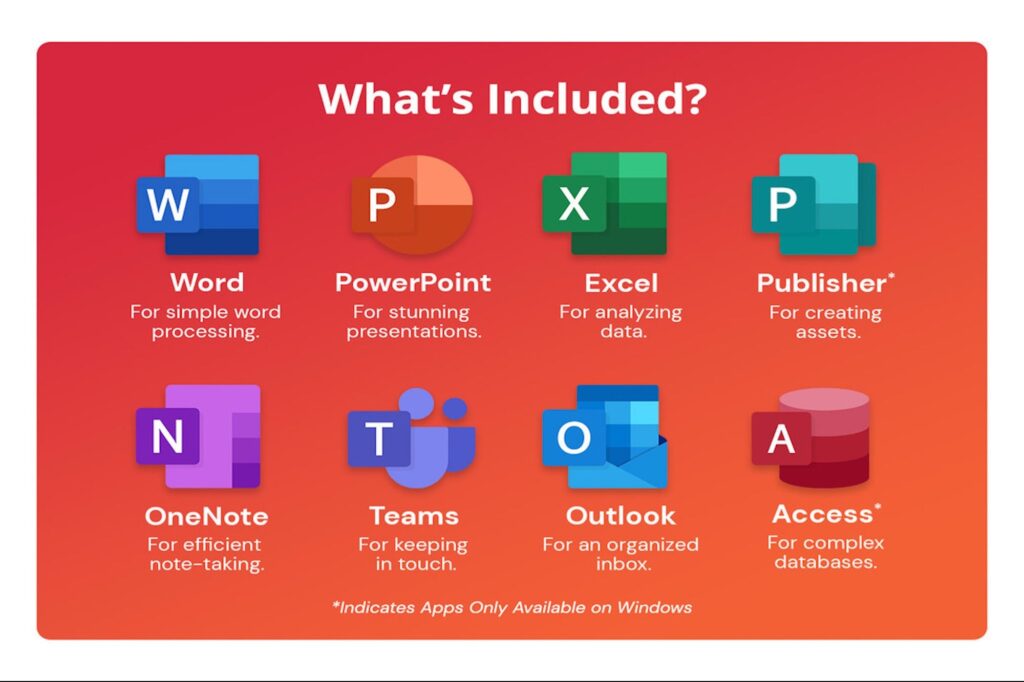
Features Microsoft Office 2013
Advantages Office 2013
- Touch optimization – The UI is designed for touchscreens making Office intuitive on Windows tablets and touch laptops.
- Cloud integration – Seamless integration with OneDrive allows accessing and sharing documents across devices.
- Improved collaboration – Co-authoring capabilities allow multiple people to work on a document simultaneously.
- New data analysis tools – Power View, Power Pivot and forecasting in Excel provide more ways to model data.
Disadvantages Office 2013
- Shorter support lifespan – Mainstream support ended in 2018, extended support ends 2023. Requires upgrading sooner.
- Occasional compatibility issues – Some formatting or legacy feature inconsistencies with older Office versions.
- Limited customization – Less ability to customize the ribbon and UI compared to prior versions.

How to install Microsoft Office 2013
Purchase or acquire license. Buy a copy of Office 2013, activate an Office 365 subscription, or use an existing license key.
Download installer. Go to office.microsoft.com to download the Office 2013 installer for your version.
Run the installer .exe file. Double click the installer and accept the licensing terms.
Choose install options. Select the apps like Word, Excel, etc. you want to install. Keep default options.
Allow installation. The installer will extract files and guide you through the installation process. Follow prompts.
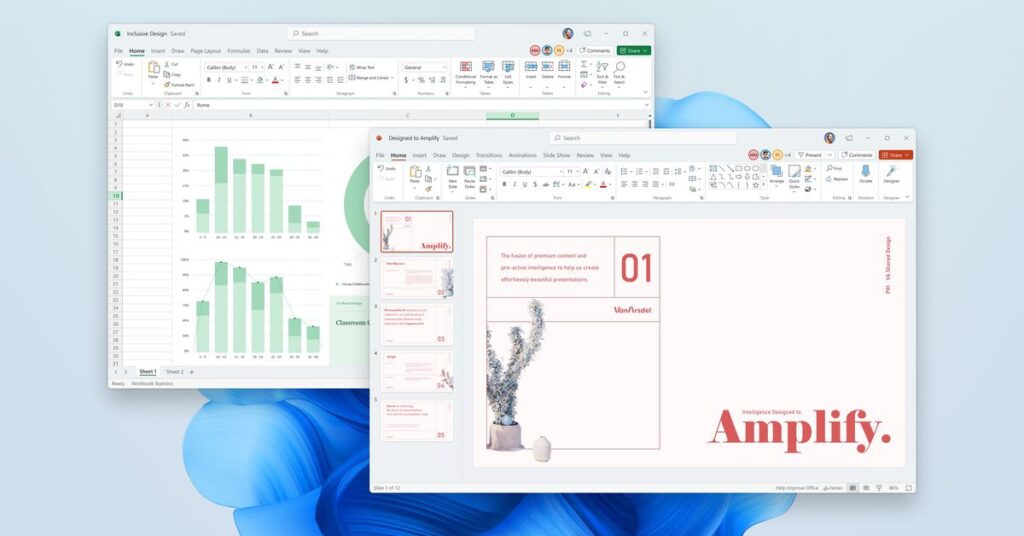
FAQ
A: Office 2013 is a version of the Microsoft Office productivity suite released in 2013. It includes updated versions of apps like Word, Excel, PowerPoint, and Outlook.
A: Major new features include touch optimization, cloud integration with OneDrive, collaboration tools, Read Mode in Word, Present Online in PowerPoint, and new data modeling in Excel.
A: Office 2013 requires a one-time purchase or subscription to Office 365. You can buy a standalone version or subscription from Microsoft. Volume licensing is also available for businesses.
List of Microsoft Office 2013 Product Key
- FCMXC-RDWMP-RFGVD-8TGPD-VQQ2X
- MT7YN-TMV9C-7DDX9-64W77-B7R4D
- PGD67-JN23K-JGVWW-KTHP4-GXR9G
- B9GN2-DXXQC-9DHKT-GGWCR-4X6XK
- 6PMNJ-Q33T3-VJQFJ-23D3H-6XVTX
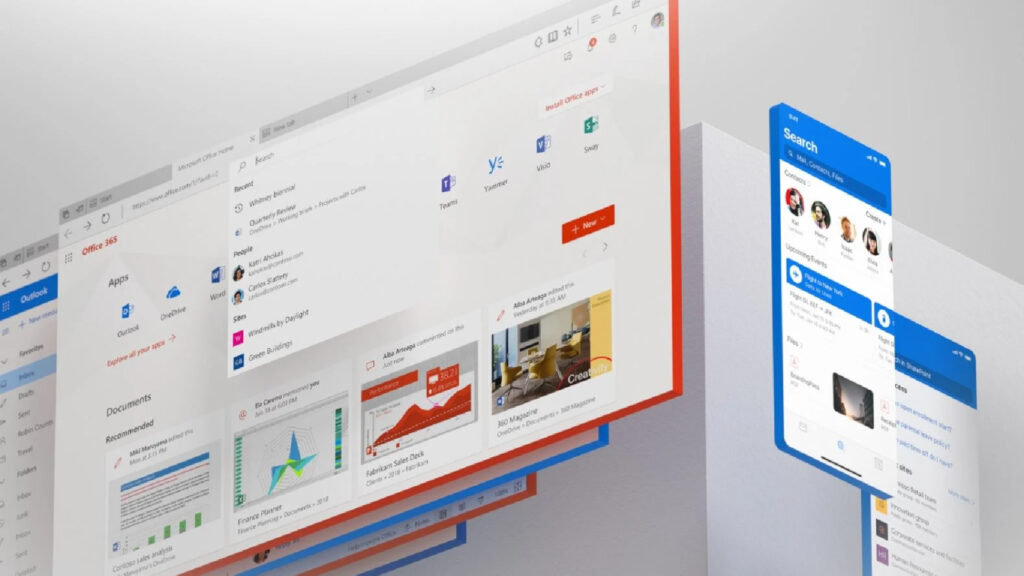
Conclusion
Microsoft Office 2013 Professional Plus is a professional office suite that offers a variety of productivity tools and features. It is an upgrade from Office 2010 and includes applications like Word, Excel, PowerPoint, OneNote, and more.
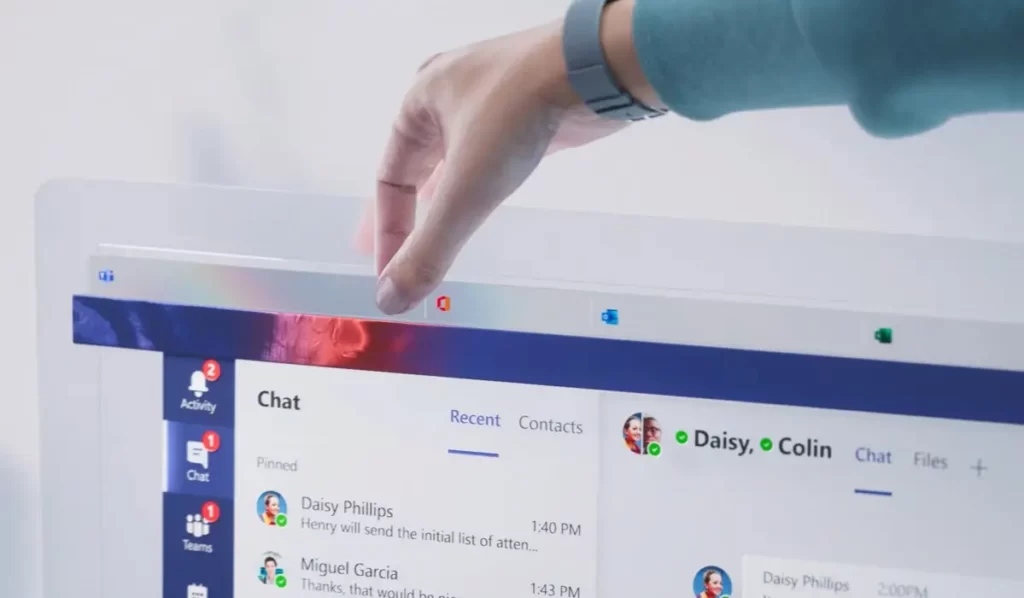
With the integration of SkyDrive, OneNote, and MS Download, Microsoft Office 2013 provides users with a seamless experience of accessing documents and files across multiple devices.
Users can easily download and install the latest version of Office on their Windows PC, including Windows 10. However, it is important to note that downloading and using activators, keygens, or cracks to activate the software is illegal and may lead to system malfunctions or security risks. It is recommended to acquire the authorized version of Microsoft Office 2013 directly from Microsoft Corporation.
