What is iPiccy?
As a smartphone photographer, I’m always on the lookout for powerful yet easy-to-use photo editing apps. Recently, I discovered iPiccy Photo Editor and have been thoroughly impressed with its features and capabilities considering it is free software.
With intuitive touch controls optimized for mobile, iPiccy makes it effortless to apply edits to my photos on the go. I love having hundreds of effects, frames, and adjustment tools at my fingertips that I can swipe through and preview before applying. Everything is customizable too – I can tweak filter intensity, selectively apply edits with masking, and make adjustments from curves to hue/saturation all on my phone screen.
Another thing I appreciate about iPiccy is its focus on creativity. It has so many fun presets from vintage to cinematic looks, overlays for double exposures or light leaks, text and shape tools to add words and graphics, and stickers or emojis to embellish my photos. I can really transform my images into sharable works of art.

Technical characteristics
- Compatibility – iPiccy is available as a free mobile app for both iOS and Android devices. It can be downloaded from the App Store and Google Play Store respectively.
- Mobile Optimization – The app interface and editing tools are designed specifically for touchscreens and mobile use. The controls and sliders are sized appropriately for fingers rather than mice.
- Photo Editing Tools – iPiccy provides editing tools like crop, rotate, resize, color adjustment, curves, levels, vignette, blur, sharpen, and noise reduction. It also offers text, stickers, frames, collage, and drawing tools.
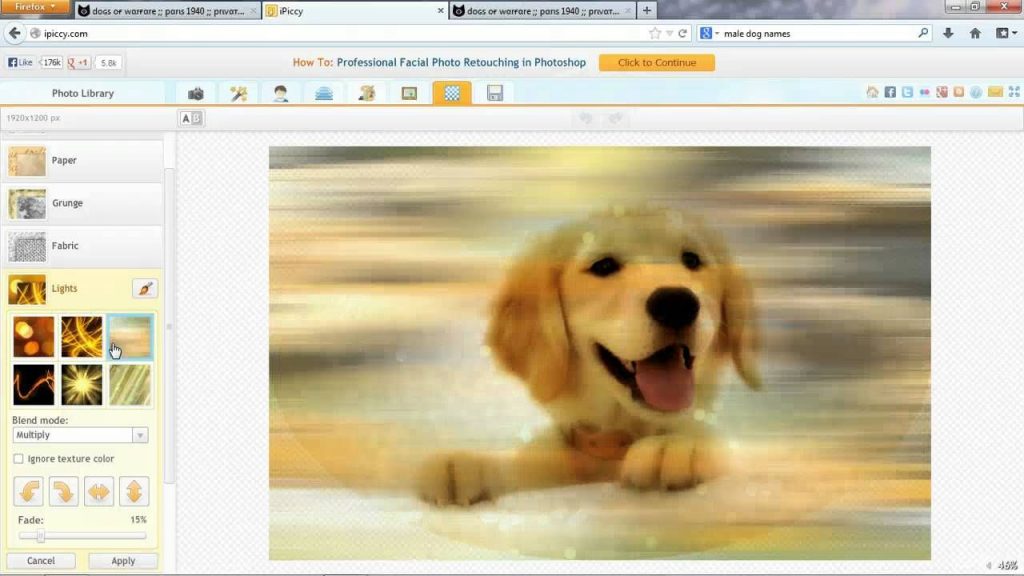
Features
Advantages
- All tools are customizable allowing advanced editing options beyond just applying filters. You can control intensity, layer effects, make local adjustments etc.
- Optimized performance for editing high resolution photos up to 32 megapixels. Doesn’t compromise quality.
- Ability to save custom created filters, text styles, frames etc. for reuse on other photos. Saves time.
- Edited photos can be exported at high resolution suitable for printing.
Disadvantages
- Lacks support for editing RAW photo files or very large high-resolution images. Limited to standard compressed formats.
- Less control over lighting and color adjustments compared to manual editing software.
- Presets may appear overused and unoriginal if not customized.
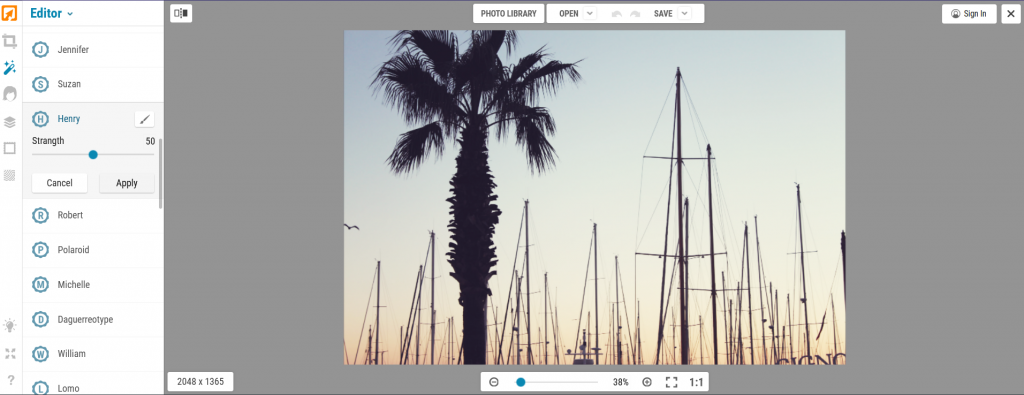
What’s new
- New effects, overlays, and editing tools to give users more options for styling their photos.
- Performance improvements and bug fixes for stability and speed.
- Support for new mobile devices and operating system updates.
- Enhanced editing for popular social media sizes like Instagram or Facebook stories.
- Ability to edit new photo and video file formats.
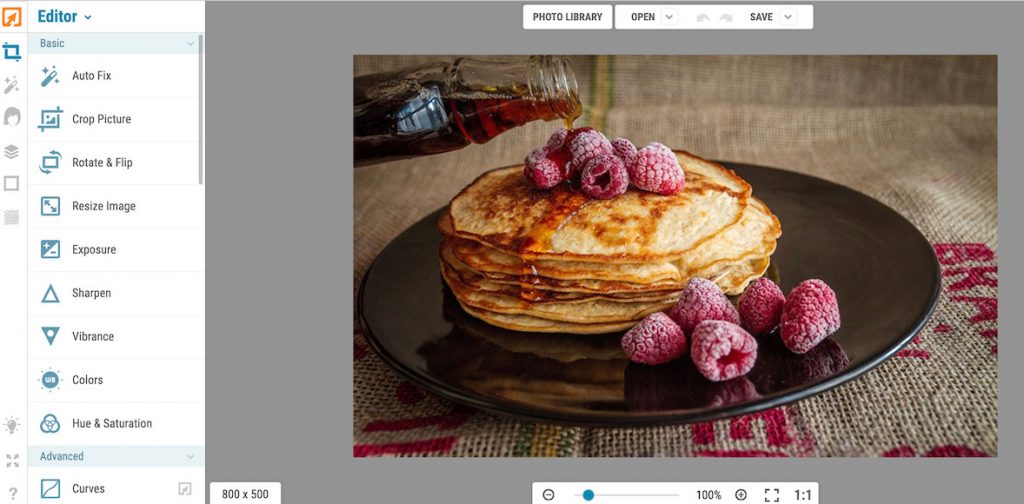
System Requirements
- Windows 7, 8.1, or 10
- Mac OS X 10.9 or later
- Intel core i3 processor or equivalent
- Minimum 4GB of RAM
- 1GB of storage space required
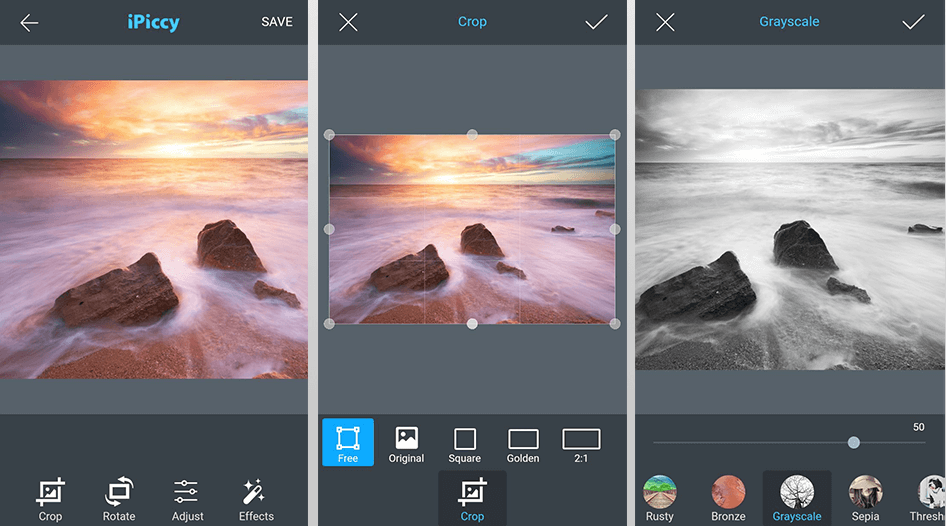
How to use use photo editing tools?
- Color adjustments
Use tools like brightness, contrast, saturation, temperature to adjust the colors in a photo. Move sliders to make incremental changes.
- Sharpen and blur
Make a photo look crisper by using the sharpen tool. Or apply blur to soften a photo and hide blemishes. Control intensity.
- Vignette
Darkens or blurs outer edges of a photo drawing attention to the center. Adjust vignette shape, size and feathering.
- Text
Add text to a photo by selecting font, color, style and entering your text. Move text box anywhere on the image.
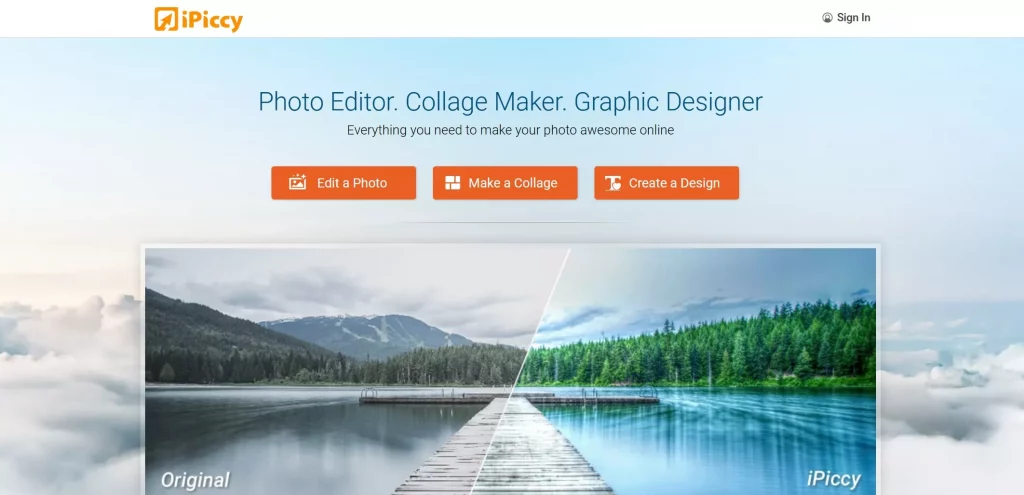
Activation keys
- R2C6R-AJ7FG-TFC94
- QL7GF-BFCA3-D647O
- H2H33-43F6G-488OD
- NERFS-M781G-3K1FO
- TE3N7-9O4R7-EM65E
Alternatives to iPiccy
- PicsArt – Has a huge array of effects, collage making tools, drawing tools, and more. Social network for sharing creations.
- Polarr – Browser-based and mobile app with advanced auto-enhance tools and precise editing capabilities. Clean and intuitive.
- PhotoLab – Touch-optimized app with layers, masks, blend modes and other desktop-like features.
- Prisma – Specializes in applying effects to transform photos. Very popular for its AI photo effects.
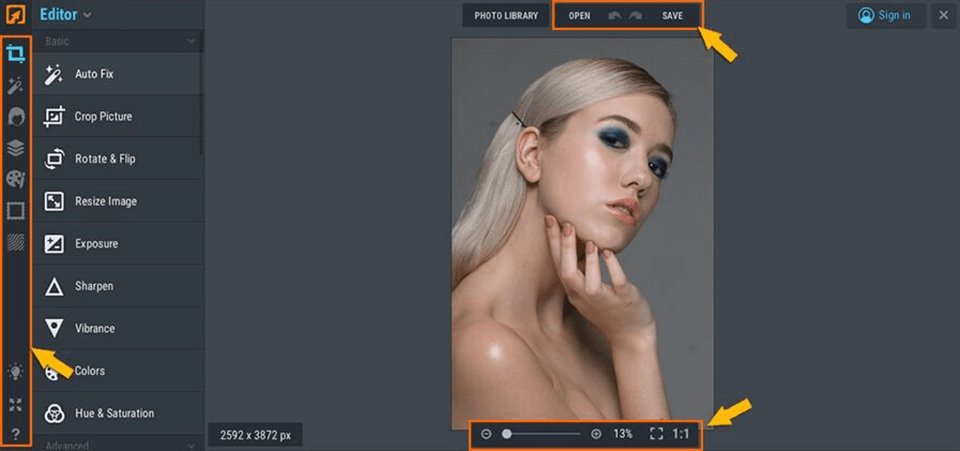
FAQ
A: Yes, you’ll need an internet connection to download additional frames, stickers and overlays. The core editing tools like crop, rotate, resize, color adjustment can be used offline.
A: Currently iPiccy is only available as a mobile app for iOS and Android devices. There is no desktop version for Mac or Windows computers. The app is optimized specifically for touchscreens.
A: iPiccy is ideal for editing and applying effects to common photos from your smartphone or tablet. It works best with compressed JPG/PNG images up to 32MP. Professional photographers may want more advanced software to edit high-res or RAW photos.
Conclusion – Download and Install iPiccy Photo Editor in One Click
After using iPiccy Photo Editor, I can confidently say that it is a fantastic photo editing software. The editor offers a wide range of features such as browser upload, chrome hue, template resize images, and one-click retouch. What I found especially impressive was how user-friendly and easy to use it is. I didn’t have to spend a lot of time figuring out how to use the different tools, and the interface was intuitive.
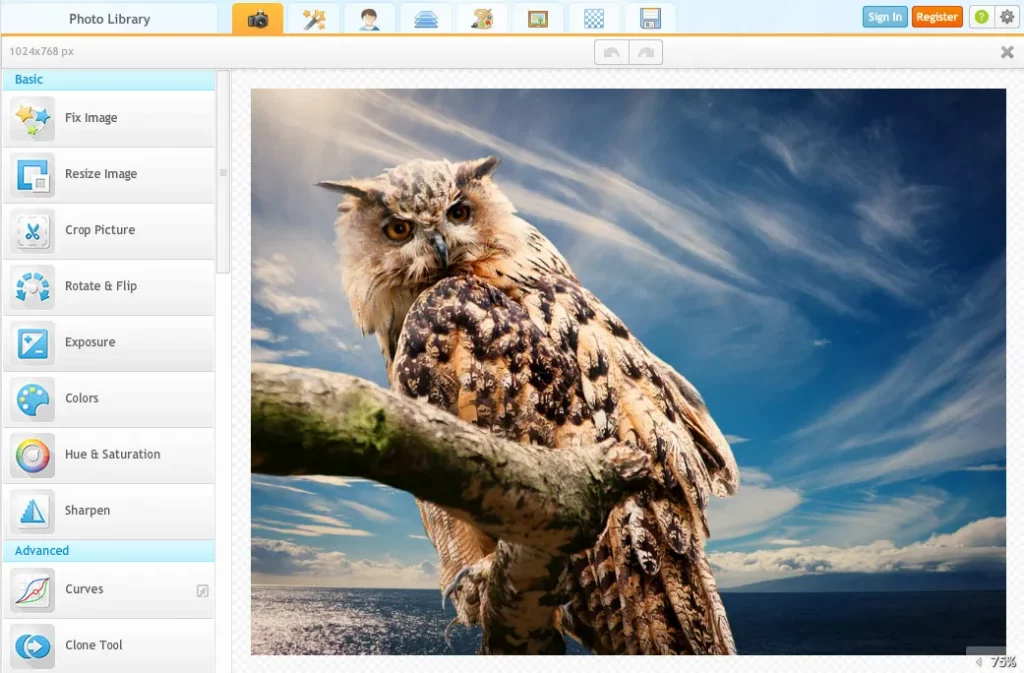
The option to import images directly from my computer was also a huge plus. Additionally, the red eye removal tool worked like a charm, quickly and efficiently fixing any unwanted red eye in my photos.
Overall, iPiccy Photo Editor is a great choice for anyone looking for a reliable and user-friendly photo editing software. I highly recommend it to anyone looking for a hassle-free editing experience.
