What is Inkscape?
As aa graphic designer, I often use the vector graphics editor Inkscape for creating and editing scalable vector images. Inkscape is free and open source software that allows me to work with the SVG vector image format. I find Inkscape extremely versatile for designing logos, icons, diagrams, charts and illustrations.
The Bezier pen tool gives me precise control over curves when drawing shapes and lines. I also appreciate the large collection of built-in effects like blurs, distortions and text conversions that I can apply to my vector objects. One of my favorite features is the ability to ungroup and edit the individual components of imported SVG files. This makes customizing existing vector images very easy.
I’m constantly exporting my work as optimized SVG files for the web and as PNGs when I need raster images. Inkscape has saved me a tremendous amount of time and money over expensive proprietary tools. I can’t imagine undertaking graphic design work without this powerful vector graphics editor. It meets all my needs for high-quality scalable graphics creation.

Technical characteristics software
- Effects: Raster effects like blur, sharpen, noise, distortions can be applied. Also filter effects like blends, shadows, envelopes.
- Cloning: Create clones, grids, tiling patterns with objects. Do lattices, blends, scatterings.
- Tracing: Can trace and vectorize bitmap images. Useful for converting raster graphics to SVG.
- Extensibility: Supports extensions and scripts for added functionality. Python scripting API.
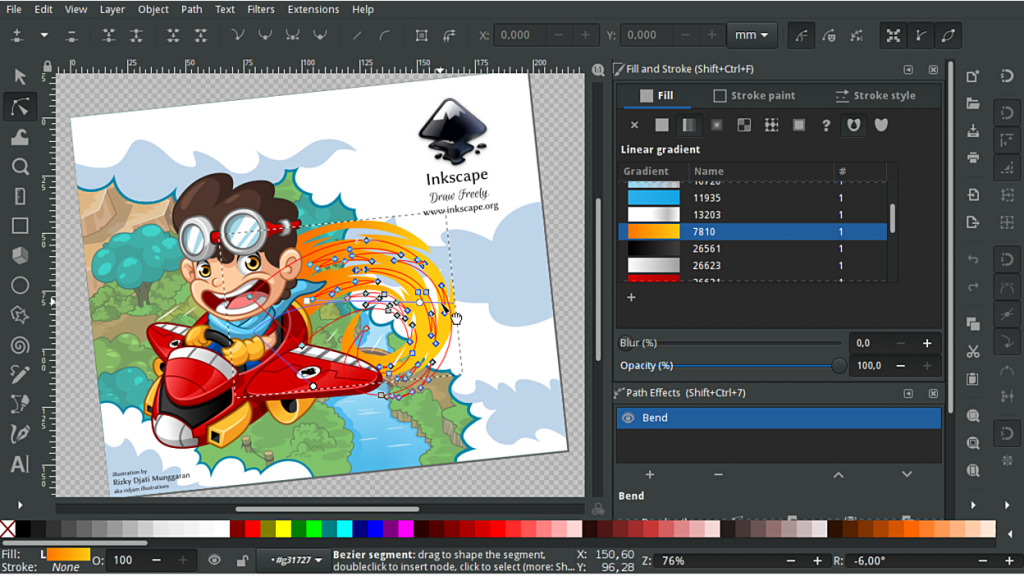
Features
Advantages
- Extensive tools – Comes bundled with everything needed for illustration and design work – shapes, Bezier/pen, text, cloning, tracing, Boolean operations, transformations, gradients, patterns, etc.
- Easy customization – Elements like fonts, fills, nodes and paths can be readily customized in detail for precision design work.
- Scripting and extension support – Ability to extend functionality using Python scripts and community-contributed extensions and plugins.
- Cross-platform – Available on Linux, Mac OSX and Windows so you can work seamlessly across devices.
Disadvantages
- Steep learning curve – The interface and toolset can be unintuitive at first. Takes time to master advanced functionality.
- Limited raster graphics support – Primarily a vector tool, lacks extensive bitmap creation and manipulation tools.
- Basic typography control – Typography options not as robust as advanced graphic design tools.
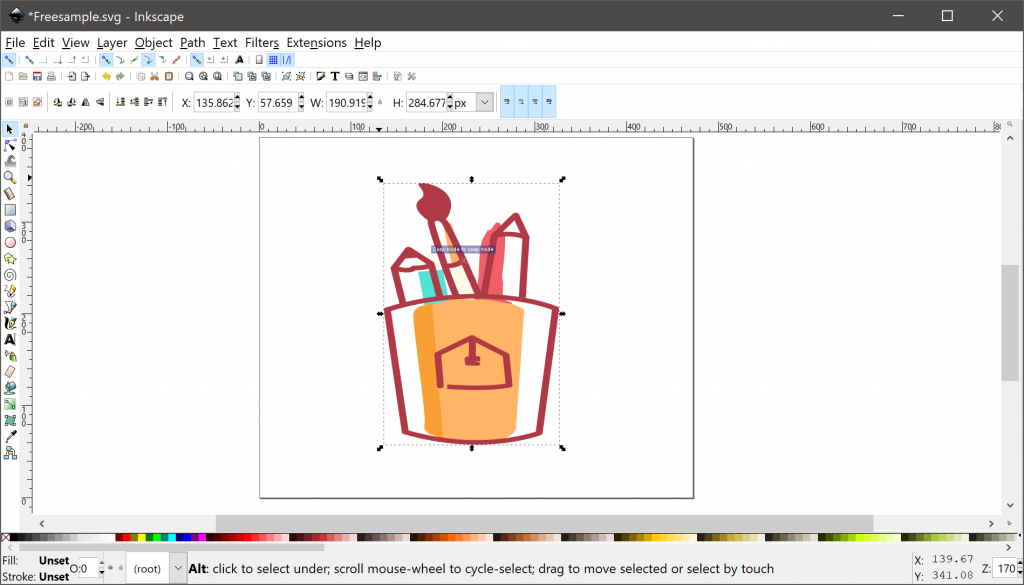
What’s new
- Revamped user interface – More modern and intuitive UI with improved iconography, themes, dialogs, and dark mode support.
- Canvas rotation – Can freely rotate the canvas to comfortably work at any angle. Helpful for tablet users.
- Live path effects – New interactive path effects have been added like Mirror Symmetry, Fillet/Chamfer, and more.
- Off-canvas panels – Panels can be docked out of the way to maximize canvas space. Easier document flow.
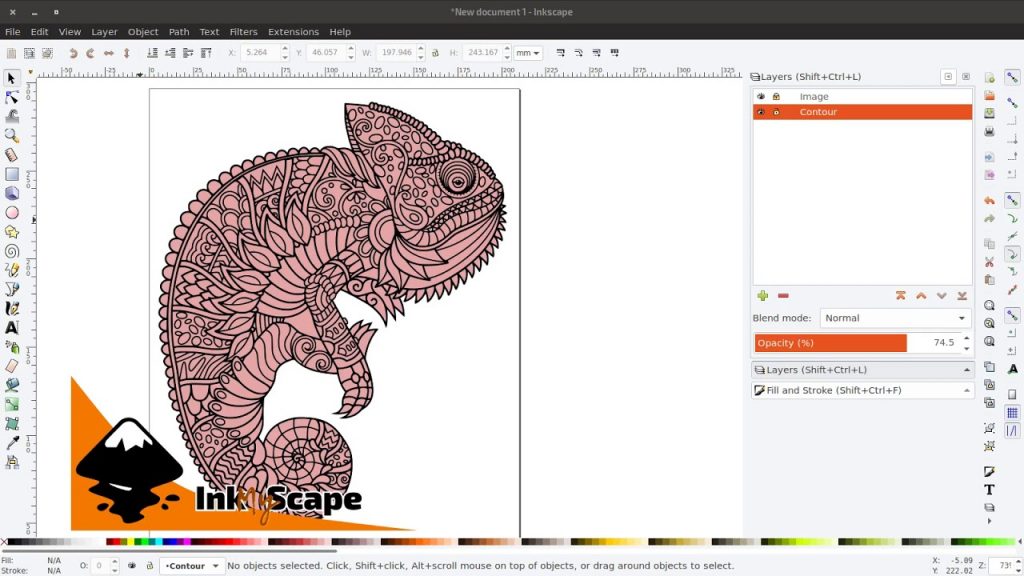
System Requirements
- Operating System: Windows 7 or newer
- CPU: A dual core processor (64-bit) is recommended. Works on both Intel and M1 Apple silicon.
- RAM: Minimum 4GB RAM, 8GB+ recommended for complex documents.
- Storage: At least 250MB free space for the install. Additional free space needed for SVG/image files.
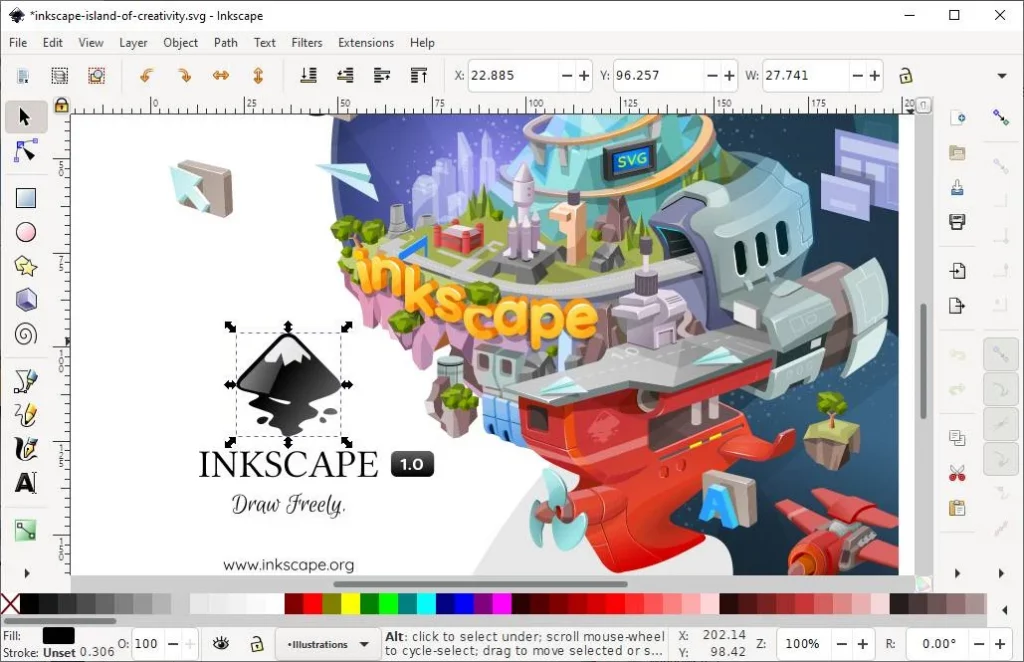
Activation keys
- GC1F4-N45K1-RHO3T
- 4345P-4KGMP-P573G
- 6J5G7-H48KH-O2935
- 2A2DD-7C335-51KLC
- 4T2A3-6538S-R47OO
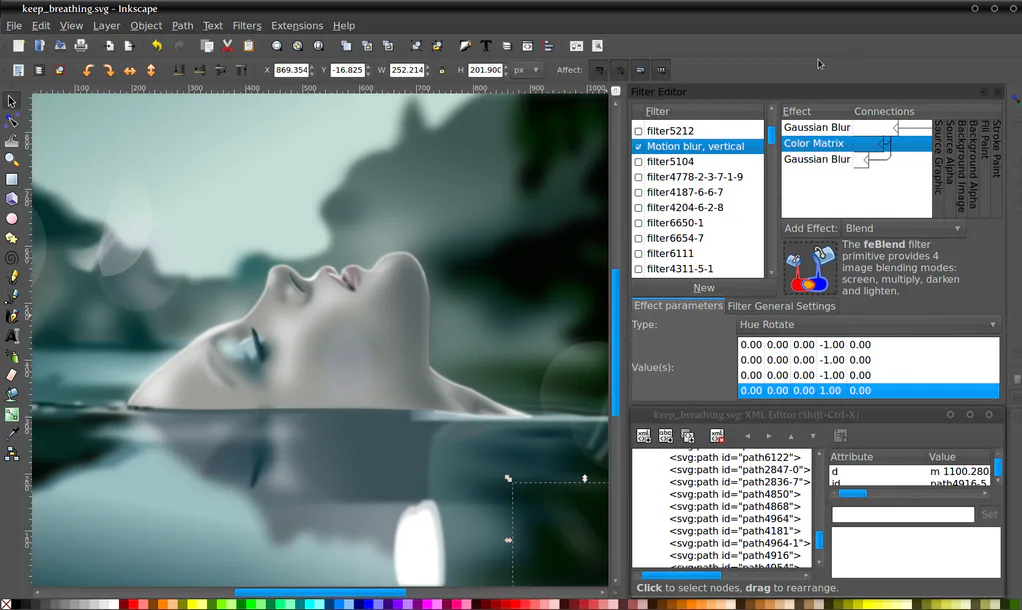
Alternatives to Inkscape
- Draw – Vector graphics editor bundled with open source office suite LibreOffice. Limited capabilities.
- Xara Designer Pro – Powerful cross-platform vector graphics and page layout app. Free trial available.
- Vectr – Free basic vector graphics web app. Good for simple graphics online.
- Krita – Popular open source digital painting app with some vector tools also. For Linux/Windows/Mac.
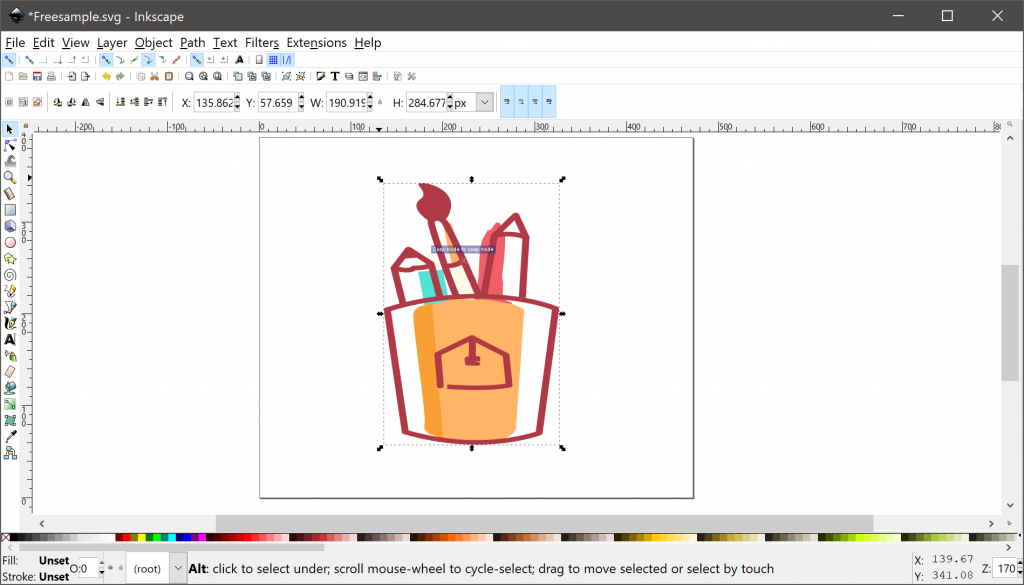
FAQ
A: Inkscape runs on Windows, Mac OS X, and Linux. It requires a dual core 64-bit CPU, at least 4GB of RAM, 250MB of storage space, and OpenGL 2.0+ supported graphics. Newer versions of Windows, macOS, and Ubuntu Linux distributions are recommended.
A: Unlike those paid tools, Inkscape is free and open source. It has less polish and advanced capabilities than Illustrator, but more features than barebones vector tools. Inkscape focuses solely on scalable vector graphics whereas CorelDRAW also does page layouts. Inkscape uses SVG as its native format.
A: The Inkscape community wiki, tutorials on Youtube, and the official user manual have extensive guides on using Inkscape. The Inkscape forum is also very active and helpful for beginners. For inspiration, check out the community artwork galleries. There are many books available as well.
Conclusion – Download Inkscape
In conclusion, Inkscape is completely free valuable tool for graphic design and illustration. Its open-source license and completely free access make it an appealing alternative to proprietary software like Adobe Illustrator. Inkscape supports a wide range of file formats, including PDF, PNG, EPS, SVG, JPEG, and TIFF, allowing for seamless integration with other design tools and platforms.
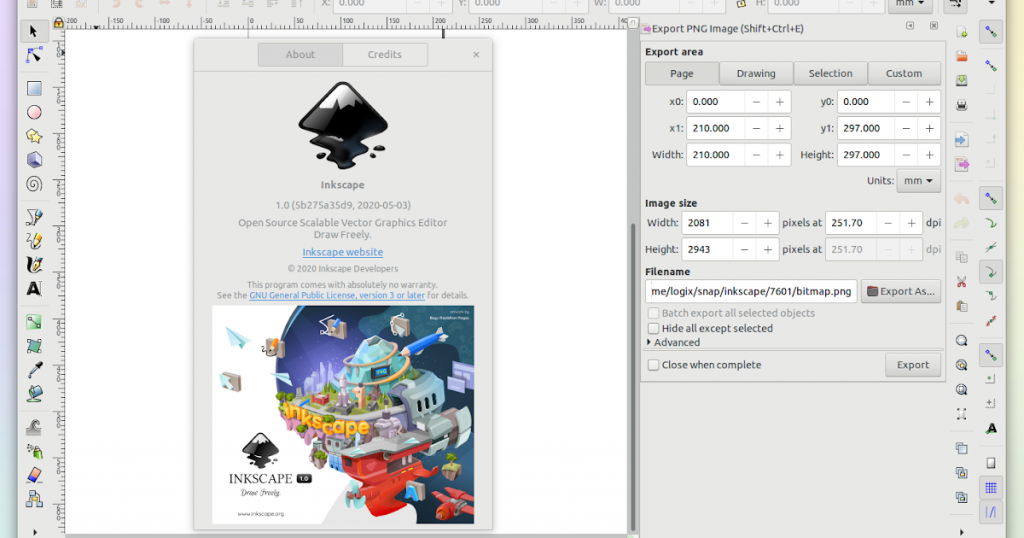
Its vector-based approach enables the creation of scalable graphics, while features like grouping, stroke, and XML editing provide flexibility and control over design elements. In addition, Inkscape’s support for freehand drawing and manipulation makes it a versatile tool for both beginners and experienced designers.
Overall, Inkscape offers a comprehensive set of features and capabilities for creating high-quality vector graphics, making it a valuable asset for any design project.
![Download Inkscape for PC [Free Latest Version] Tech Mine All Soft](https://techaminesoftreview.com/wp-content/uploads/2023/09/techamine-302x97.jpg)