What is Microsoft Excel 2010?
Microsoft Excel 2010 is a version of the popular spreadsheet software application that was part of the Microsoft Office 2010 productivity suite. Excel 2010 introduced a new Backstage view that consolidated file management operations like Save, Print, Share, etc. into one place.
It also added sparklines which are small charts embedded in cells to visually represent data trends. Excel 2010 supported concurrent workbook sharing and editing by multiple users, although the feature had limitations. Excel web app was introduced to view and lightly edit spreadsheets online.
Accessibility was improved with keyboard navigation and screen reader support. In terms of analysis, Excel 2010 included new conditional formatting options and data visualization tools.
PowerPivot was introduced as an add-in to analyze large datasets. Compatibility was enhanced to work with the newer XML-based .xlsx format while retaining support for older .xls files. Overall, Excel 2010 incrementally improved analysis, sharing and accessibility capabilities for its wide user base.

System Requirements MS Excel 2010
- Operating System – Windows 7, Windows Vista with SP2, Windows Server 2008 R2, or Windows Server 2008 with SP2
- Processor – 1 GHz or faster x86 or 64-bit (x64) processor
- RAM – 1 GB RAM for 32-bit OS, 2 GB RAM for 64-bit OS
- Hard Disk Space – 3 GB of available space
- Display – 1024 x 768 or higher resolution monitor
Technical Characteristics Excel 2010
- Calculation engine – Excel 2010 uses multi-threaded calculation engine leveraging multi-core CPUs.
- Workbooks – Each workbook can contain up to 256 worksheets. Total size limited to 2 GB.
- Worksheet size – Each worksheet contains over 1 million rows and 16,000 columns.
- Cell formatting – Over 200 built-in and custom number, text, date, accounting formats.
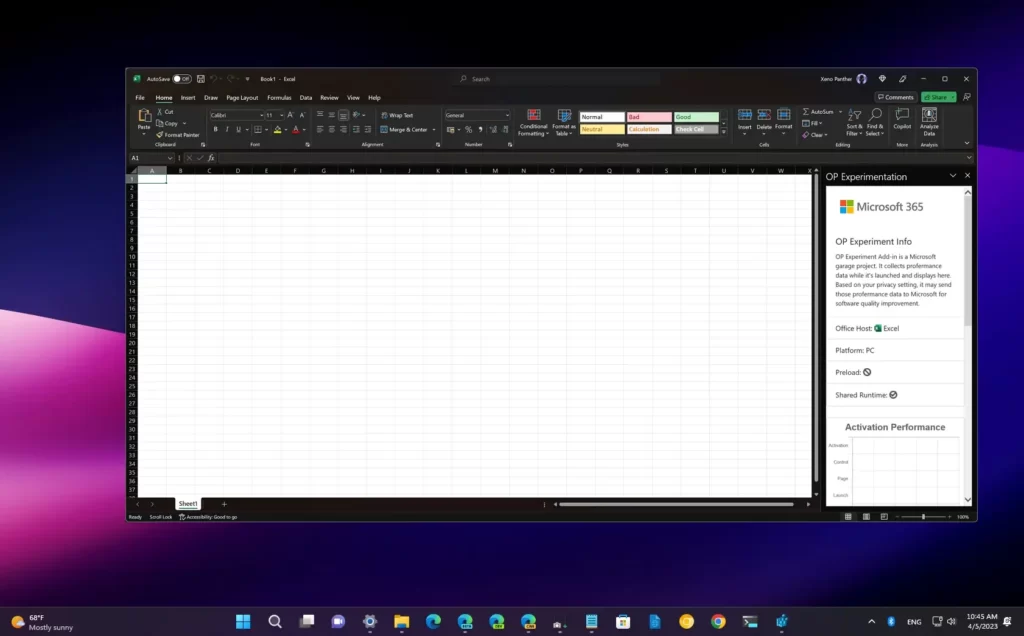
Features Microsoft Excel 2010
Advantages Microsoft Excel 2010
- Powerful analysis – Excel 2010 provides charting and data modeling features for analysis.
- Compatibility – Can open, edit and save in older .xls formats for backward compatibility.
- Efficient calculations – Multi-threaded calculation engine uses multi-core CPUs efficiently.
- Familiar interface – Minimal learning curve for those upgrading from older versions.
- Touch support – Optimized for touch screens and tablets with Windows 7 and above.
Disadvantages Microsoft Excel 2010
- VBA Macros – Macros pose security risks if not managed properly.
- Software bugs – Some bugs and limitations exist in Excel 2010 functions or features.
- Steep learning curve – Full utilization requires learning advanced features like Power Pivot.

How to Download and Install MS Excel 2010
- Check system requirements
– Ensure your PC meets the minimum requirements like OS, RAM, processor speed, etc.
- Purchase Microsoft Excel 2010
– Buy a license key online or from a retail store.
- Download Excel installer
– Go to the ned of article and download the Excel 2010 installer with product key.
- Disable antivirus programs
– Temporarily turn off any antivirus software running on your system.
Alternative programs MS Excel
- Google Sheets – A free web-based spreadsheet app that is part of Google’s office suite. It has much of the core functionality of Excel and easy collaboration features.
- LibreOffice Calc – An open-source spreadsheet app that is free to download. It works across Windows, Mac, and Linux. It can open and edit Excel files.
- Apache OpenOffice Calc – Another free and open-source spreadsheet app. It offers similar features and compatibility to LibreOffice Calc.

FAQ
A: Excel is a spreadsheet program developed by Microsoft. It allows users to organize, analyze, and visualize data using spreadsheets, charts, graphs, and other tools.
A: To create a new spreadsheet in Excel, click the File tab and select New. This will open a new blank workbook. You can also use keyboard shortcuts Ctrl + N on Windows or ⌘ + N on Mac to quickly create a new file.
A: To add a formula in Excel, type the equals sign ‘=’ in a cell, then type the formula using references to other cells, functions, operators, and values. Formulas always begin with an equals sign. For example, =SUM(A1:A10) would calculate the sum of the numbers in cells A1 to A10.
Summary
In conclusion, Microsoft Excel is a powerful tool for data analysis and organization. It is available for free download with the latest version being compatible with Windows 10. Users can also download PowerPoint templates and other Microsoft products such as Word and Excel for Windows.

To access Microsoft Excel 2010, users can download the full version or use the free crack activation code. However, it is important to note that Microsoft Excel 2010 is no longer available for download.
Alternatively, users can install Office 365 or use the WPS Office suite. Additionally, Microsoft Office Excel can be integrated with OneDrive for seamless collaboration and file storage.
