An Introduction to Microsoft Word and its Significance in Productivity and Document Creation.
Microsoft Word is a word processor program developed by Microsoft. First released in 1983, Word has become the standard word processing software for many professionals and businesses. Word allows users to easily type, edit and format documents. Some key features include fonts, text styles, paragraph formatting, spell check, grammar check, word count, page layout tools, tables, images, charts and more.
- An Introduction to Microsoft Word and its Significance in Productivity and Document Creation.
- The hardware and Software Specifications are Necessary to Run Microsoft Word Effectively.
- Highlighting the Essential Features and Tools Offered by Microsoft Word.
- Discover the Latest Updates and Improvements in the Microsoft Word Application.
- How To Download and Install Microsoft Word on Your Device
- Presenting Other Software Options that Can be Used as Alternatives to Microsoft Word.
- FAQ
- Conclusion
Word also automates tedious tasks through macros, enables collaborative editing of documents, and offers extensive customization options to tailor the interface. The ‘Ribbon’ interface makes core editing features easily accessible while newer versions leverage AI to provide assistance through features like Ideas and Editor.
Word documents retain formatting across different computing platforms making sharing and publishing seamless. Over the years, Word has evolved from solely a document creator to a sophisticated composition tool integrating search, analytics, customization and collaboration features. It continues to be the word processor of choice for individuals, students and enterprises given its versatile capabilities.

The hardware and Software Specifications are Necessary to Run Microsoft Word Effectively.
- Compatible Operating Systems – Windows 7 SP1 or later; macOS version 10.10 or later
- Processor – Minimum 1GHz processor. Multi-core processor recommended for advanced features.
- RAM – Minimum 2GB, though 4GB or more recommended.
- Storage – Minimum 5GB free space required for installation of software and documents.

Highlighting the Essential Features and Tools Offered by Microsoft Word.
Advantages of Using Microsoft Word for Document Creation.
- User-friendly interface – The ribbon interface makes features easy to locate and use. WYSIWYG editing shows live formatting.
- Powerful editing features – Robust text formatting, styles, proofing tools, references and reviewing capabilities.
- Flexible formatting – Multiple ways to modify text, paragraphs, pages and entire documents.
- Collaboration tools – Simultaneous co-authoring, comments, tracking changes make collaboration easy.
A Discussion of the Limitations and Drawbacks Associated With Microsoft Word.
- Software bugs – Like any software, Word can have bugs affecting stability and performance.
- Steep learning curve – Word has a vast array of features which can overwhelm new users.
- Cost – Individual and corporate licensing can be expensive, especially for infrequent users.
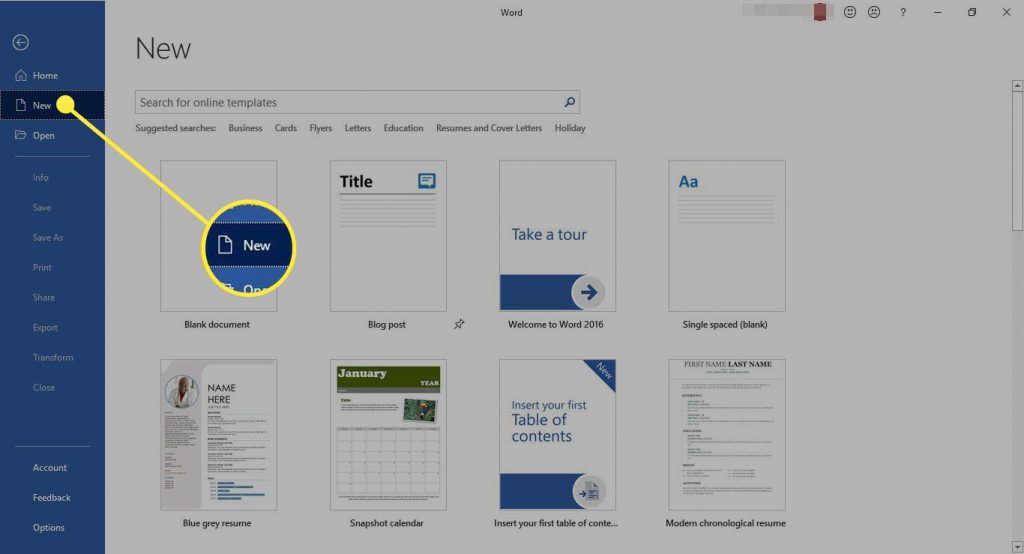
Discover the Latest Updates and Improvements in the Microsoft Word Application.
- Coauthoring in Word for the web – Allows real-time collaboration with multiple authors on web version.
- Text predictions – Uses AI to suggest complete words and phrases as you type. Helps boost productivity.
- Cameo feature – Blurs background to keep audience focus on the speaker during video calls in Word.
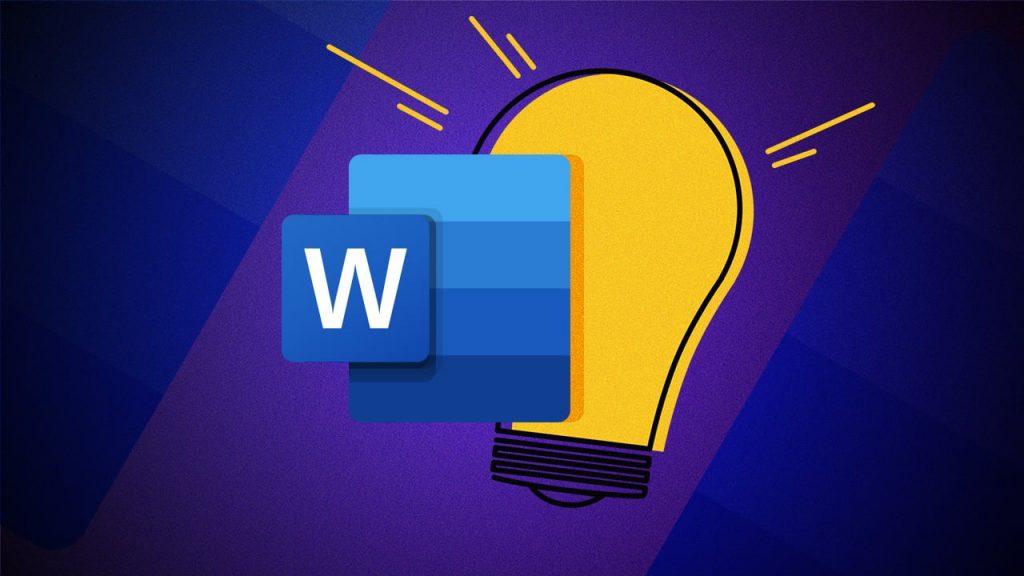
How To Download and Install Microsoft Word on Your Device
- Step
Check Compatibility – Verify that your device meets the minimum system requirements for installing Word. Having at least Windows 7 or later is recommended.
- Step
Download Installer – After purchase, download the Word installation file from your account. Make sure you have stable internet connection.
- Step
Run Installer – Locate the installation file, usually named OFFICEXXX.EXE. Double click to open the installer wizard.

Presenting Other Software Options that Can be Used as Alternatives to Microsoft Word.
- Google Docs – Web-based word processor from Google. Free to use with collaboration features.
- Apache OpenOffice – Open source office suite including a processor called Writer.
- LibreOffice Writer – Word processor from open source LibreOffice suite. Compatible with DOC files.
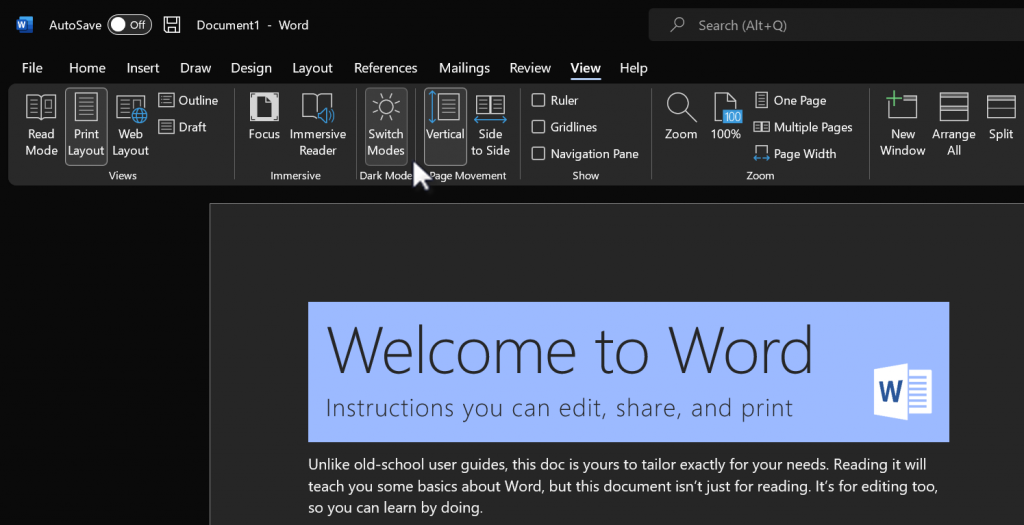
FAQ
A. Key features include document editing, formatting, spell check, word count, tables, page layout, comments, tracking changes, images, charts, templates, themes, collaboration tools, customization options, etc.
A. The main versions are Word Online (web-based), Word for Windows, Word for Mac, Word for Android, Word for iOS. There are also editions like Home, Student, Business and Professional.
A. The web-based Word Online is free. For the desktop application, you need to purchase a license or subscription. It is included in Office suites like Microsoft 365.
Conclusion
In conclusion, Microsoft Office is a versatile product that offers a wide range of features for users. With Office 365, users have the ability to collaborate with others in real-time, making it ideal for teams or individuals working on projects together.
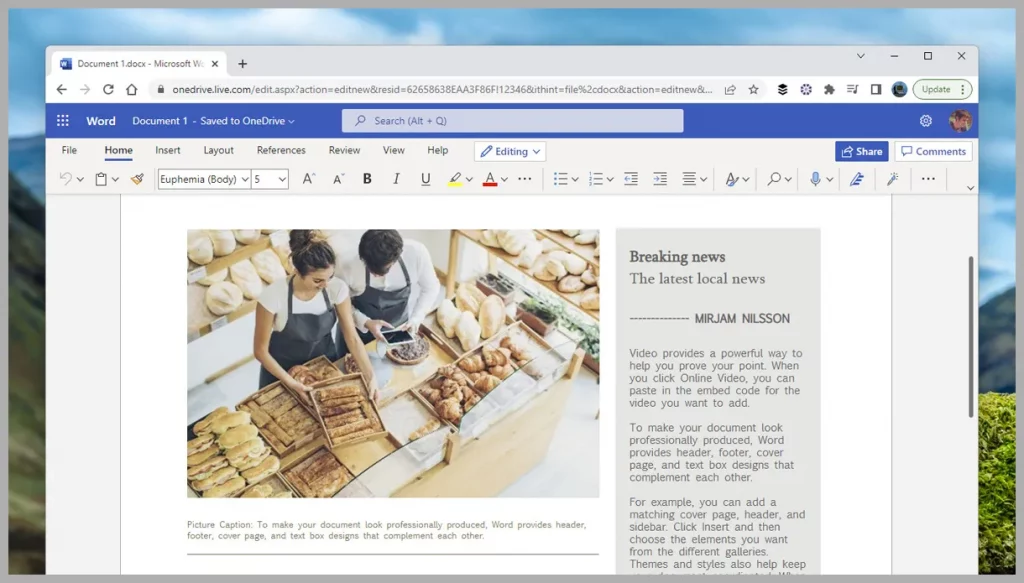
Microsoft Word enables users to efficiently create and edit, format, and share documents using its powerful word processing capabilities.
Additionally, the software allows for the creation and editing of various file types, including PDFs. With the integration of Windows 10, Microsoft Office provides a seamless experience for users across different devices.
Overall, Microsoft Office is a comprehensive solution for productivity and document management, offering a user-friendly interface and a plethora of useful tools.
