What is Windows Server 2016?
Released in October 2016, Windows Server 2016 built on the foundation of Windows Server 2012 R2 to provide new capabilities optimized for cloud and hybrid environments. Key new features include Hyper-V Virtual Machine Scale Sets for autoscaling VMs, Nano Server as a lightweight installation option focused on containers and apps, a new Windows Server Container model.
For containerizing traditional apps, Software-Defined Networking stack for network virtualization, expanded PowerShell capabilities and PowerShell Desired State Configuration, rolling cluster operating system upgrades, Storage Replica synchronous replication.
Storage Spaces Direct for converged infrastructure, shielded VMs to guard against compromised fabric, and the new Windows Admin Center for modern browser-based management. Licensing shifted to per-core rather than per-processor model. Two main editions were offered – Standard and Datacenter.
By enhancing security, application compatibility, automation, software-defined infrastructure, development workflows and management, Windows Server 2016 aimed to help organizations adopt hybrid cloud architectures, support modern app patterns like microservices and containers, and deliver services faster through improved automation and virtualization.

What are Windows Server 2016 key features?
Advantages of Windows Server 2016
- Enhanced Security – Windows Server 2016 has advanced security features like shielded virtual machines, just enough administration, and Just-in-Time administration to protect against emerging threats.
- Software-Defined Datacenter – It allows creating and managing datacenter resources through software to efficiently use infrastructure. Technologies like Hyper-V and Storage Spaces Direct aid in achieving this.
- Containers and Microservices – Windows Server 2016 standard supports Docker containers and container orchestration with technologies like Windows Server Containers and Hyper-V Containers. This enables modern application development using microservices architecture.
Disadvantages of Windows Server 2016
- Learning Curve – There are many new features like Nano Server, containers, SDN, etc. in Windows Server 2016 which have a learning curve for IT admins used to previous Windows Server versions.
- Compatibility Issues – Being a major release, Server may face application compatibility issues with some older apps/workloads. Organizations need to test apps thoroughly before migrating.

Windows Server 2016 System Requirements
- Processor – 1.4 GHz 64-bit processor with a minimum of 2 cores. Quad-core recommended.
- RAM – 512 MB for the installation, 2 GB recommended minimum after installation. Higher RAM like 8/16GB recommended for production workloads.
- Storage – 32 GB for minimal server installation. Additional storage needed based on workloads and usage. Enterprise-grade SSD storage recommended for optimal performance.

How To Install Windows Server 2016
- Boot from Installation Media
– Insert the Server installation DVD or USB flash drive and configure the boot order to boot from the media. You can also mount the ISO image virtually.
- Select Installation Options
– At the installer screen, choose the appropriate language, time/currency formats and keyboard. Also select between Server Standard or Datacenter editions.
- Accept the License Terms
– Accept the Microsoft Software License Terms by clicking the checkbox. This is required to proceed with the installation.
- Choose Installation Type
– Select between Full Install for complete features or Server Core for minimal interface. Also choose GUI or Nano Server options. Select drives to install Server.
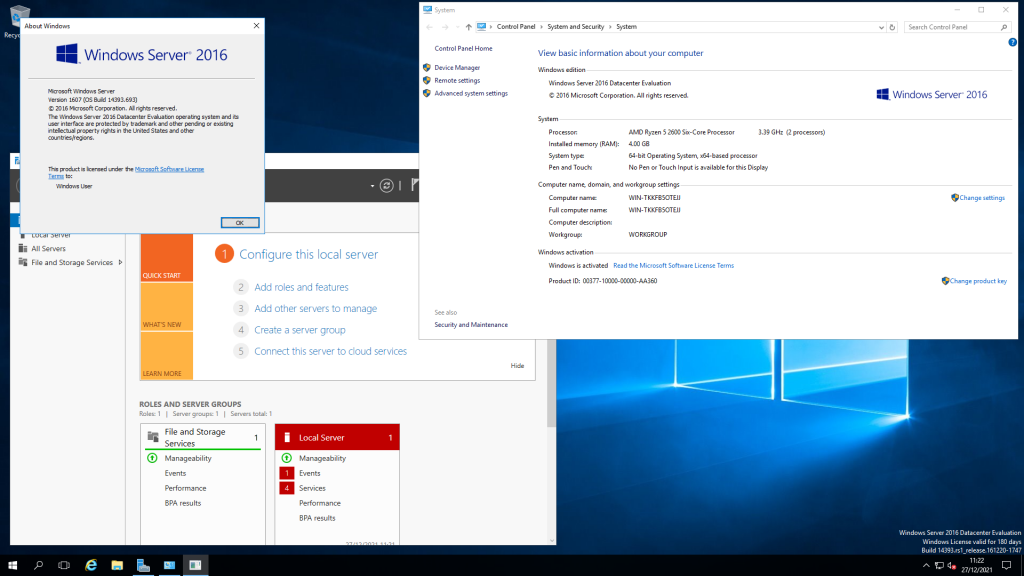
Alternatives to Microsoft Windows Server 2016
- Red Hat Enterprise Linux – A leading enterprise Linux distro for servers and workloads like Web hosting, databases, etc.
- SUSE Linux Enterprise Server – A highly reliable and secure server Linux distro with certification for enterprise hardware.
- Ubuntu Server – A free, open source server OS ideal for cloud, virtualization, and container workloads.

FAQ
A: Some key new features include Nano Server, Windows Server Containers, Hyper-V improvements like shielded VMs, Storage Spaces Direct, new networking stack, enhanced security with features like JIT and JEA, and tighter integration with Azure services.
A: The minimum requirements are a 1.4 GHz 64-bit processor with at least 2 cores and 2 GB RAM. However, quad core CPU, higher RAM like 16GB, SSD storage, and gigabit network connection are recommended for production workloads.
A: Microsoft has streamlined the licensing to just 2 main editions – Windows Server Datacenter. The Standard edition is for basic server infrastructures while the Datacenter edition has advanced features like Shielded VMs, Storage Spaces Direct, unlimited OS environments, and is ideal for large datacenters.
Conclusion
In conclusion, the activation of a KM (Key Management) allows users to activate the necessary software through the command prompt. This list of commands is essential to successfully activate the software and ensure its proper functioning.
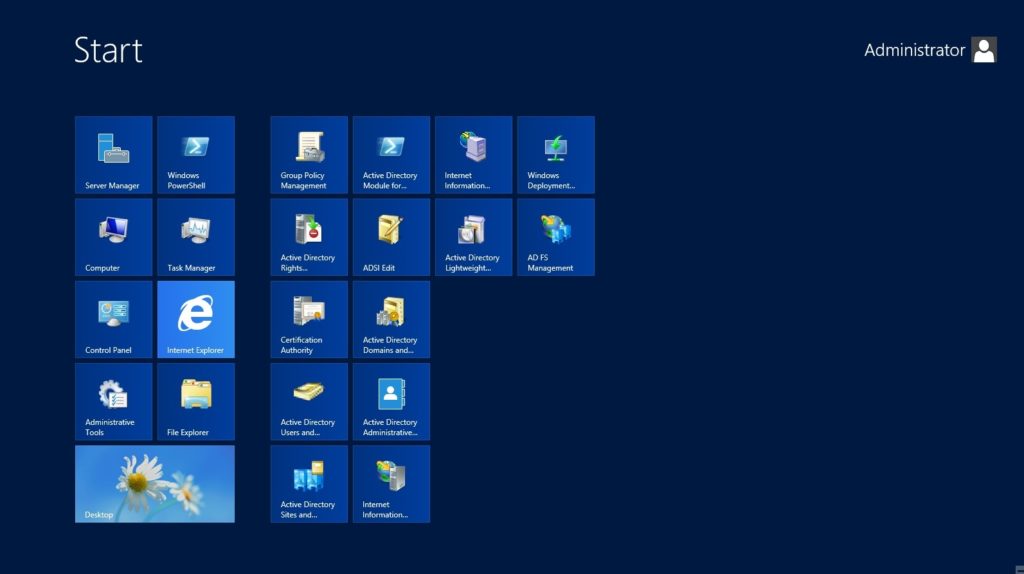
As mentioned in the article, it is important to carefully follow the steps provided in order to activate the software successfully. By using the command prompt, users can enter specific commands such as “activate” followed by the software name and the year, in this case “2022”.
This prompt helps in executing the necessary actions to activate the software and ensure a smooth user experience. Overall, the activation process plays a significant role in enabling the software to fulfill its intended purpose efficiently.
