About NirSoft
NirSoft is a suite of freeware utilities developed by Nir Sofer for system administration and computer diagnostics. It includes over 230 desktop tools for Windows that cover a wide range of uses including password recovery, system monitoring, network connections, registry editing, file analysis, and more.
Have you ever lost your product key for Windows or Microsoft Office? If so, look no further than NirSoft ProduKey. This small utility is designed to help you view the current operating system’s Windows product key with just a few clicks. Whether you’re using Windows 8, Windows 11, or even Microsoft Office 2003, ProduKey can help you retrieve your lost product key.
It scans the registry key of your system and displays the ProductID and CD-Key for Windows as well as the CD-Key of Microsoft Office. Best of all, this handy tool is available as a free download. Say goodbye to lost product keys with NirSoft ProduKey!

Technical characteristics
- Interface – Primarily command-line interface with options configurable via GUI parameter windows.
- Portability – Many utilities are portable and do not require installation. Can run directly from USB drives.
- Small Footprint – Tools are small in size, ranging from 25KB to 150KB each. Fast to download and launch.
- Standalone – Utilities are standalone and self-contained for focused single tasks. Do not have complex dependencies.
- Open Source – Source code provided for some utilities to view algoritms and modify as needed.
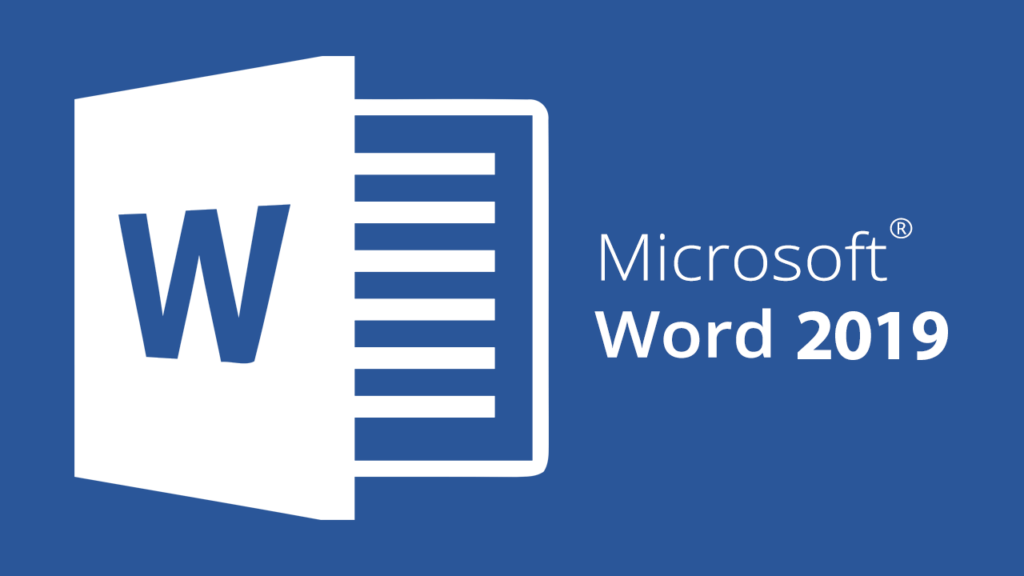
What are NirSoft key features?
Advantages of NirSoft
- Free and open source – All tools are free to use, modify and distribute, even commercially. Helps cut software costs.
- Small and portable – Very lightweight tools taking up minimal disk space and memory. Many are portable requiring no installation.
- Simple and focused – Tools are simple to use, with specific purposes and customizable options. Help get jobs done quicker.
Disadvantages of NirSoft
- Security concerns – Some security experts advise against using NirSoft utilities on systems where security is critical, as the tools require full administrative access and can expose sensitive information. There have been some reports of malware abusing NirSoft tools as well.
- Source code not available – The source code for NirSoft utilities is not publicly available, so it’s not possible for users to fully audit the code for security and correctness. This requires trusting the developer.
- Limited support – As primarily a one-person project by Nir Sofer, there is limited staff for providing personalized support. The tools rely on community forums for help.
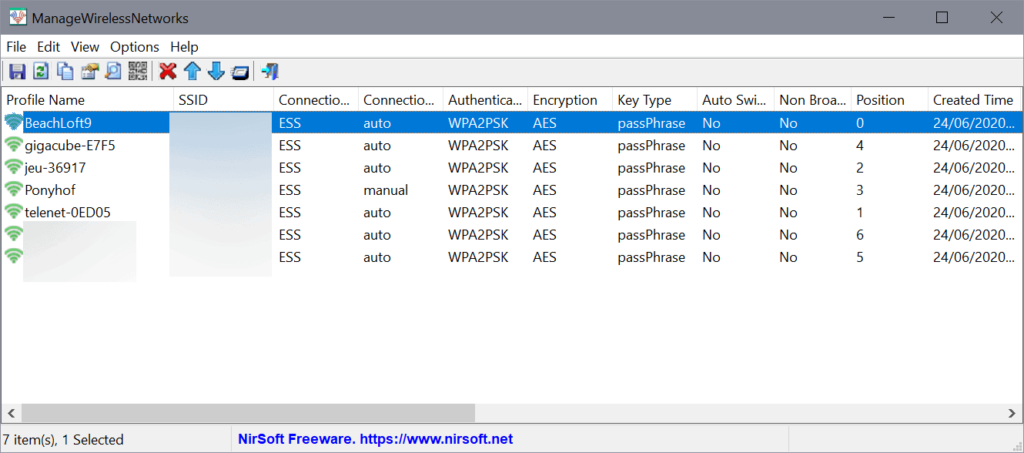
NirSoft System Requirements
- Operating System: The tools are designed primarily for Windows (XP and above). Some tools support Linux and Mac OSX as well.
- Framework: Most NirSoft tools require the .NET Framework. The minimum version required varies across tools – some require .NET 2.0, others .NET 4.0 or later.
- Bitness: There are both 32-bit and 64-bit versions of the NirSoft tools.
How to Free Download NirSoft Full Version
You can download NirSoft registration code on our website. At the bottom of this page, you will find a download link.
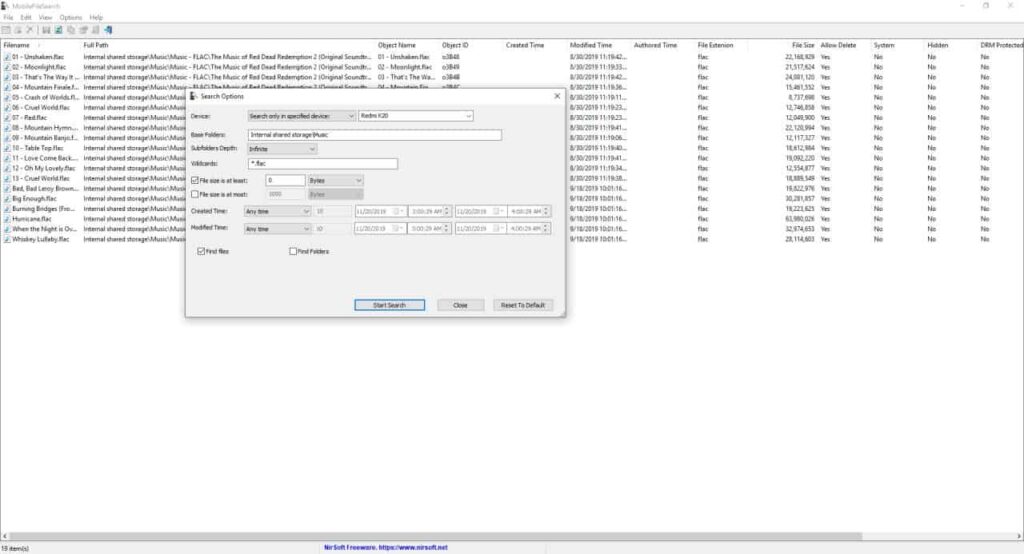
How To Install NirSoft
- Extract Archives
– Extract the ZIP archives to a designated folder on your PC, like C:\NirSoft. This will extract the .EXE files.
- Install .NET Framework
– Make sure .NET Framework 2.0 or above is installed on your machine for the tools to work. Download from Microsoft if needed.
- Grant Admin Rights
– For tools that require it, right-click the .EXE and select “Run as Administrator” to launch with admin privileges.
NirSoft Activation Key 2023
- 7HG63-83NOF-8SHI8
- 425GE-TG8OF-C95M5
- L3LT8-R4G44-224M5

Alternatives to NirSoft
- Sysinternals Suite – System troubleshooting and diagnostics tools from Microsoft. Includes replacements for many NirSoft tools like process monitor, autruns, filemon, etc.
- Scoop – Open source command line installer for Windows that makes it easy to install many CLI system tools as an alternative to NirSoft.
- Chocolatey – Similar to Scoop, a package manager that installs Windows apps and command line tools through a CLI.
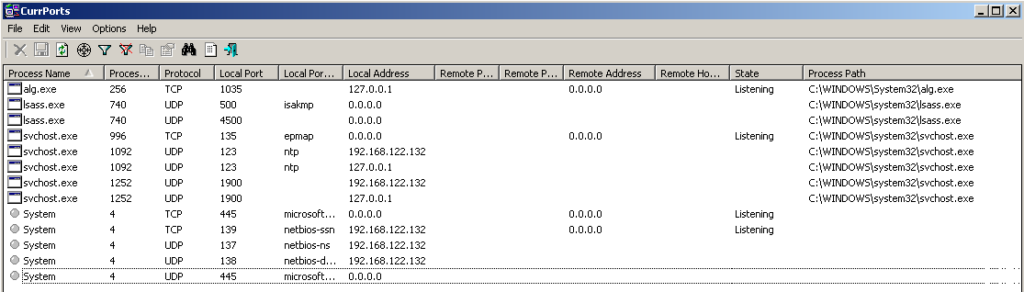
What’s new in NirSoft?
- New Tools – Entirely new utilities like HashMyFiles, Mail PassView, and ShellMenuNew get added periodically to expand the toolkit.
- Dark Mode – Many tools have been updated with a dark mode UI theme to align with modern Windows 10/11.
- New Command Line Options – Added command line interface support for automation in tools like DNSDataView and Mail PassView.
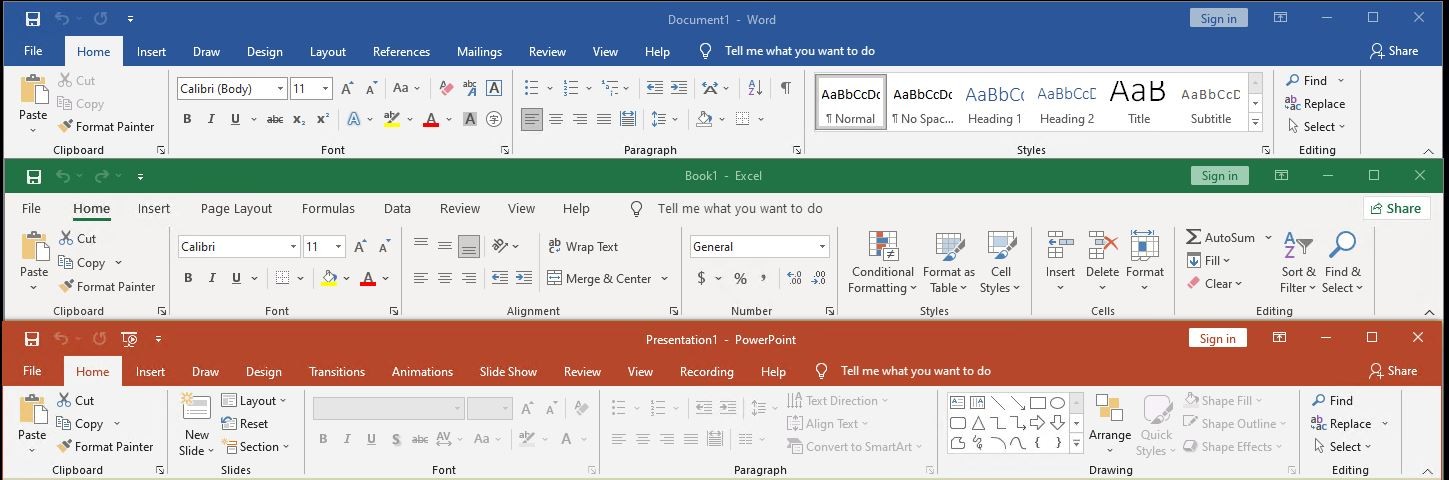
FAQ
A: NirSoft is a collection of over 200 free system utilities for Windows created by Nir Sofer. The tools cover functionality like password recovery, system monitoring, network tools, file searching, and more.
A: Just go to nirsoft.net and download the ZIP packages for the tools you need. Extract the ZIP files to a folder, ensure .NET Framework is installed, and launch the .EXE files. No complex installation required.
A: NirSoft tools are generally safe when used properly, but exercise caution as they require admin rights to work fully. It’s best to run scans with your antivirus and avoid using them on critical systems. Review documentation carefully before use.
Whether you need to reinstall a product or simply want to have a backup of your product keys, ProduKey is a reliable tool that simplifies the process and ensures you have the necessary information at your fingertips. In conclusion, NirSoft’s produkey is a valuable tool for retrieving product keys of various software applications including Microsoft Office.
Conclusion
In conclusion, NirSoft’s ProduKey is a valuable program for retrieving product keys and IDs for various software products. It specifically caters to Microsoft Office, Windows operating systems such as Windows 7 and Windows 10, as well as servers like SQL Server and Exchange Server. This program can be downloaded from NirSoft’s website and provides the convenience of easily accessing and saving important product information.
Additionally, ProduKey offers command-line options for advanced users who may want to reinstall software or retrieve keys on another operating system.
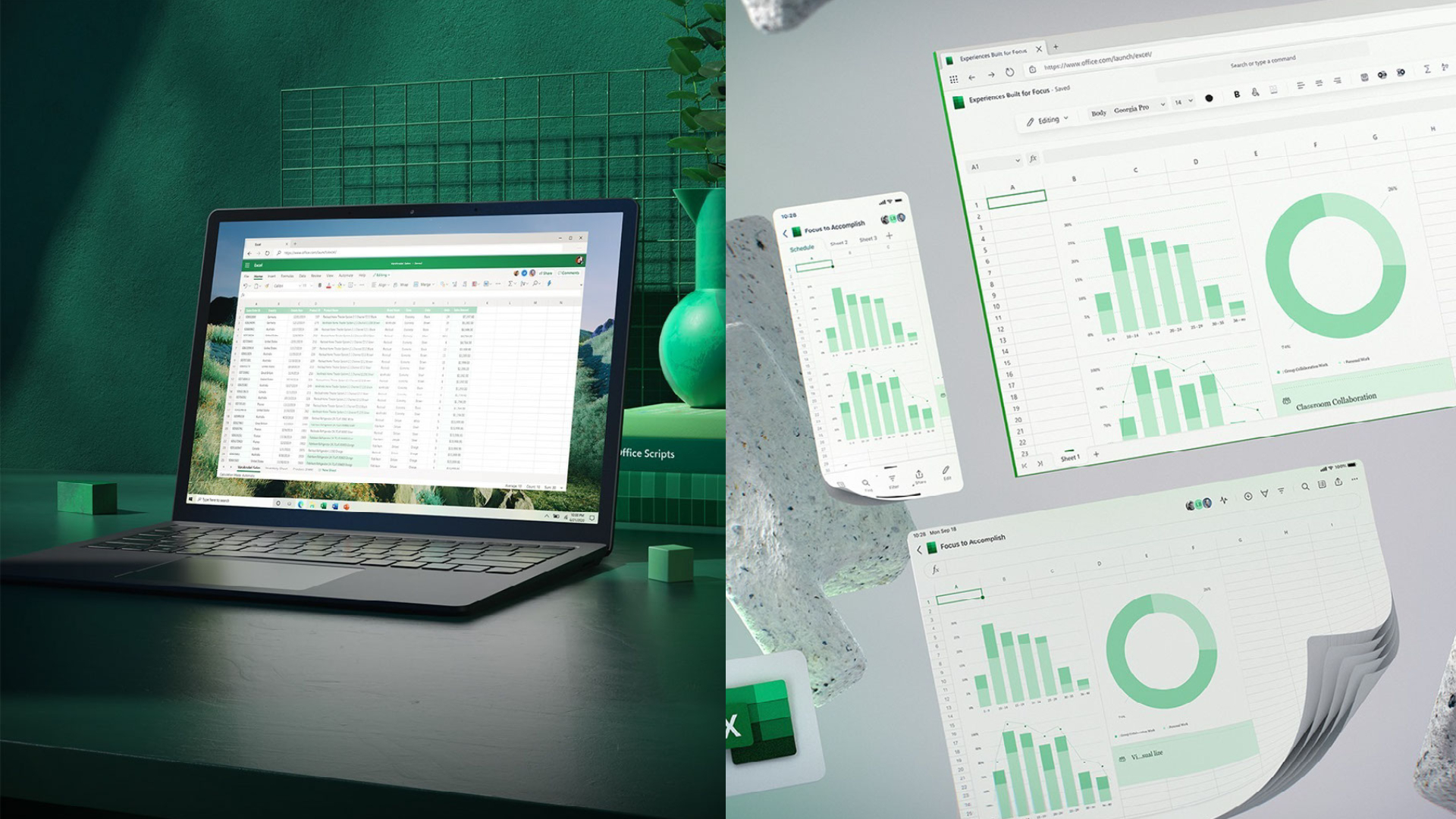
This program is easy to use and allows users to quickly download produkey for Windows 7, retrieve the product ID, and reinstall software such as SQL Server and Exchange Server. Additionally, produkey is compatible with Windows 10 and can be used on another operating system if needed.
The program also offers command-line options for advanced users who want to customize their experience. Overall, produkey proves to be a reliable and efficient solution for anyone looking to retrieve and reinstall software products.
![NirSoft Activation Key for FREE [Latest 2023] Tech Mine All Soft](https://techaminesoftreview.com/wp-content/uploads/2023/09/techamine-302x97.jpg)