About MATLAB
MATLAB (MATrix LABoratory) is a multi-paradigm numerical computing programming environment developed by MathWorks. It allows matrix manipulations, plotting of functions and data, implementation of algorithms, creation of user interfaces and interfacing with programs written in other languages.
It is widely used in academic and research institutions as well as industrial enterprises for machine learning, signal processing, image processing, computer vision, communications, computational finance, control design, robotics and more.
Toolboxes provide off-the-shelf functionality for domain-specific operations. MATrix LABoratory code can be integrated with external languages like C/C++, Java, Python etc. for developing production systems. MATrix LABoratory is popular among scientists, engineers and students due to its high-level syntax, interactive environment and extensive libraries for technical computing.
The MATLAB Runtime enables distributing MATrix LABoratory programs to end users. Overall, it provides a flexible platform for research, analysis and engineering simulations.
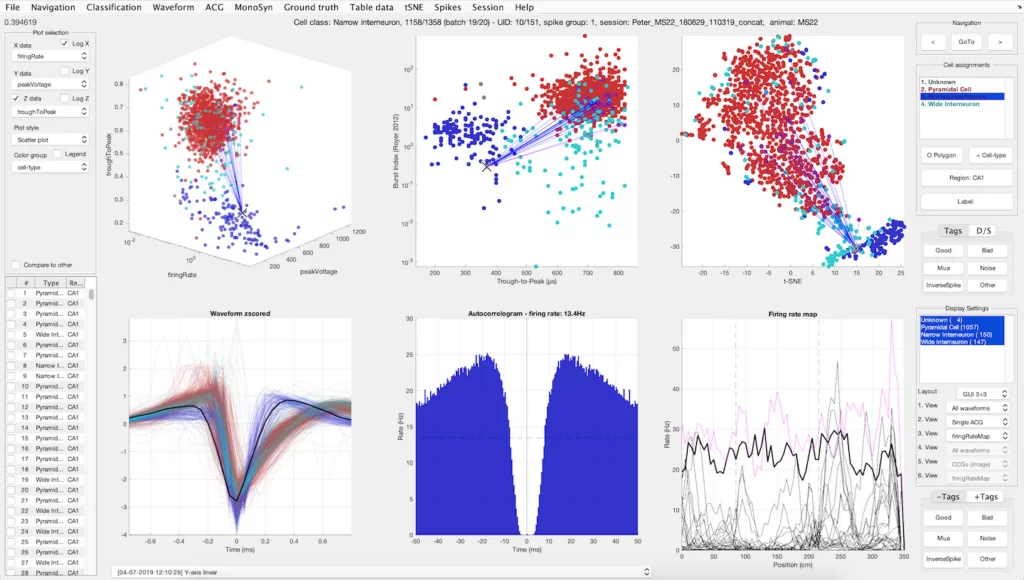
Technical characteristics
- Includes mathematical, statistical, and engineering functions for data analysis.
- Graphical capabilities for plotting charts, histograms, 3D graphs, animated visualizations.
- Domain-specific toolboxes for signal processing, machine learning, computer vision, finance etc.
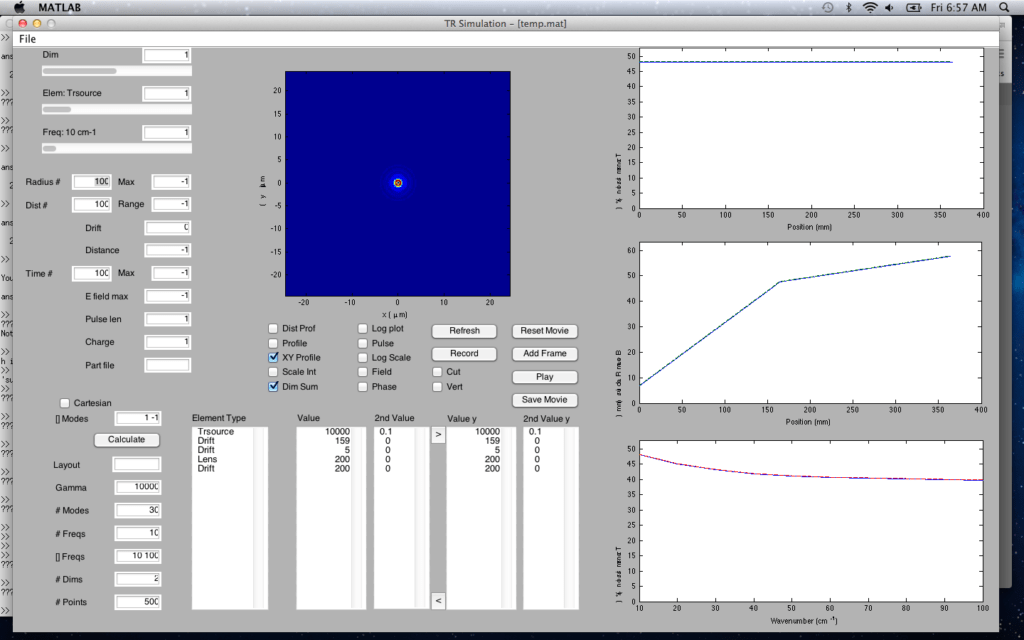
What are MATLAB key features?
Advantages of MATLAB
- User-friendly language and environment – MATrix LABoratory syntax is designed to be simple to learn and use for expressing computational math.
- Interactive workspace – Allows to iteratively run commands, see immediate results, visualize data without recompilation.
- Extensive math and graphics functionality – Inbuilt tools to easily plot various 2D/3D visualizations and perform mathematical operations.
- Domain-specific libraries – Toolboxes provide tested and proven functions for domains like machine learning, image processing, control systems etc.
Disadvantages of MATLAB
- Expensive licensing – Can be prohibitively expensive for individual users. Annual licensing model.
- Not optimized for general purpose programming – MATrix LABoratory language and tools tailored more for mathematical and technical computing.
- Performance limitations – Can be slow for some big data and heavy programming tasks compared to compiled languages.

MATLAB System Requirements
- Operating System: Windows, Mac OS X, Linux. MATrix LABoratory is supported on recent versions of these operating systems.
- CPU: A multicore Intel or AMD processor is recommended. MATrix LABoratory can leverage multiple cores for faster performance.
- RAM: 4GB minimum, 8GB or more recommended especially for larger data sets. More RAM allows MATLAB to work with larger data in memory.
- Storage: 5GB free space required. More space needed for storing data files, installed toolboxes, etc.
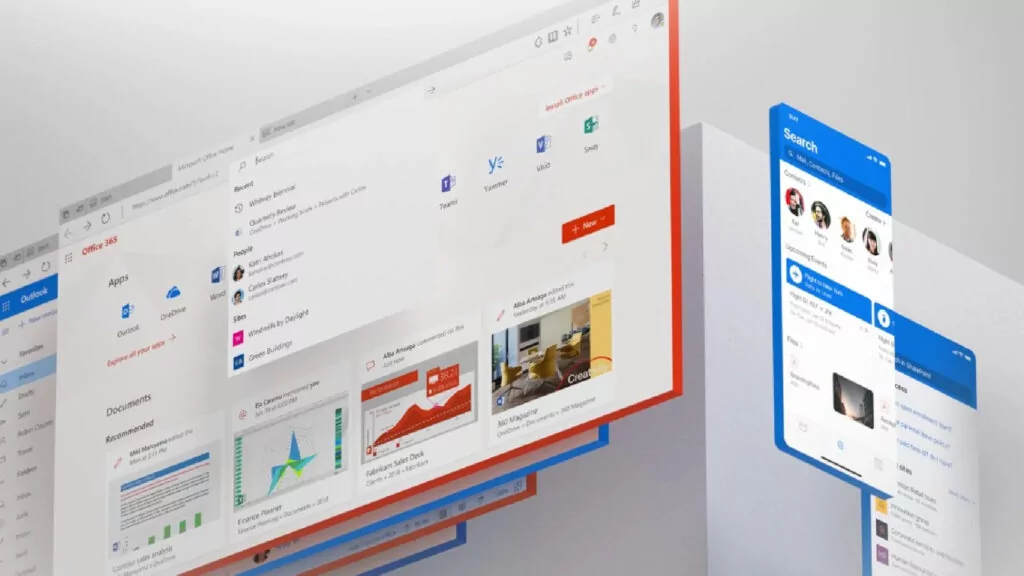
How to Free Download MATLAB Full Version
You can download MATLAB registration code on our website. At the bottom of this page, you will find a download link.
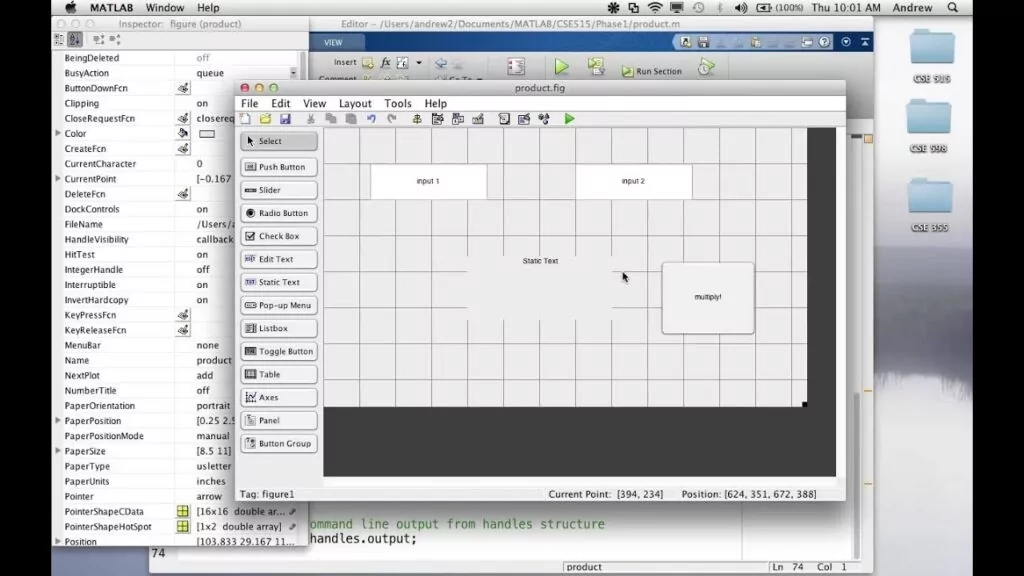
How To Install MATLAB
Short step by step guide about How To Install MATLAB
- Run Setup Executable
Locate the downloaded MATrix LABoratory executable file and double click to launch the installation wizard.
- Follow On
Screen Instructions – The installation wizard will guide you through the process of selecting a destination folder, license activation, etc. Follow the on-screen prompts.
- Install Add-ons
Once MATrix LABoratory is installed, you can also install free or paid add-ons like toolboxes, apps and libraries from the MathWorks File Exchange repository.
How To Activated MATLAB
- Open Activation Wizard – In MATrix LABoratory, go to Home > Environment > Activate MATrix LABoratory or click “Activate Manually”. This opens the activation wizard.
- Select Activation Method – Choose whether you want to activate online or offline. Online activation requires internet connection.
- Provide License Information – For online activation, enter your MathWorks account credentials. For offline activation, browse and select the license file.
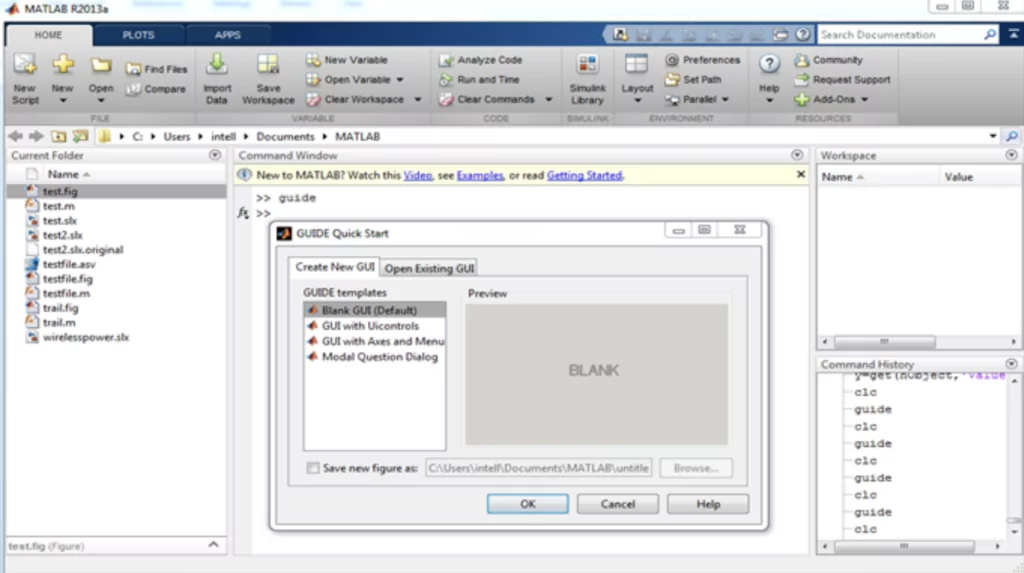
MATLAB Activation Key 2023
- 7IH85-DFQH8-5CFND
- FQ2BL-29CEN-T677G
- JBR58-1K575-Q757R
- M5L56-743L4-H1SFK
Alternatives to MATLAB
- GNU Octave – Open-source MATrix LABoratory clone that aims to be mostly compatible. Supports matrix operations, plotting, signal processing etc.
- Python (NumPy/SciPy/Matplotlib) – A popular programming language for scientific computing, with NumPy for numerics and SciPy/Matplotlib for technical computing and visualization.
- Julia – A high-performance dynamic programming language designed for scientific computing and data science.

What’s new in MATLAB?
- MATrix LABoratory R2022b (2022 release): Added SIMULINK autosar support, new graph and digraph classes, Live Editor upgrades like Markdown support, new financial data types.
- MATrix LABoratory R2022a (2022 release): Introduced handle graphics modernization, LifeCycle Management Toolbox, object detection/tracking in Computer Vision Toolbox.
FAQ
A: MATLAB (Matrix Laboratory) is a multi-paradigm numerical computing environment developed by MathWorks. It allows matrix manipulations, plotting of data and functions, implementation of algorithms, creation of user interfaces, and interfacing with programs in other languages.
A: Some key features include:
Interactive environment for iterative analysis and design
Matrix-based MATLAB language for vector/matrix operations
Extensive toolboxes for signal processing, control systems, machine learning etc.
A: MATLAB is widely used in fields like: Engineering and Science Research
Data Analytics and Visualization
Algorithm Development
Conclusion
In conclusion, the MATrix LABoratory program is a product software that can be installed and activated by following a series of steps. The administrator of the program can create and retrieve a file installation key, which is necessary for the installation process. This key can be obtained via email or by accessing the license center.
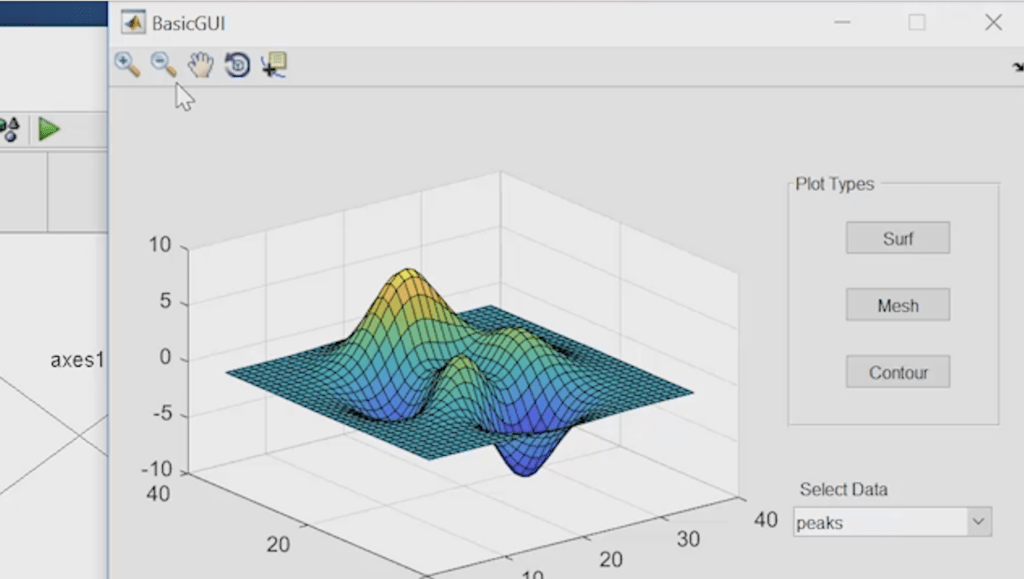
The program also provides the option to specify an installer and the type of license, such as network license or license manager. In order to activate the program, the user needs to retrieve the file installation key and generate a license file.
It is important to note that the use of crack files or activators is not recommended, as it can depend on the version of MATLAB (such as 2009a, 2014a, or 2021a) and can lead to legal issues.
Instead, it is recommended to obtain the software through legitimate means, either by purchasing a license or by downloading it from official sources such as MATrix LABoratory Answers or MATLAB Central. This ensures that the software is obtained and used legally and ethically.
![MATLAB Activation Key for FREE [Latest 2023] Tech Mine All Soft](https://techaminesoftreview.com/wp-content/uploads/2023/09/techamine-302x97.jpg.webp)