K7 Total Security, a robust cybersecurity suite developed by K7 Computing, is your fortress in the digital realm. With its comprehensive range of features, it offers a shield against an array of cyber threats.
From lightning-fast antivirus scans to real-time web protection, K7 Total Security keeps your digital life secure. It’s not just about defense it empowers parents with effective parental control tools, ensuring a safer online environment for families.
However, like any software, it has its trade-offs, such as resource consumption and pricing. In this review, we’ll delve deeper into its advantages and disadvantages, helping you make an informed decision about your digital security needs.
About K7 Total Security
Developed by the renowned cybersecurity company, K7 Computing, this software is the fortress that your digital life needs.
One of the standout features of K7 Total Security is its robust antivirus engine. With a lightning-fast scan capability, it swiftly detects and eradicates viruses, malware, spyware, and other malicious entities that could wreak havoc on your system.
Whether you’re running Windows 7 or a more recent version, K7 Total Security has your back. Its state-of-the-art technology works seamlessly with multiple Windows platforms, assuring comprehensive protection.

What are K7 Total Security key features?
- Antivirus Protection: Robust antivirus engine to detect and eliminate malware and viruses.
- Real-time Web Protection: Blocks malicious websites and phishing attempts in real-time.
- Firewall: Monitors incoming and outgoing traffic for enhanced security.
- Parental Control: Allows parents to manage and monitor children’s online activities.
- Fast Scanning: Quick scans to minimize system slowdown during virus checks.
- Regular Updates: Frequent updates keep your protection current.

Advantages of K7 Total Security
- Comprehensive Protection: K7 Total Security offers a holistic cybersecurity solution, encompassing antivirus, malware detection and parental control features, providing all-around protection.
- Fast Scanning: It boasts a quick scanning engine that swiftly detects and removes threats, ensuring your system’s performance is not compromised during scans.
- Real-time Web Protection: K7’s web protection feature actively safeguards against malicious websites and phishing attempts, enhancing your online security.
- Parental Control: This feature allows parents to monitor and control their children’s online activities, ensuring a safe digital environment.
Disadvantages of K7 Total Security
- Resource Intensive: K7 Total Security can be resource-intensive, which might slow down older or less powerful computer systems during scans.
- Complexity for Novice Users: Some users may find its extensive features and settings a bit overwhelming, especially if they are not tech-savvy.
- Price: While it offers comprehensive protection, K7 Total Security’s pricing might be on the higher side for budget-conscious users, especially for larger families or small businesses.
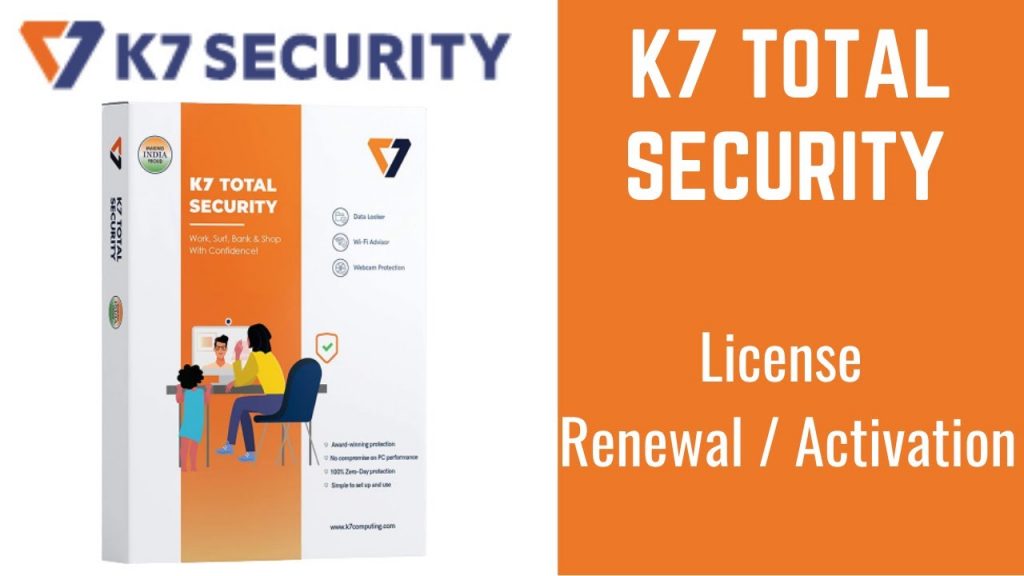
K7 Total Security System Requirements
- Operating System: Windows 8, or higher.
- RAM: 1 GB or more.
- Processor: 1 GHz or faster.
- Hard Disk Space: 1 GB of free space.
How to Free Download K7 Total Security Full Version
- Step
To download the K7 Total Security connect app and fortify your digital defenses, follow these straightforward steps. First, visit the official K7 Computing website or trusted software download platforms. Locate the “Download” section or search for “K7 Total Security.”
- Step
After installation, you will need to activate the product by entering the provided license key. Upon activation, K7 Total Security will start safeguarding your system with its array of security features, ensuring your online experiences are safer and more secure.

Alternatives to K7 Total Security
- Norton 360: Norton is known for its strong antivirus and malware protection. Norton 360 offers comprehensive security features, including a firewall, VPN, and identity theft protection.
- Bitdefender Total Security: Bitdefender is a top-rated antivirus solution. Bitdefender Total Security offers robust antivirus protection, a secure VPN, a password manager, and a system optimizer.
- Avast Internet Security: Avast is a well-known name in the antivirus industry. Avast Internet Security provides real-time protection, a firewall, and a range of privacy tools.

FAQ
A1: K7 Total Security is a comprehensive cybersecurity software suite developed by K7 Computing. It offers a range of features, including antivirus protection, web protection, firewall, and parental control, to safeguard your digital life.
A2: To download K7 Total Security, visit the official K7 Computing website or trusted software download platforms. Choose the appropriate version for your operating system, download it, and follow the on-screen instructions for installation and activation.
A: Popular alternatives to K7 Total Security include Norton 360, Bitdefender Total Security, Avast Internet Security, McAfee Total Protection, Kaspersky Total Security, ESET Internet Security, Windows Defender (Microsoft Defender), and Avira Antivirus Pro. Each offers various features and levels of protection, so choose one that best suits your needs.
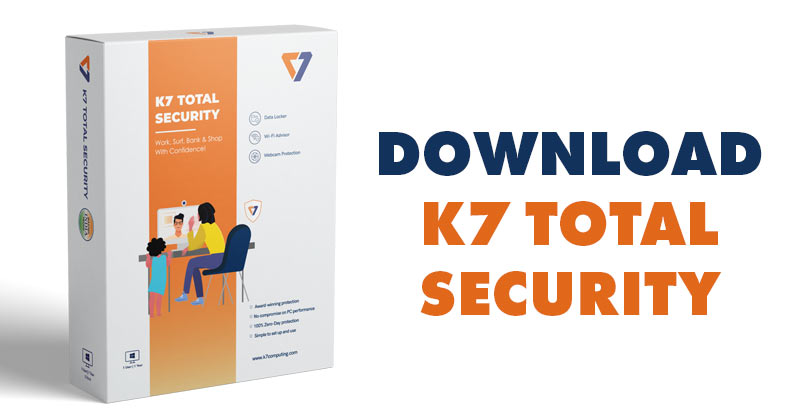
Conclusion
This comprehensive approach to internet security, from antivirus scans to parental controls, is what makes K7 Total Security download for Windows 10 the go-to app for those who value their online security.
It’s more than just an antivirus; it’s a complete digital security solution, ready to detect and defend against the ever-evolving threats of the digital world.
So why wait? Take control of your digital life and install K7 Total Security today. Your cyber fortress awaits.
![Download K7 Total Security for Windows [2023] Tech Mine All Soft](https://techaminesoftreview.com/wp-content/uploads/2023/09/techamine-302x97.jpg.webp)