About Microsoft Excel – The Powerful Spreadsheet Application
Microsoft Excel is a powerful spreadsheet program developed and published by Microsoft. First released in 1985, Excel has become an indispensable tool used across many industries and professions worldwide. Excel allows users to create spreadsheets to store, organize, and analyze various types of data efficiently.
- About Microsoft Excel – The Powerful Spreadsheet Application
- System Requirements for MS Excel – Ensuring Smooth Installation and Usage
- What are Excel's key features? – Exploring the Productivity Advantages of Excel
- What's new in Microsoft Excel? – Latest Updates Across All Versions
- How to Download and Install Microsoft Excel – A Step-by-Step Guide to Get Excel for Free
- Conclusion
One of the key features that makes Excel so popular is its use of worksheets – each Excel file contains separate worksheets that can hold anything from simple tables to complex datasets with formulas, functions and visual charts. Excel enables users to perform a wide variety of calculations using mathematical, statistical, logical and financial functions and formulas.
These functions help summarize data insights, predict trends and forecast scenarios. Excel also provides data visualization tools like charts and graphs that help bring data to life and make it easier to comprehend.
With robust capabilities, global adoption and seamless integration with other Office apps, Excel continues to be one of Microsoft’s top products for businesses, analysts, professionals and academia worldwide.

What is MS Excel used for? – Unleashing Excel’s Potential as a Spreadsheet Tool
- Data Entry and Organization – Excel sheets can be used as digital ledgers to neatly organize and store large amounts of data. Excel provides tools to easily input, classify and filter data.
- Calculations – Excel’s formula and function features allow users to perform mathematical, statistical, logical and financial calculations on data. Common Excel calculations include sums, averages, counts, standard deviation, VLOOKUPs etc.
- Data Analysis – Excel includes many built-in tools like PivotTables, Goal Seek, Scenario Manager etc that help analyze trends, make forecasts based on data, identify patterns and relationships. This supports data-driven decision making.

System Requirements for MS Excel – Ensuring Smooth Installation and Usage
- Processor – A 1GHz or faster x86-bit or x64-bit processor is recommended. More cores will result in better performance especially when working with large datasets.
- RAM – Minimum 2GB RAM is required. More RAM (4GB or higher) is recommended for working with large data sets and complex formulas.
- Storage – Minimum available disk space should be 4GB. Additional space required for data files. SSD storage offers better performance.
- Display – A screen resolution of 1280×800 or higher is recommended. Larger displays allow more spreadsheet content to be visible.
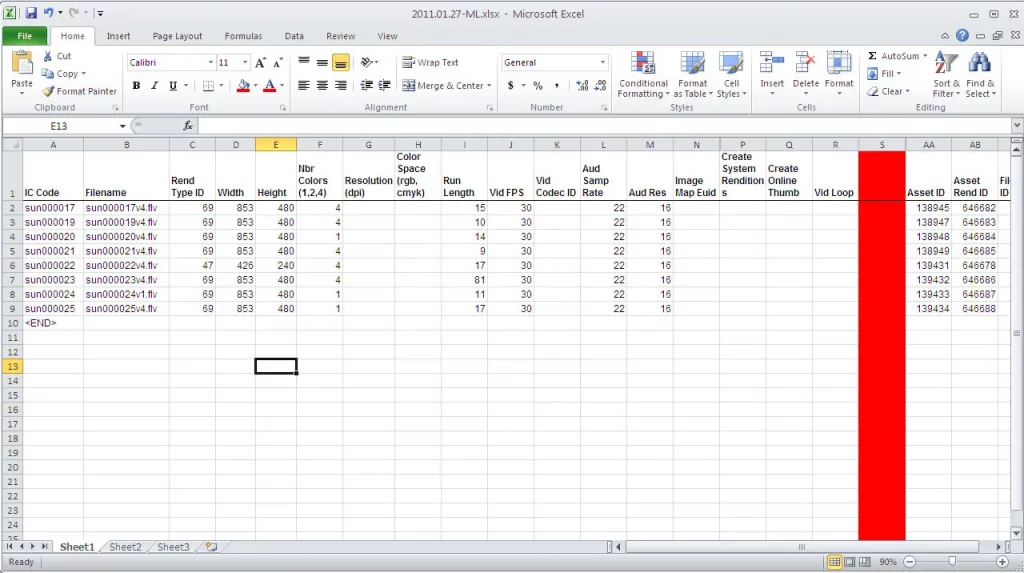
What are Excel’s key features? – Exploring the Productivity Advantages of Excel
Advantages of Microsoft Excel – Leveraging Excel for Enhanced Data Management
- Cells – Worksheets contain millions of rows and columns creating cells. Cells hold data and formulas.
- Formulas – Excel allows creating formulas using references and functions. This enables calculations.
- Functions – Prebuilt formulas for tasks like sum, average, lookups etc. Expand Excel’s capabilities.
- Charts – Visualize data as charts like line, bar, pie, scatter plots, etc. Convey data visually.
Disadvantages of Microsoft Excel – Considering the Limitations of Excel Usage
- Difficult data collaboration – Collaborating with multiple people on Excel files requires manual coordination and can cause version issues.
- Limited data modeling – Data models in Excel may not handle complex relationships and workflows for advanced analysis.
- Lack of data governance – Excel lacks built-in capabilities to properly govern data like data validation, audit trails etc.

What’s new in Microsoft Excel? – Latest Updates Across All Versions
- Excel 2021: Dynamic Arrays, XLOOKUP function, new data types like Stocks and Geography, Insights pane for contextual information on data, etc.
- Excel 2019: New CONCAT, TEXTJOIN, IFS functions, improved filter and zoom capabilities, Ideas pane to identify patterns in data, etc.
- Excel 2016: Addition of Power Query (Get & Transform) tools, chart forecasting, automatic subtotals in pivot tables, coauthoring capabilities, etc.
How to Download and Install Microsoft Excel – A Step-by-Step Guide to Get Excel for Free
- Step
Purchase Microsoft Office – Go to office.com, select Excel and purchase it individually or as part of an Office suite. Subscription plans like Office 365 are also available.
- Step
Download Installer – After purchase, you will get a download link for the Excel installer file (.exe). Save it on your computer.
- Step
Run Installer – Double click the installer .exe file. Grant admin privileges if prompted.
- Step
Follow Prompts – The setup wizard will open. Follow the on-screen instructions to complete installation.
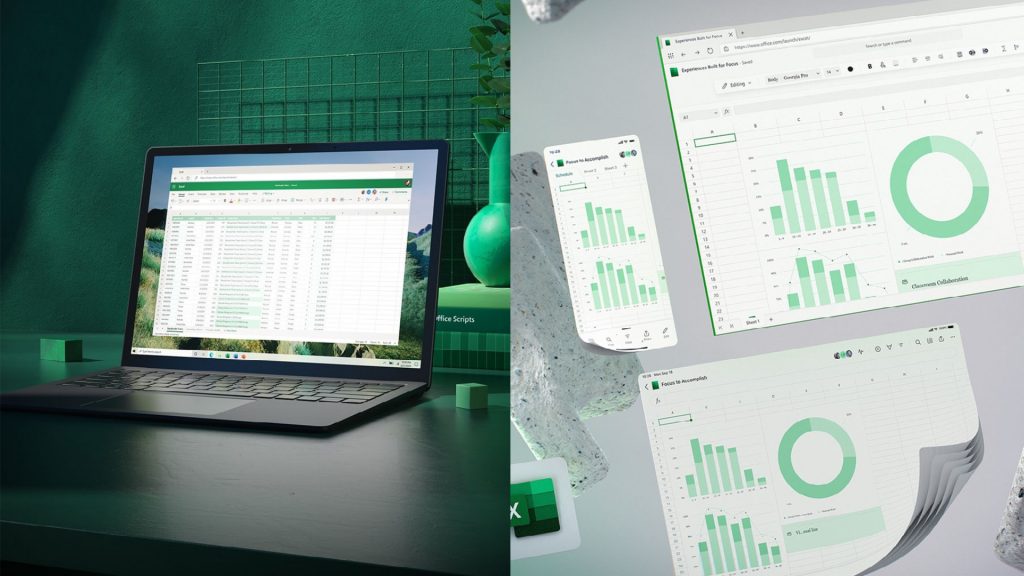
Conclusion
In conclusion, having a Mac version of Excel allows users to utilize the powerful features of Microsoft Excel on their Apple devices. A valid license is required to access and use the software. Users can download Microsoft Excel from the official website or authorized sources.
The software offers various formatting options to customize the appearance of data and create visually appealing templates. Users can sign in to their Microsoft account to access their workbooks from any device, ensuring seamless collaboration and continuity.
Additionally, Microsoft Excel can be integrated with other Office applications such as PowerPoint for seamless data presentation. Overall, Microsoft Excel provides a versatile and user-friendly platform for managing and analyzing data.
